
Restore Text Messages from iCloud to iPhone
Recently deleted photos remain on your iPhone for 30 days. Explore a few ways to restore your recently deleted pictures to Photos app in iPhone, even you can't find them in the bin.
QUIKC ANSWER: The easiest way to find and get your recently deleted photos on iPhone is go to Recently Deleted album within Photos app. Choose the photos you deleted in the last 30 days and tap Recover. In case you have no luck with the Recently Deleted recovery, consider trying Appgeeker iPhone Data Recovery to scan your device's memory and recover deleted photos iPhone no longer has in its Recently Deleted album, even without a backup.

iPhone's Recently Deleted Photos album offers access to the pictures you deleted in the past 30 days for a direct recovery.
Deleting photos from iOS Photo Library is extremely easy, and if you change your mind later, you may wonder how to recover recently deleted photos on iPhone.
Fortunately, Apple has delivered Recently Deleted album for Photos app long ago. If you ever accidentally delete a photo you took with Camera or saved from other apps, it goes to Recently Deleted, where it remains for up to 30 days before being permanently deleted. During the timeframe, it could be super easy to get your recently deleted pictures back to your library.
Here's what iPhone recently deleted photos recovery is, focusing on the exact steps to how to go to recently deleted photos on an iPhone, as well as how to recover deleted photos after deleting from Recently Deleted iPhone has lost, ensuring you can bring back those precious memories.
Table of Contents
Apple understands accidents happen. That's why your iPhone has a built-in safety net: the "Recently Deleted" album - which is accessible under Untilities within the Photos app. This is your immediate go-to for any photos or videos you've deleted within the last 30 days.
Keep in mind that in iOS 16 and higher iOS versions, you'll have to use Face ID or Touch ID to get in the Recently Deleted album and check the deleted photos that are recoverable.
After 30 days, your recently deleted iPhone photos will be automatically removed from Recently Deleted folder and your device.
Once you find your phone were deleted recently, it's time to take this way of restoring recently deleted photos from iPhone camera roll through the Photos' Recently Deleted folder. You have 30 days to recover your pictures before it's permanently deleted by automatic removal.
Step 1. On your iPhone, open Photos app.
Step 2. Swipe up the screen until you see Utilities section.
Step 3. Tap on Recently Deleted. Get help when Recently Deleted album goes missing from iPhone Photos app.
Step 4. Tap View album and use your Face ID or Touch ID to go to Recently Deleted album.
Step 5. Scroll through the album screen and check your photos that were deleted in the recent 30 days.
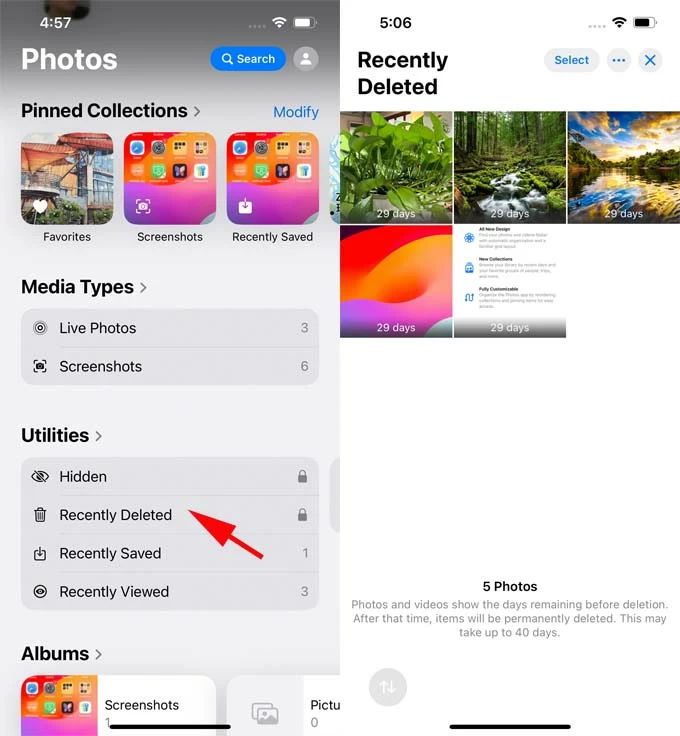
Step 6. Select every photo you want to restore.
Step 7. Tap More button at the bottom right corner, choose Recover > Recover Photos.
Your recently deleted pictures will be restored to your library instantly.
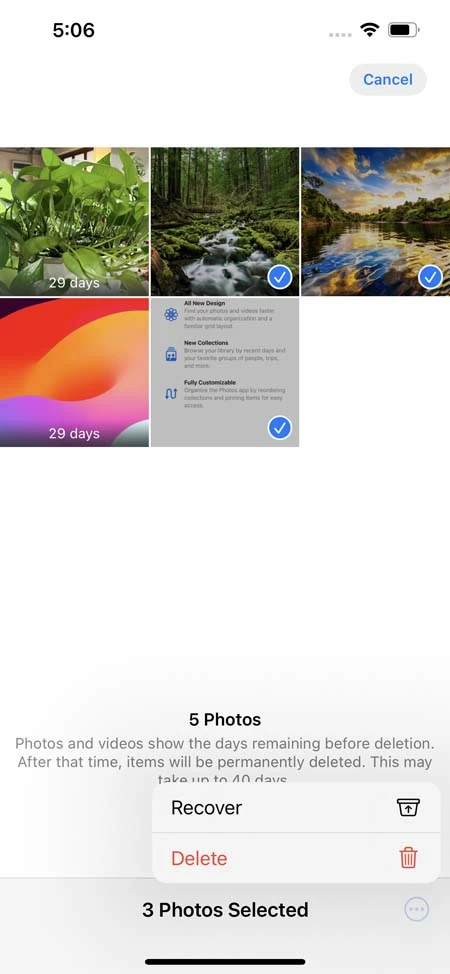
If iCloud Photos is set to ON in your iPhone, your entire photo library, as well as any changes including your recent deletion of your photos, will be automatically synced with iCloud. This makes sense, as the deleted photos from your device will also move to the "Recently Deleted" album within iCloud for 30 days.
Once the photos are recovered from iCloud Photos' Recently Deleted folder, they will return to the picture library of your iPhone, too, due to the synchronization.
Step for recovering deleted photos from Recently Deleted in iCloud Photos to your iPhone:
The recovered photos should now appear in both your iCloud photo library and your iPhone Photos app.
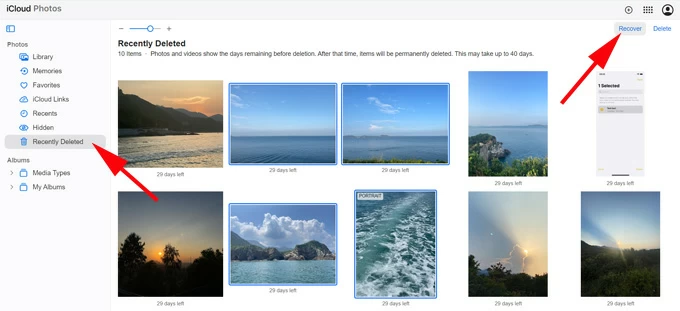
Read also: How to recover permanently deleted photos on iCloud and iPhone
There's also chance that you use Google Photos on your iPhone to save your pictures and would like to undo your deletion for getting back your recently deleted photos.
Luckily, Google Photos comes with a Trash album, and you may find that the deleted photos you're looking for has been stored there for a set period before being permanently erased. If you have turned on Back up and Sync, the trash holds items for 60 days, while non-backed-up items stay for 30 days.
If you change your mind about deleting your recent photos, you can restore them from the Trash. Follow these steps to get to recently deleted photos on iPhone that are still in Google Photos Trash.
1- Open Google Photos app on your iPhone.
2- Tap Collections at the bottom.
3- Choose Trash. You could now see your pictures you deleted recent days.
4- Tap and hold the photo you wish to retrieve.
5- Tap Restore at the bottom to recover your photos to the place where it was.
No, pictures deleted from Recently Deleted album are not gone forever from iPhone. Perhaps they are saved in your iCloud backup or iTunes/ backup. Or maybe they're still in your device storage until they are completely overwritten by new data.
If you can't find the deleted photos in Recently Deleted album, whether due to automatic deletion after 30 days, accidental removal, or entire album cleanup, they might be considered permanently deleted, but there are still possible ways to recover deleted photos on iPhone after deleting from Recently Deleted folder.
No matter how your iPhone photos are deleted or missing from Recently Deleted album, you can get your pictures back by restoring from iCloud or iTunes backup, or by using a third-party photo recovery tool to scan your iPhone storage and recover potentially deleted photos without backup.
For the photos that cannot be found in the Recently Deleted album or haven't been backed up anywhere, Appgeeker iPhone Data Recovery is the saver. As its name implies, the utility is dedicated to recover photos and video deleted from Recently Deleted on an iPhone without any backup. It works by accessing your phone memory for the recoverable data fragments that haven't been overwritten, including your recently deleted pictures.
If the permanently deleted photos remain lingering on your iPhone, the software lets you preview the items and recover what you want.
Supported all iOS device models and iOS versions, here's how to perform the recovery of recently deleted or lost iPhone photos, without restoring your whole device. The process will not overwrite your current data on your phone, leaving anything intact.
Whether your recently deleted photos can't be recovered after 30-day deletion, or you manually wipe the images or empty the whole Recently Deleted album, this works for you.
Step 1- Launch Appgeeker iPhone Data Recovery tool on your PC or Mac machine.
Step 2- Choose Recover from iOS Device mode from the sidebar.
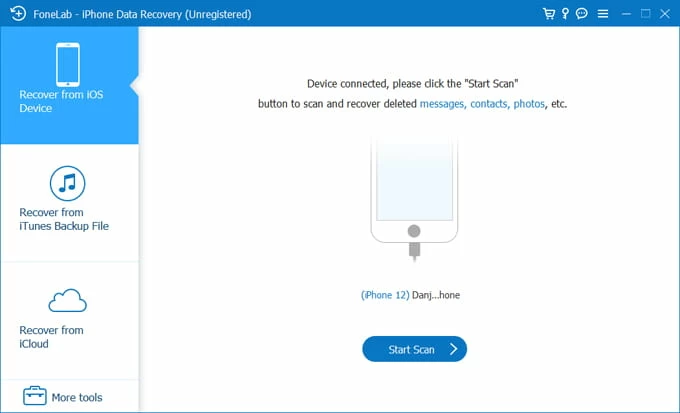
Step 3- Plug your iPhone into your computer via the lightning cable. Make sure it's unlocked so the software can access your iPhone and recently deleted photos.
Step 4- Once recognized, click Start Scan button. Wait a few minutes for the deep scan to finish.
Step 5- Click Cameral Roll on the left column, and you can find and preview the images you've deleted by mistake from iPhone Photos' Recently Deleted.
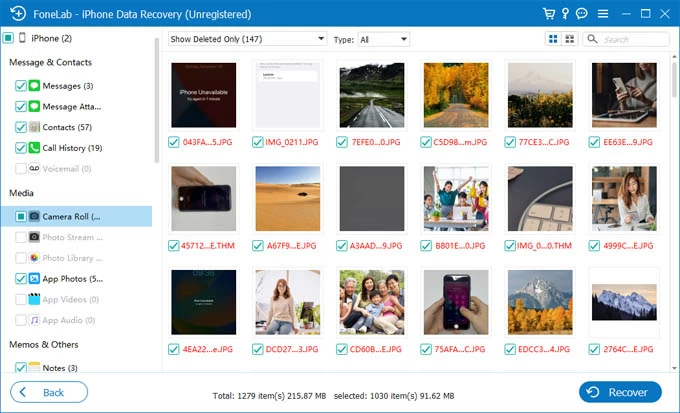
Step 6- Select the pictures you need and hit Recover button at the bottom.
Step 7- When prompted, pick a destination folder on your computer's drive, and then click Recover button.
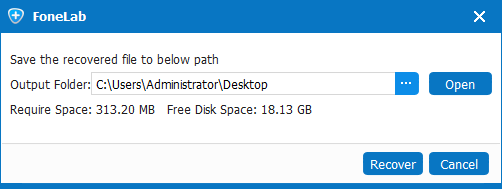
This way, you should know how you can retrieve iPhone recently deleted photos after 30 days without backups. Any photos disappeared from your iPhone will be back, saving peacefully on your computer. Done!
Bonus tip: For convenience, you may want your recovered photos saved back to your iPhone. Check our guide on how to transfer photos from PC to iPhone seamlessly.
In case you have backups of your iPhone, either in iCloud or in iTunes/ Finder, before your recently lost or deleted photos were removed, try restoring the backup to bring back your memories.
iPhone photo recovery can be done by restoring your device from an iCloud backup, which will reset the iPhone, erase all current data and settings, and restore any backup data to the phone.
As long as your iCloud backup includes your photos that you can't find in the Recently Deleted album, you're able to retrieve them to your iPhone photo library. Here's how to restore iCloud backup to recover photos after deleting them from Recently Deleted on the iPhone.
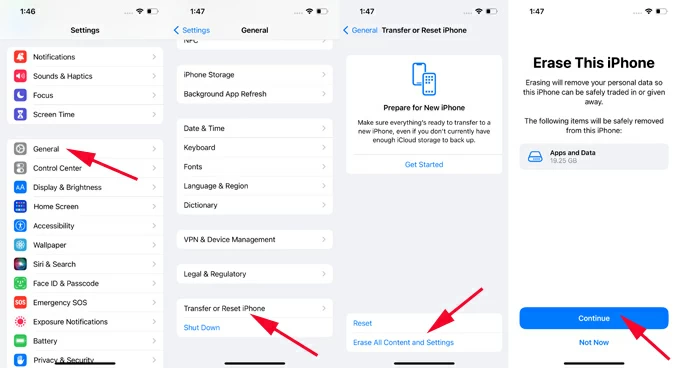

When done, all photos and other data in your iCloud backup will be restored. You can open Photos app to check your recently deleted pictures in your library of your iOS device.
In the event that you've backed up your iPhone to your computer prior to the recent photo deletion, you can use that previous backup to recover permanently deleted photos on iPhone. Be aware that iTunes backup restoring process will revert your device to its factory settings, causing all existing data to be replaced by the backup content.
Here's what you need to do for recovering pictures iPhone Recently Deleted album no longer seems to have using your iTunes backup.
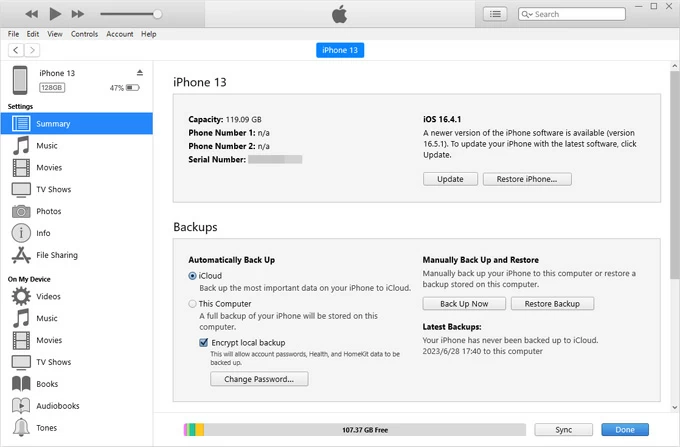
If you're not sure that your photos missing from Recently Deleted is stored in your iPhone backup, or if you're looking for a way to retrieve your deleted images without overwriting your phone data, there's an iTunes backup extractor called Appgeeker iPhone Data Recovery that comes in handy. With the tool, you can access your backup content, see any recently or permanently deleted pictures that are no longer on your iPhone, and selectively recover the photos you want without restoring the entire backup.
To restore the deleted photos after deleting from Recently Deleted on iPhone, first, run Appgeeker iPhone Data Recovery program on your computer, then choose Recover from iTunes Backup File mode. A list of available iTunes backups will appear on the software interface.
Next, select the backup you made before the time you deleted your photos, and click Start button. The tool is now analyzing your backup and display the content on the window for viewing.
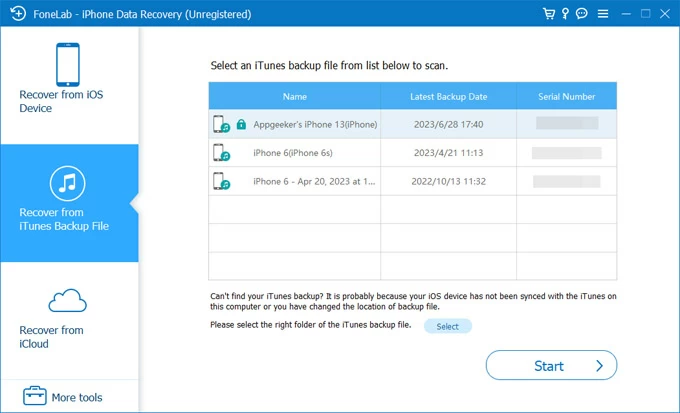
After that, click Camera Roll from the sidebar on the left, and find your recently deleted pictures. Then highlight each image you're going to restore, and finally, hit the Recover button to complete the process.
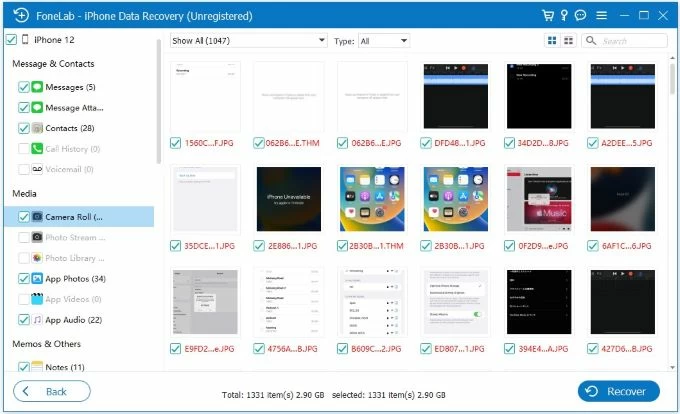
While you can easily find and retrieve deleted photos from Recently Deleted album in Photos on your iPhone, it far from the only option available. There are several effective options, some of which offers features to recover your recently deleted pictures from iCloud Photos' Recently Deleted folder or Google Photos Trash, and some of which provides recovery strategies when the deleted images are not showing up in iPhone Camera Roll or Recently Deleted album, whether you have a backup or not.