
Guide on Recovering Text Messages from iPhone 8
It is quite common among users who are obsessed with their phones that making calls, sending messages, taking photos, playing games and other activities constitute an significant part of life.
Instead of the device itself, it is the data that we care about the most, such as contacts, texts, notes, Safari History, etc. The data loss is one of the prominent issues in the world of smartphone, whether it is due to random tapping or system problems. It sounds bad when it happens to your iPhone 8 (Plus). If your job relies on the data being accessible 24/7 or you are pressed for time for a project, then data loss on iPhone 8 (Plus) may be a catastrophic event.
Usually, any backup, no matter what type it is, is better than no backup at all. If you previously backed up your iPhone 8 (Plus) on iCloud or iTunes, then a few steps will be enough to recover the deleted iPhone 8 data from backup. However, for many users, they can't afford the time or don't see the need to produce a solid backup. If there is no backup available, you may be aware of the great possibility of never getting back the deleted content from iPhone 8 (Plus).
The good news is, as long as the original files hasn't been covered by new data you write to the device, all is not lost. Some third-party data recovery programs make it less of a challenge to retrieve the deleted data straight from iPhone 8 (Plus) when you have no backups. In this case, Appgeeker iOS Data Recovery may offer you a leap of faith.
This application features a clean interface on which you can recover multiple of file types from iPhone 8 (Plus) without iCloud or iTunes backup at ease. It allows you to run through the extracted files and select what you prefer before you proceed with the recovery. Equipped with three recovery plans, It can be customized to adapt to different recovery needs, with or without backup.
The followings are the exact steps to restore the lost data on iPhone 8 (Plus) without backup in iTunes or iCloud. It applies to recovery tasks on other models of iPhone.
Step 1: Run the program and scan iPhone 8
Run the program on your computer and the interface as below will appear. Choose "Recover from iOS Device" to fulfill your purpose of recovering data from iPhone 8 (Plus) without backup.
Next, use a USB cable to connect your handset to the computer.
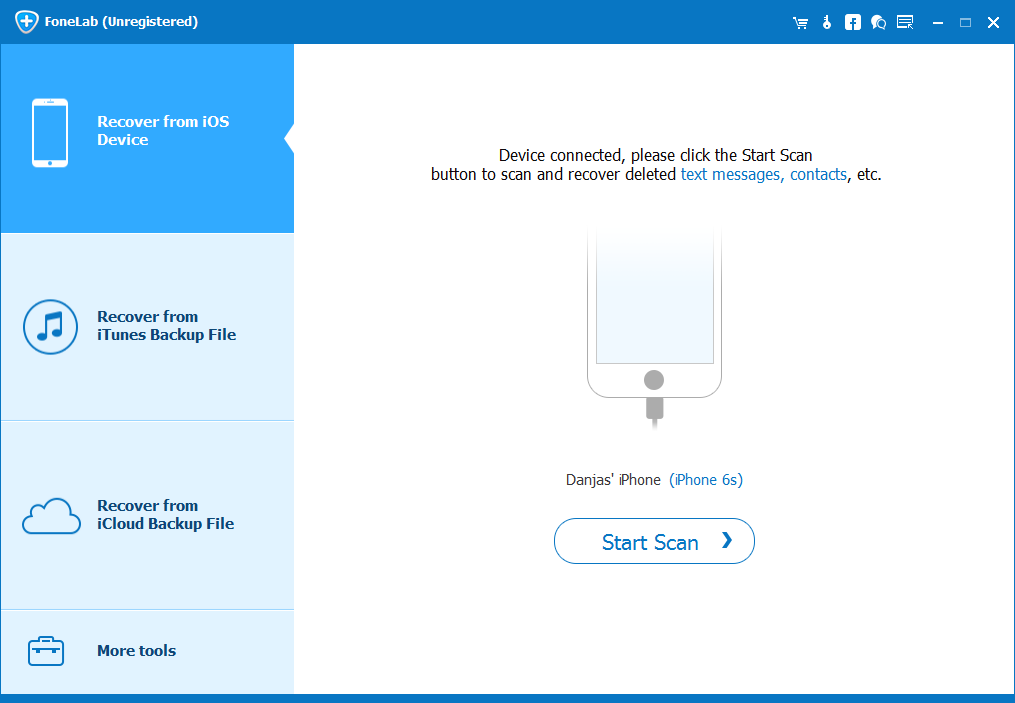
After that, choose the file types and hit the button labeled Scan at the bottom to launch a deep scan on iPhone 8 (Plus) memory for hunting for data you deleted or lost.
As soon as the scan process gets finished, all the recoverable files such as photos, messages, contacts, call logs, notes, calendars, voicemails, videos, audios it found will be listed in a categorized manner on the window.
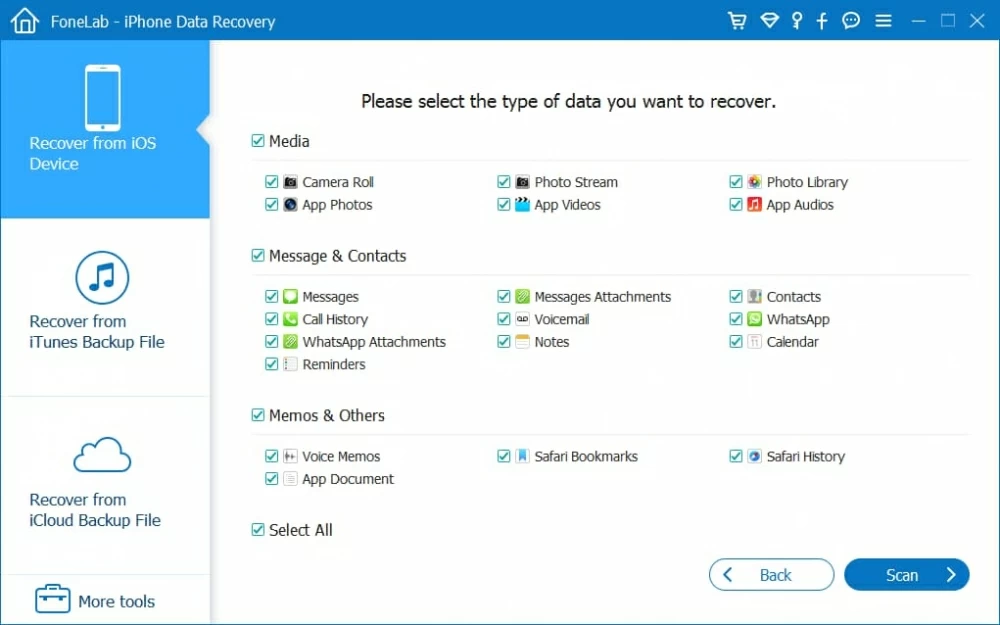
Step 2: Select the files selectively
Before the recovery is performed, you have to select the files which you want to get back from iPhone 8 (Plus) without backup. To do this, first click the category on the left part and then, check the items individually and selectively on the right pane.
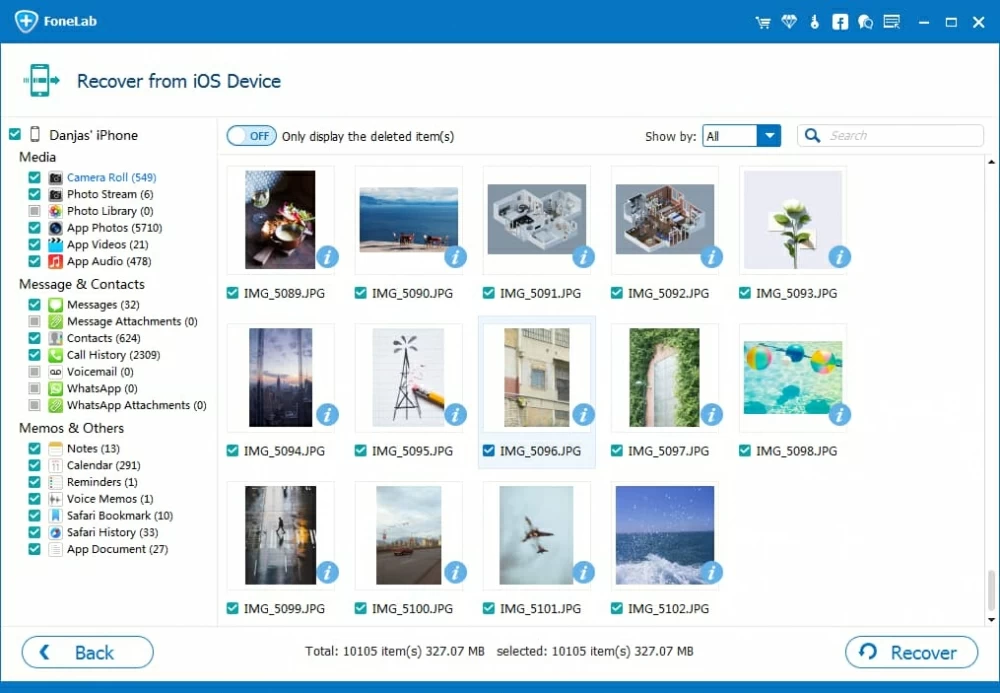
Step 3: Save the retrieved files to the computer
Finally, click the Recover button at the bottom right. Then, you will have to select a path to store the recovered content in the dialog box that pops up.
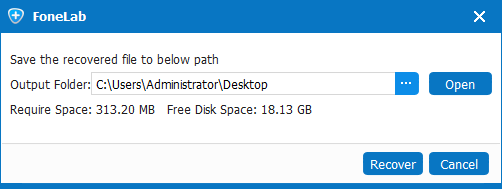
Then, press Recover button again to start to recover your data files and save to the computer.
That's it! iOS Data Recovery is a lifesaver when something goes wrong with your iPhone 8 (Plus) without backup. As long as your lost data is on the device somewhere, then it will track it down!