
Accidentally Deleted Photos on LG. How to Recover
If you've had a Samsung Galaxy J7 phone for any length of time, it's easy to get used to living with chaos. You might find yourself scrolling madly through the call-log history in "Recent" tab, looking for one number of an old missed call — and you find that call log entry is missing. Regardless of your situation, though, losing or accidentally deleted call history doesn't seem to be unnerving. Fortunately, you're able to safely recover call logs on Samsung J7 device to get back the phone calls with very little effort at all. Keep on reading:
1. Retrieve Call History on Samsung J7 from Samsung Cloud
It shouldn't be a surprise that anything having to do with a Samsung device is going to lean heavily on Samsung account and Samsung Cloud. If your call history is backed up to Samsung Cloud storage, chances are very high that you're going to use the Restore function for the purpose of restoring deleted calls to Samsung Galaxy J7 (Prime) phone easily. Here's how to do.
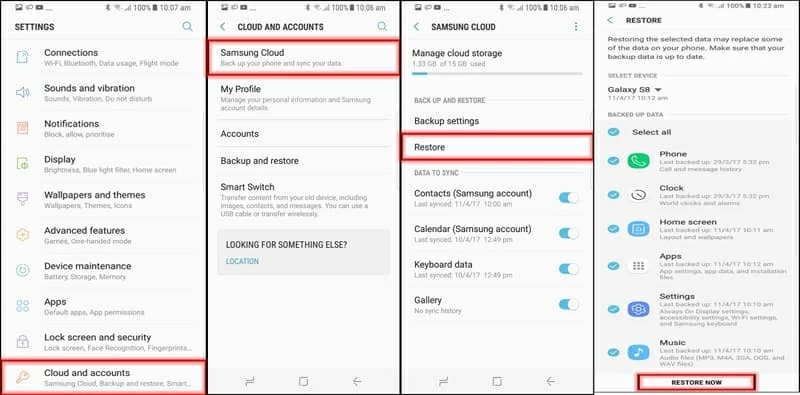
If you have kept a local backup for phone logs via Smart Switch, turn to this page to learn how to restore the backup and get back call history to Samsung J7 Android phone.
2. Recover Phone Calls from Samsung Galaxy J7 (Prime) Memory
The way mentioned above isn't a one-size-fits-all solution to recover deleted call history from Samsung J7 (Prime) — especially someone didn't keep a backup of call logs before deleting from the inbox. With that being said, we'll be focusing on Android Data Recovery that was bound to be featured on the list of user-friendly file recovery tools.
Just like its name signifies, the software will suit the task of retrieving call logs on Samsung J7 phones (J7, J7 2018, J7 2017, J7 2016, J7 Prime, etc.). It has the ability to dig deep and get as much call history out of the internal memory of the device as possible. There is even fancy extra such as a file management feature, which means that the Samsung J7 call logs recovery tool sorts call history it found by contact name, phone number, date, time and duration. This makes it easy to find the calls you've mistakenly deleted.
Well, let's run over the process of recovering lost call history on Samsung Galaxy J7 storage without data loss. We'll be using Windows PC, but the process is virtually identical on a Mac.
Step 1: Plug Samsung J7 device into computer
Download the utility and install it on the machine.
Once you've got it running, choose "Android Data Recovery" mode on the main screen.
Then attach Samsung Galaxy J7 handset with computer via USB cord.
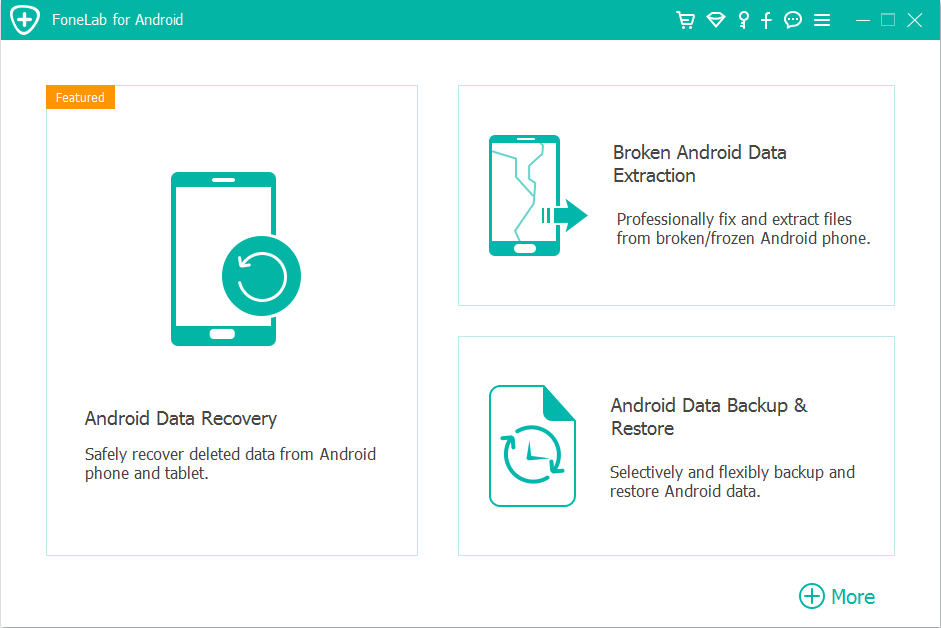
Step 2: Activate USB debugging mode on J7
Move on and enable USB debugging mode in the phone when indicated. It's case of simply following the on-screen directions.
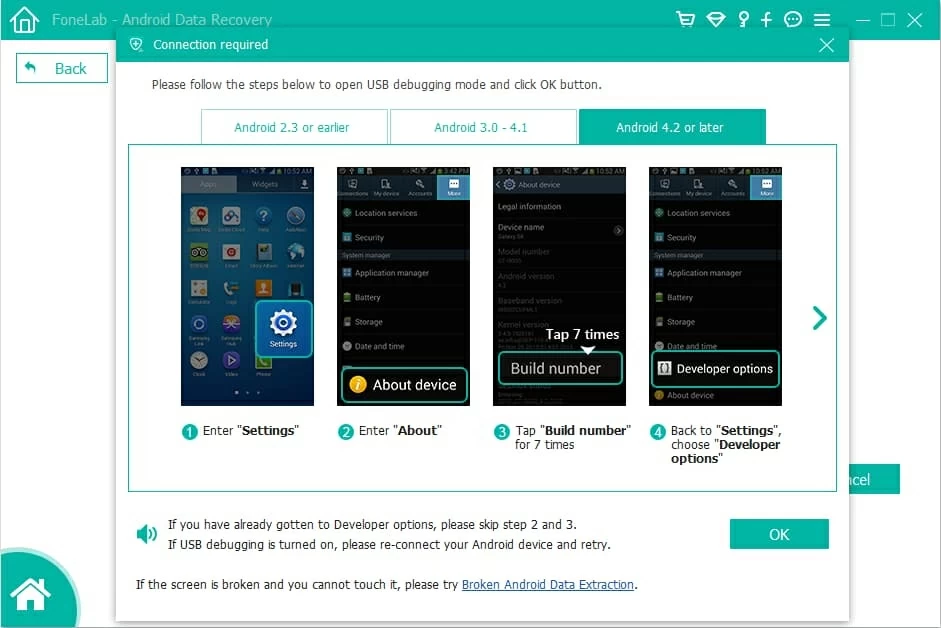
Step 3: Specify "Call Logs" to scan
Next the software asks you select the type of files to search for.
To recover deleted Samsung J7 call history, check "Call Logs" options. Then click Next button.
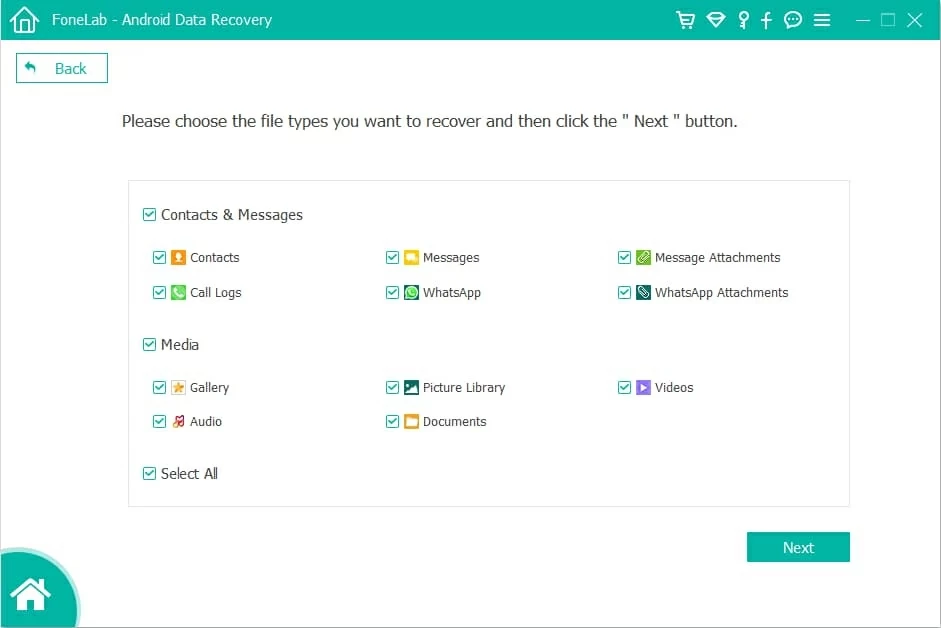
Next up you'll prompted whether to run a deep scan or just normal scan. Note that to find more lost call records as well as the information, a deep scan is needed.
Continue to click Rooting Tools button, and then download the safe KingoRoot so as to get the J7 rooted for a deeper search.
See: How to root and unroot Android phone with KingoRoot.
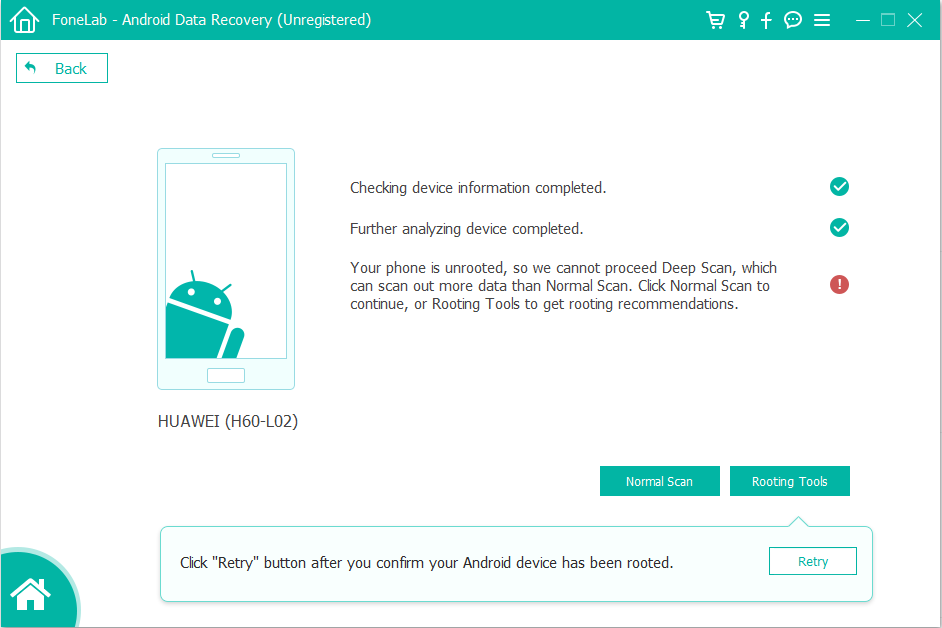
Step 4: Recovering call history from Galaxy J7 Prime internal memory
Once the utility finishes scanning, you will be shown a list of call history detected on the J7 file system. Browse through the calls and details on the panel.
Select the deleted call logs you'd like to get back, and when confirm to go ahead, press Recover button to retrieve phone calls from call history on Samsung Galaxy J7.
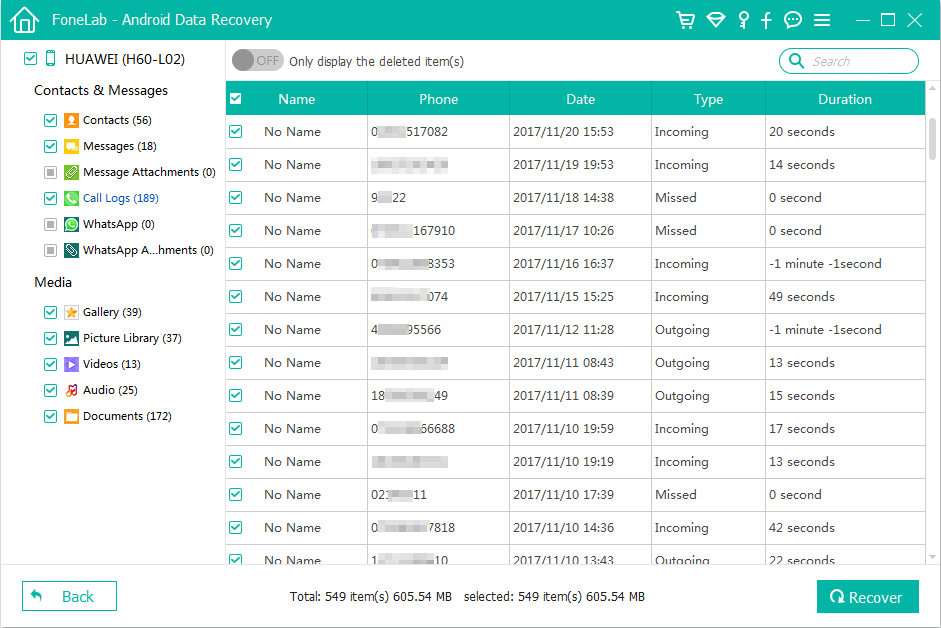
Done! The recovered call history should save in the local directory on computer.
3. Retrieve Galaxy J7 Call Logs Free via Service Provider
Basically, most service providers like AT&T, Sprint, Verizon, and T-Mobile offer call history tracking service for free, allowing users to get the call list as well as the containing information such as phone numbers of the calls you made, received, missed or ignored, call date and call duration. So whenever the call logs in Samsung J7 (Prime) disappeared, head to your phone service provider's website, and have a check there.
Samsung Galaxy J7 Series Phones: J7 (2018), J7 (Duo), J7 Prime 2, J7+, J7 Sky Pro, J7 NxT, J7 Max, J7 Pro, J7 (2017), J7 V, J7 Prime, J7 (2016), J7, etc.
SM-J737U, SM-J737T, SM-J737V, SM-J737A, SM-J737P, SM-J727T, SM-J727U