
How to Recover Deleted Pictures from LG Phone
Strangely enough a few of my contacts are missing in address book. I've not made any changes or upgraded on my phone. Any idea why this happened? Is there any solution, at the very least, to recover the phone numbers?
Even the most cautious among us can suffer from contacts loss, along with full information such as phone number, email, job title, address or something you fill in the contact card. Maybe it's because you delete a phone number accidentally, or perhaps your smartphone works in bugs before you back up all important contacts. Thankfully, it's possible to get back the telephone numbers that you deleted or lost on the phone.
Whether you're using an iPhone or an Android phone, this tutorial will help you safely recover deleted phone numbers on handset and potentially save you a lot of efforts.
So if you're an iPhone diehard, and lose phone numbers on it, there're feasible ways of getting them back on your phone.
First, Appgeeker iOS Data Recovery has you covered. It's a high-powered yet user-friendly contacts recovery software application that you can rest easy using it to recover phone numbers deleted off iPhone quickly, though you didn't make any backups before. It's able to recognize all kinds of data it found in the phone memory in a way that lets you figure out what those files are. This makes it a snap to selectively retrieve what you want.
Instructions:
1. Run it on your computer, choose "Recover from iOS Device" mode from the main interface.
2. Connect iPhone to computer and click the Start Scan button to begin scanning lost phone numbers.
3. Click on "Contacts" option from the left list to view all found contact details.
4. Choose what phone numbers you're going to recover and click the Recover button.
5. In the pop-up window, designate an output path, then hit the Recover button and you're done.
Visit the complete guide on Restoring Lost Contacts from an iPhone.
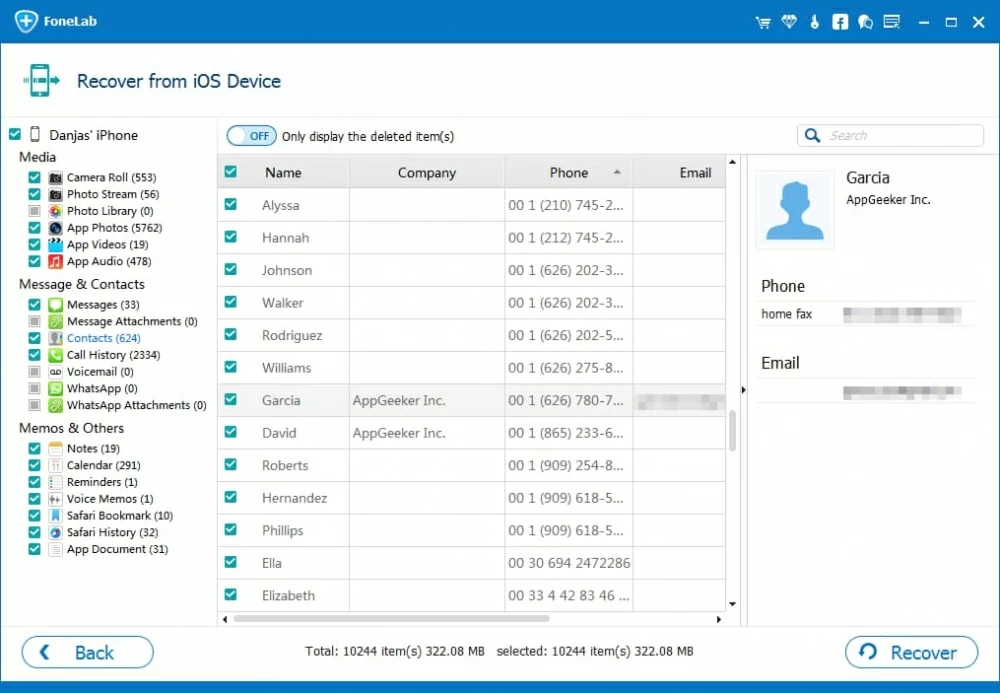
Generally, phone numbers are synced real-time to iCloud with the Contacts Sync turned on and the iPhone connected to Wi-Fi. If you've already done so, you could always do a partial restore to get back the numbers with no affect on any other files on the iPhone.
Here's the easy part. Just toggle the contacts sync off and on, and the phone will correct itself.
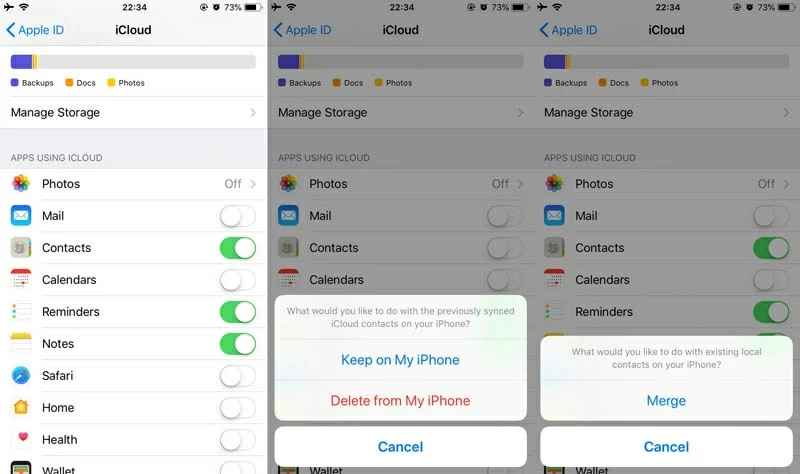
If you don't want to take that chance, the you can go to icloud.com on a web browser on computer, in which you could make use of a feature to retrieve the missing phone numbers from a previous time.
The only risk you may have is that this could very well have replaced all contacts on the iPhone with the ones in the iCloud account.
If you're an Android user and finding yourself facing the same struggle on restoring lost telephone numbers, don't worry, here're are what you can do.
To take the success rate of restoration into consideration, you'd better grab a notable phone numbers recovering application, namely Android Data Recovery, to bring back lost number on the phone. It works remarkably well. It can find telephone numbers which you deleted from Android phone in its memory, and restored them back to health without a lot of fuss.
Instructions:
1. Open the software and choose Android Data Recovery option.
2. Plug your phone to computer and enable USB debugging mode on it.
3. Choose "Contacts", then click Next to begin the scan for the deleted phone numbers.
4. Click Advanced Root for further analyzing the files.
5. Check the phone numbers you want and hit Recover to save them to computer.
For a more detailed look at this process, check out How to Lost Recover Contacts on Android Phone.
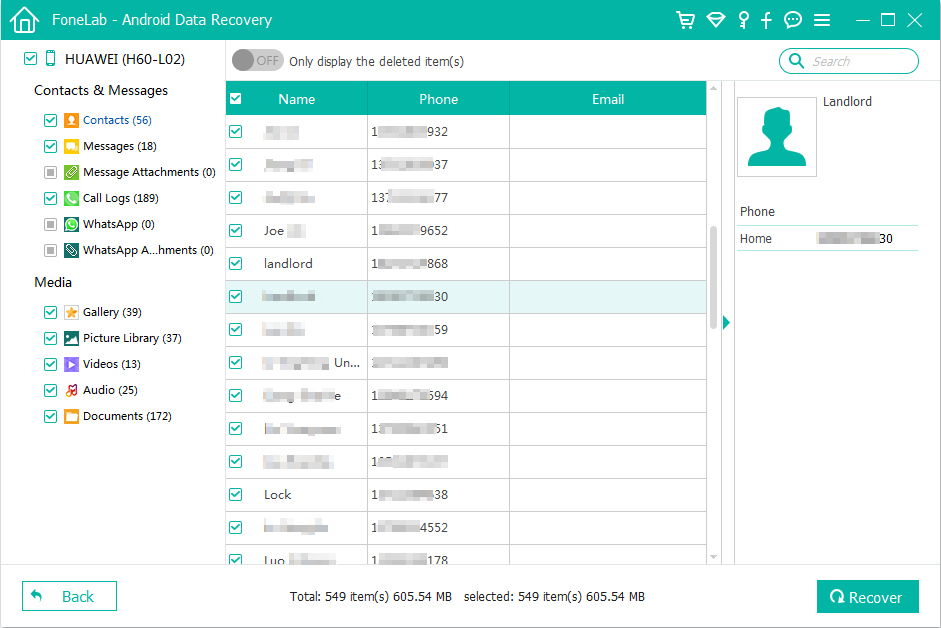
Google is one of the most common-used service for Android user and your phone numbers should be up with the Google account. You can try the following to retrieve lost contacts numbers:
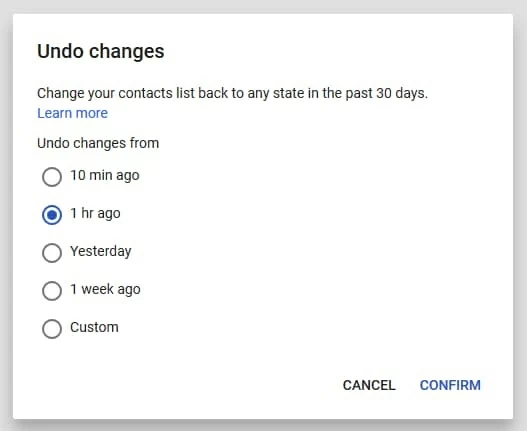
There are several other ways of getting back your phone numbers, this guide only highlights a couple of those most used methods. Hopefully it's helpful.