
How to Recover Windows 7 Forgotten Password
Unable to access my Acer PC... I forgot my administrator password on my Acer computer with Windows 7 installed. How do I bypass to get in?
Computers are essential tools today. When you forgot the password to an Acer desktop with Windows 7, and even you didn't have password reset disk, what do you do?
In fact, a password reset on Acer computer is the most convenient solution to resolve forgotten password issue, instead of reinstalling Windows 7 system or selling your machine. With any luck, this article should help regain access to Acer PC if forgotten password of Windows 7 user account.
1. Utilize Password Reset Disk
When it comes to forgetting Windows 7 password on an Acer computer, the most straight-forward fix for that is password reset disk, the one you have to make before you lost the login.
This is how to use the reset disk to reset forgotten Acer password in Windows 7:
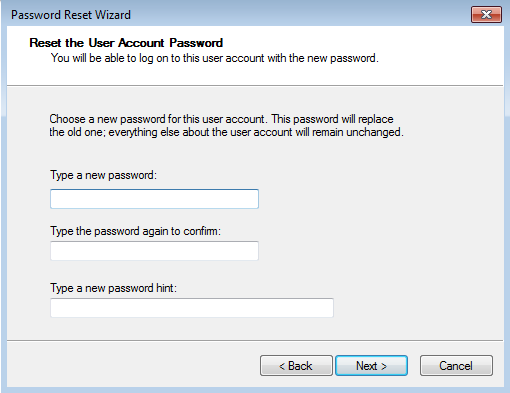
3. Try a Smart Third-Party Utility
When you have no password recovery disk made previously, it's difficult to get you out of the predicament of "forgot old Windows 7 password for Acer PC". However, a third-party application called Spower Windows password Reset might have more success in bypassing or resetting a forgotten password when locked out.
This is an excellent fit if you're looking for a quick and easy method to log onto Acer computer if you forgot the password of Windows 7. It comes especially handy to help burning a bootable password reset disk, with which to effortlessly remove user password and unlock Acer PC. The process is intuitive—no complicated set-up or configurations are required.
Follow this guide for relatively simple instructions that will reset forgotten Acer computer password to regain access to Windows 7 desktop. This requires that you have a functional computer with Internet connection, and a USB drive or CD/DVD.
Ultimate Guide: Reset Windows 7 Password Forgotten on Acer Computer
Step 1: Run the tool to create password reset disk
Download the utility, install it and then open it.
To create a password reset disk, insert a CD/DVD or a USB, select the drive from the dropdown menu, then press CD/DVD button or USB device button accordingly.

When the burning process finishes, disconnect the drive from the accessible computer, and then plug it to the locked Acer computer.
Step 2: Boot Acer with password reset disk
Now boot the afflicted Acer PC up with the inserted password reset USB or CD/DVD you made.
To do this, reboot your computer, and pay close attention to the boot screen where you can find the shortcut keys that brings you to the BIOS. In most case, the key will be F2 or DEL for Acer.
Once you've logged into BIOS, navigate to Boot order menu, then use Up and Down arrow keys to select your password reset disk to boot from, and then tap Enter. Save change and exit.
Step 3: Reset forgotten Acer password on Windows 7
After setting Acer machine boot from reset disk, wait for the system to restart and get into program's window.. It should look something like this:

Specify a user account of Acer PC for which you forgot the password, and then press Reset button. This will clear up the original logon password.
Click Reboot button to reboot your Acer machine and login with the blank password. Done!
3. Try to Boot to Command Prompt
Booting to Windows 7 command prompt is also a good fix when you can't remember admin password for logging into Acer computer. This involves carrying out a command code in order to create a new password, but it's simple to do.
net user accountname newpassword. Note this: The accountname should be the actual name of your Windows 7 account, and newpassword can be anything you want.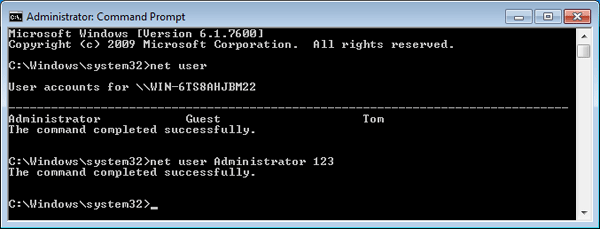
Now What?
It can be an excruciating moment when you forgot an admin password or a user password in Windows 7 Acer computer. Don't panic. One of the methods listed above will take you back into life and access to Acer again without any troubles.
Now that you've recovered or reset forgotten Acer PC password and log into Windows 7 account, the next essential move should be to create password reset disk using Microsoft in-built function.
Acer Windows 7 PC Desktops & All-In-Ones:
Veriton (N260G, N281G, N282G, M421G, M265, M290, M2610G, M6610G, VL4620G-Ui5333, X2611G, X2660G, X275, X680G, X480G, Z280G, Z5710, Z3750, Z5600, Z5610, Z431G-Ui5650W, VL480G-UD5800W, L4610G, L4620G, L480G, L670, Z2650G, M480G E7600, etc.), Aspire (6930, R3610, R3700, X1200, X1430, X3950, X3990, AX3400, X AXC600-UR308, AX1200-B1701A, AX1430G-UW30P, Z5761, X1800, M1610, M3450, etc.), Acer Z (Z3801, etc.), Acer AX (AX3960, etc.), Revo (RL70, AR3610-U9022, etc.), etc.