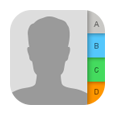
How Do I Transfer Contacts from iPhone to Samsung S20
There is no doubt that text messages constitute most of our communication forms with friends, family members, colleagues and loved one in our daily life. Whether you are in a inappropriate or awkward occasion or you are too timid to say some words, text messages play an indispensable part in expressing your ideas and conveying your thoughts. What a shame if you cannot take all these text messages with you since you have just replaced your old Android device with a new one. If you transfer these countless text messages between two Android phones manually, it is undoubtedly an intimidating task. Is there any quick and easy solution to facilitate such task?
Thankfully, Phone Transfer bridges the gap between your smartphones. Dubbed as one of the most reliable data transferring software, Phone Transfer is designed to transfer all your content including contacts, videos, music, photos, call logs, text messages from Android to Android or move data between iOS and Android; Also, it allows to back up and restore data in case of data loss.
With all the credit given to Phone Transfer, it is worth a try. Please prepare your both Android phones (Samsung, HTC, Sony, LG, Motorola, ZTE, OnePlus, Huawei, etc.) and two USB cables as well as a computer, then follow the steps to copy your SMS from the old Android phone to the new Android phone as below. I am sure you will get the hang of Phone Transfer quickly.
Step 1: Connect your two Android phones to your machine
After you have downloaded and installed Phone Transfer on your either Windows or Mac machine, open up the software and go to the phone to phone transfer mode.
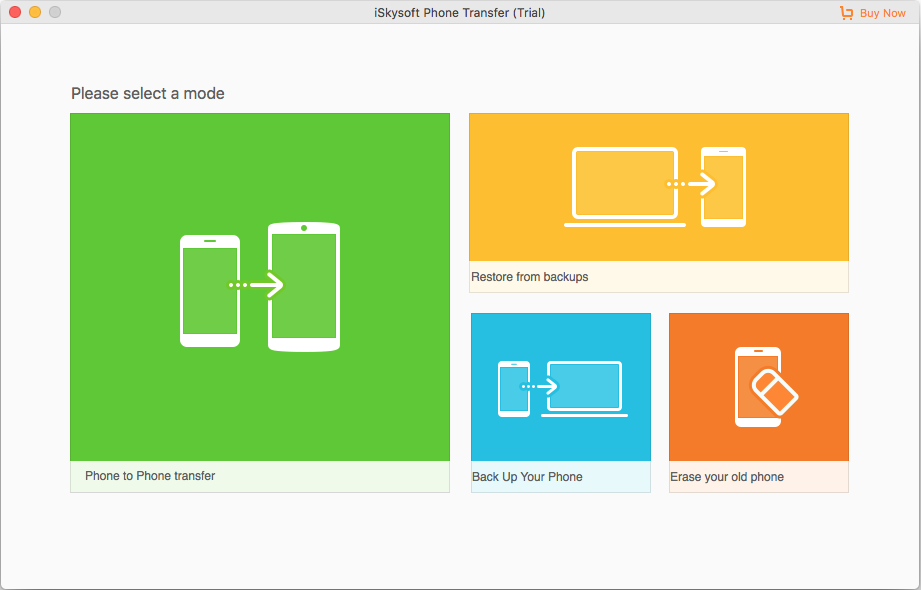
As you can see on the screen below, you are prompted to get both your Android phone connected. Pick up two USB cables to establish a connection.
You need to activate debugging mode on both your Android devices to let the computer detect the data within devices successfully. See How to Enable Debugging Mode on Android phone.
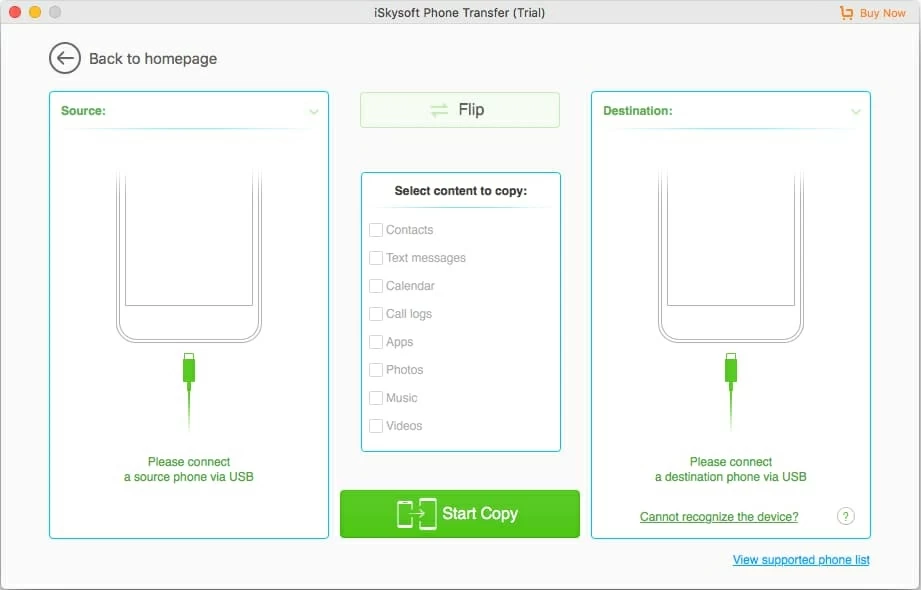
Related Article: Top Five iTunes Replacements for Mac and PC's
Step 2: Choose Text Messages
Once connected successfully, the icons of your two Android devices make their appearance on the interface. You are free to decide which Android phone to be the source device or the target device. A click of Flip button can make it happen.
In the data view are listed some or all of the transferrable data type from the source device. If text messages are the only thing to be transferred from one Android smartphone to another, just tick the box beside Text Messages option.
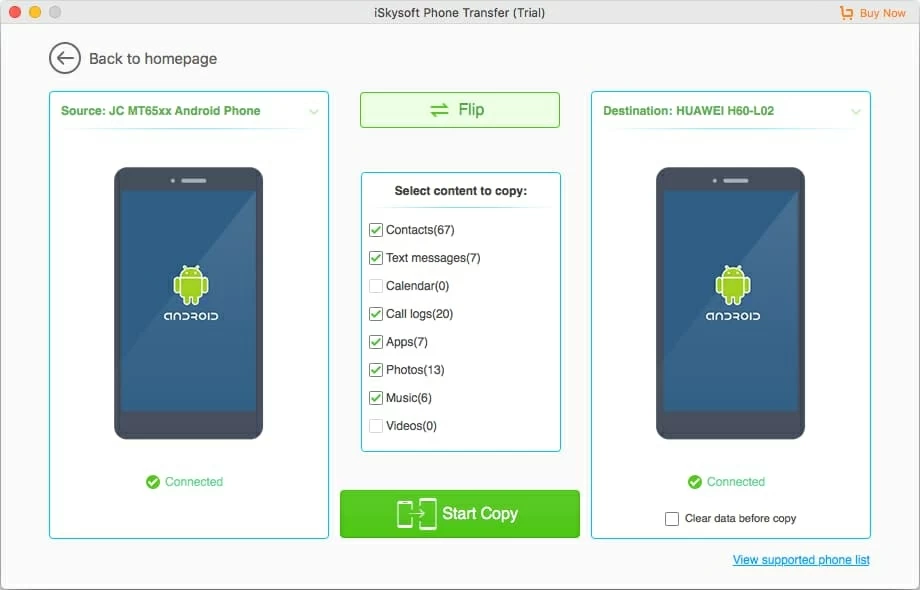
Step 3: Start migrating SMS from Android phone to Android phone
Now, click the green Start Copy button to initiate the transferring process. Please make sure the two Android devices remain connected during the entire process. The whole process may take a while to finish.
After the software is done with putting all the text messages from your source Android phone to your target device, unplug both your Android devices. Now, you can check the text messages in the target device's inbox and outbox.
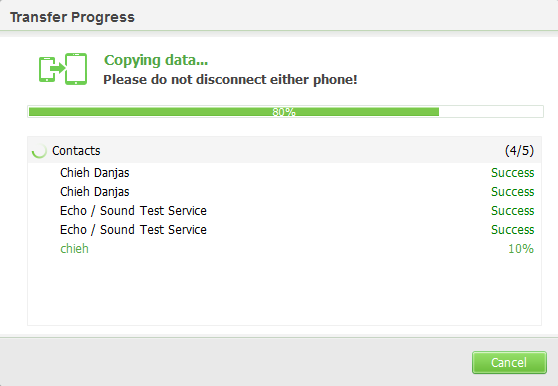
See Also: How to Move Content between iPhone and Google Pixel Phone
Archive Your Text Messages
Some of your text messages are bound to be backed up, whether the text messages are valuable for business and personal reasons or you want to keep them forever to reminisce about the happy days in the past. As you know, the memory space in your mobile phone is limited for countless text messages, so it is advisable that you should archive these crucial text messages to your computer.
With Phone Transfer available, you can make a backup of your text messages, thus making more room for new text messages. What's more, you can retrieve the original text messages once you lose them carelessly.