
How to Watch Blu-ray Disc on Windows 10
While streaming services that can be used on Mac have become a hard-to-replace source of entertainment for millions of Mac users, Blu-ray discs are still beloved by film buffs who like watching older movies. However, playing Blu-ray disc on macOS requires a Blu-ray player (free or commercial). This can make matters tricky by that fact that Apple has phased out built-in optical drives from its mac machines, much less Blu-ray player.
Thanks to the emergence of free Blu-ray player programs for Mac computers, we've encountered plenty of these applications that let us play Blu-ray movies on the macOS freely. The list below contains 5 best free Mac Blu-ray players:
01. Aiseesoft Blu-ray Player: Best Overall
Speaking of Blu-ray playback, if you want to play a protected Blu-ray disc on Mac, need a region-free Mac Blu-ray playback software, but for some reason don't find a suitable one, Aiseesoft Blu-ray Player would fit your bill. It's our best overall pick in this article, and it's easy to see why.
The Blu-ray player solution for Mac computer is free to download and full of fantastic features. It can identify and match the region code of your BD discs, automatically and rapidly, and start playing them in five seconds (the fastest load times compared to other 4 best Blu-ray playing tools for Mac). And it won't crash and lag while playing the Blu-ray movie on your Mac.
It's committed to bringing you a multi-dimensional sound experience, with support for the latest Dolby Digital and DTS 5.1/7.1 surround sound. Want to be free to choose your favorite chapter to play using the Mac Blu-ray playing utility? Its source menu feature can help you — just click your desired chapter of your BD movie from the Blu-ray menu at any time. Sure, it allows you to change the classic control options with freedom for customizing your Blu-ray playback on macOS (Play, Pause, Stop, Backward, Fast forward, etc.) as well as tweak audio, video and subtitle tracks.
Don't let its name fool you, as it's more than just a region-free Blu-ray player tool for macOS computer. It can cope with a vast majority of video and audio formats, and work as a DVD player and image viewer.

Pros: region-free; fastest load time; smooth playback; many customization options; no ads
Cons: no BD-live support
02. VLC Media Player for Mac: Best Multimedia Player
Free and open source, VLC Media Player for Mac is without a doubt a top-shelf multimedia media player. Its desktop version for macOS grants you to play AACS-free Blu-ray discs on the Mac. If that's not enough, you can download plugins (KEYDB.cfg and libaacs.dll) from the third website, and put KEYDB.cfg in "C:\ProgramData\AACS" and drag libbacs.dll into "C:\Program Files\VideoLAN\VLC". Once done, the freeware Mac Blu-ray media player can support playing protected Blu-rays.
Playing other discs or media files in VLC is available; not only does it support DVD, audio CD, SVCD/VCD, and it also happily tackle copious amounts of audio and video formats. Furthermore, it comes bundled with playlist function that allows playing multiple media files one by one. However, the free Blu-ray media playback software for Mac machines is shunning Blu-ray menu support so that it won't play a BD chapter/title automatically.
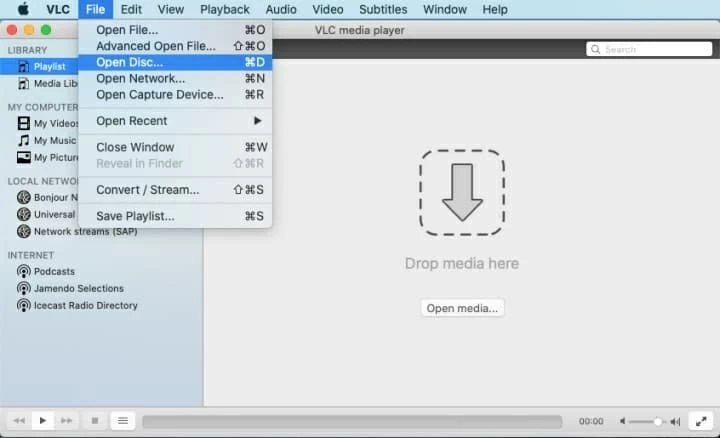
To play a Blu-ray video on your Mac freely with VLC, insert the BD disc, launch VLC, click "File" > "Open Disc".
Before making the total free option as your main Mac Blu-ray player application, it's worth noting that chances are it can't still play encrypted Blu-ray discs on mac even though you've installed plugins. Thus, you could check out Aiseesoft Mac Blu-ray Player or other 3 freeware Blu-ray players for playing BD discs easily.
Pros: simple interface; a wide range of file formats support
Cons: no BD menus support; can't directly play commercial Blu-rays
03.Leawo Blu-ray Player for Mac: Best Lightweight BD Player
Free Leawo Blu-ray Player for Mac: is the lightest software among all Blu-ray programs we've tested. It can play Blu-rays including Blu-ray ISO files and most of region-locked Blu-ray discs. It natively includes support for BD menu so you're able to control the Blu-ray playback freely on the macOS. In terms of loading time, it will take no more than 20 seconds to load the Blu-ray, which though is slower than that of Aiseesoft Mac Blu-ray Player.
The freeware macOS Blu-ray playing program also contains some pretty cool extras: it plays back physical and rewritable DVD discs; it is compatible with a host of media files; it has power manager that allows you to configure the power volume to protect your battery during playback.
Let's get the software's few drawbacks — if you mind that — out of the tool first. It doesn't support for DTS5.1 and TrueHD for enhanced audio experience. Also, it will frequently freeze up when you watch Blu-ray videos on the Mac, and it supports ads, too.

Pros: light on system resources; simple and free Mac Blu-ray player tool
Cons: ads supported; no auto-resume and 3D upscaling support; always crash
04. Free Mac Blu-ray Player: Best for Ease of Use
As its name sounds, Free Mac Blu-ray Player is a program that focuses on the Blu-rays playback. It is similar to Aiseesoft Blu-ray Player. It can play BD folders, BD ISO files and Blu-ray discs labeled region 0 or all (Yet it can't play newly-released BD disc). Also, it permits you to watch the Blu-ray movies at the best video and sound quality. But regarding loading speed, Free Mac Blu-ray Player program is not faster than Aiseesoft Blu-ray Player.
Likewise, in addition to playing Blu-ray videos on your macOS computer, it will play 1080p HD/4K/SD videos. The program has nifty features under the hood that allows you to customize your (BD) videos playback on Mac: freely tweak video subtitle/video/audio tracks, adjust the volume, resize screen and chapter skipping. And you can even grab a snapshot of your favorite scene from the movie.

If you want to play BD movies using the Free Mac Blu-ray Player solution, please pop in your disc, open the software, click on "Open Disc" > "Open Folder". After that, locate your disc to play.
Pros: ease of use; supports many video formats
Cons: slow loading speed; can't play all BD discs
05. Macgo Blu-ray Player Pro: Best Looking
If you're hunting for another versatile Mac Blu-ray player application (a free trial version), take a look at Macgo Blu-ray Player Pro. It's an all-round tool designed to handle Blu-rays, DVDs and media files.
It can freely play Blu-ray discs that you purchased from different countries on a macOS. Also, it lets you play Blu-ray ISO image and BDMV folder. If you desire to play bonus content of the BD movie or watch your preferred chapter/title, it offers fully support for Blu-ray menu.
It can also function as a free video player on your Mac, play unparalleled number of digital video formats, and even supports playing DVD discs and audio files. Moreover, Macgo Blu-ray Player gives you freedom to adjust the settings and control how the software plays your video content.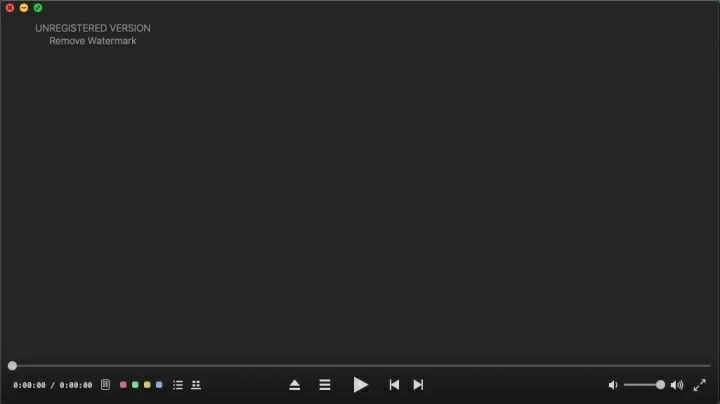
Pros: support for BD-live support; a feature-filled Blu-ray player software; free download
Cons: require high CPU while running
Summary
If you're planning to view your Blu-ray movies on macOS freely while get a fully-immersive cinematic experience, then a free Blu-ray playing tool for Macs is probably what you need. Although the five best Blu-ray players we've listed aren't perfect, you can still find one that is region-free and provide many practical features to use like Aiseesoft Blu-ray Player.
Free Mac Blu-ray Player and Macgo Blu-ray Player Pro are both great option as they cover all the essentials. If you just want to play unprotected Blu-rays on your Mac, choose the VLC or Leawo Blu-ray Player.