
How to Burn VOB Video File to Play on A DVD Player
I want to ask about the best way and converter to convert vob to mov format, so I can import it into Final Cut Pro on my Mac. Are there any programs out there available I can download? I'd like to make it ProRes .mov if at all possible.
VOB, abbreviation for "Video Object", is the main video file you will get when you rip a movie from a DVD VIDEO_TS folder. VOB is likely incompatible- or at least not perfect- for use with many video players, such as QuickTime. If you want to view a VOB file with QuickTime or import into iMovie for editing, you have to firstly convert VOB to MOV on Mac. In another situation, if you have MOV files on your Mac and want to burn them onto a DVD, you will need to convert the MOV to VOB (DVD Video Object file format), the standard format for DVD burning.
To quickly convert VOB to MOV on Mac or PC's, video converting application is a great helper. Although there are hundreds of MOV converters in the market which are introduced with the function of converting video among all file formats, there are kinds of situations letting us down: crash of programs, loss of video quality, limited format supported etc. Here are 3 simple and reliable methods that will convert VOB files to MOV in Mac and Windows computer quickly.
Products used in this guide
1. Use Video Converter for Mac
Video Converter for Mac has been a tour de force in the video converting market ever since it came out on the scene in 2008. The tool converts a VOB file into MOV format on Mac in a straightforward and quick way, and it handles conversions to everything from AVI, WMV, MKV, FLAC, WAV, to MP4, WebM, M4V, MP3 and more than 150 other input file formats.
The software also comes with batch processing feature for converting multiple files simultaneously, as well as a handy editor that lets you perform basic editing on the video before conversion. For converting VOB to MOV file extension on a PC, please try Video Converter for Windows.
Note, if you can't extract VOB from DVD and convert to MOV, please use DVD Ripper.
To start, download this Mac VOB to MOV converter and install it using the defaults. After installing, launch it and set the default output path when prompted. Be sure to choose a folder or drive with plenty of space.
Step 1: Run VOB to MOV Converter for Mac and import videos
When you open the application you'll likely notice that the interface could not be much simpler. Essentially all the instruction you need are displayed for you on the interface.
Now, click "Add File" button to open the file browser window and navigate to your VOB files, select it and click Open. Or drag-and-drop files onto the designated area. This VOB to MOV Mac converter features batch conversion function whereby multiple files can be converted at a time.
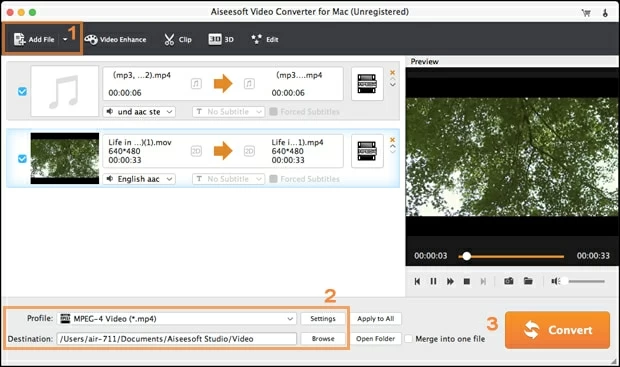
Step 2: Set output parameters
At the lower left side of the window there is a drop down menu that lets you set the output file. Click "Profile" drop-down box, select MOV - QuickTime Video (*.mov) as output format.
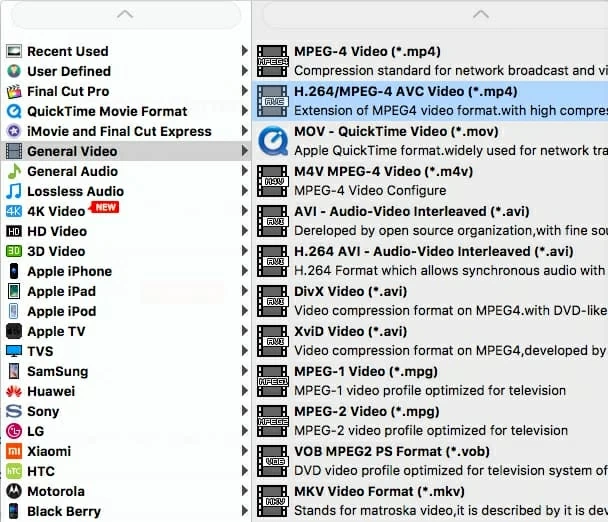
The Mac VOB to MOV converter software has many out-of-the-box presets you can select depending on the device you want to watch your video on, and this will simplify the process of choosing conversion settings.
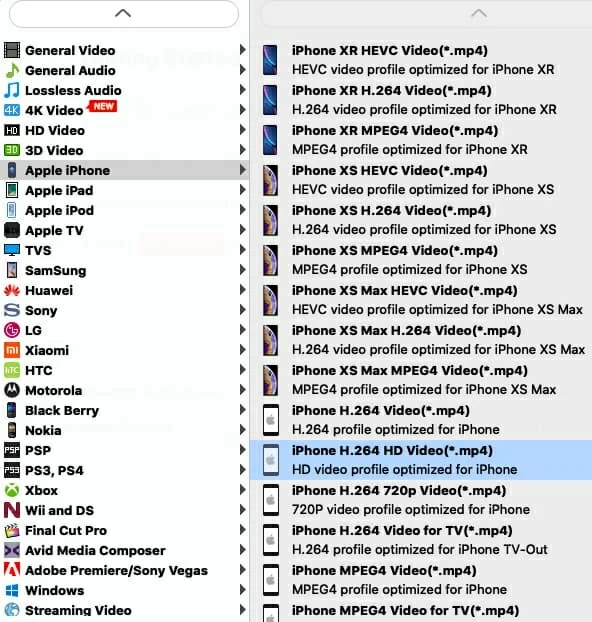
Edit VOB file (optional)
If you want to trim part of the imported video, for example, you can use the "Clip" option on the toolbar of the main interface, this will bring up a clipping window where you can use the sliders to set start and end points. To do other basic edits, "Edit" option on the toolbar have you covered: "Crop" to customize the frame size (16:9, 4:3 etc) and cut off black margins, "Rotate" to flip your video, "Watermark" to add logo, and even much more. This part is self-explanatory.
Step 3: Start converting VOB file to MOV file on Mac
If everything looks good, simply press the "Convert" button and the software will get to work, converting all the VOB files on Mac into MOV files.
While your video is being converted, you can track the conversion process on status bar that was getting converted over to the QuickTime .mov file. Your wait time depends on the size of the VOB file you're converting and the speed of your system.
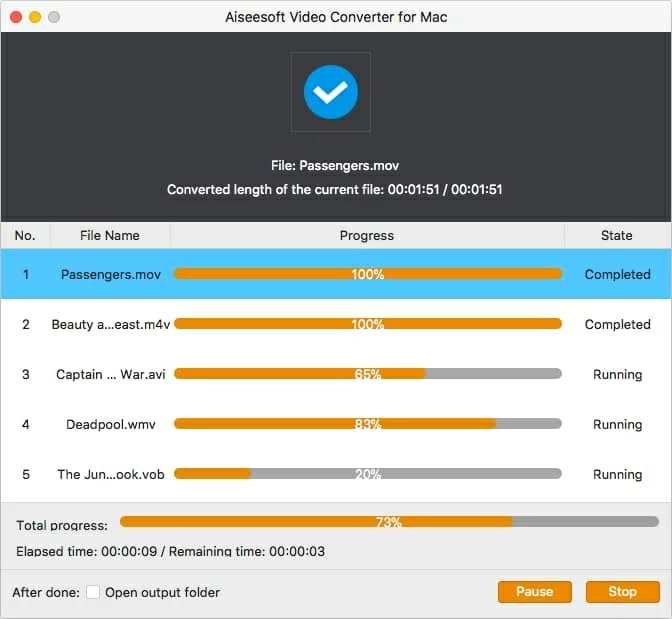
2. QuickTime Player
QuickTime Player is a great little pack-in app that does more than just playing video files on your Mac. It integrates options for video conversions. This can be very convenient when you want to convert VOB to MOV file to work in iMovie or play on your iOS device.
Here's how you can export a video into .mov file:
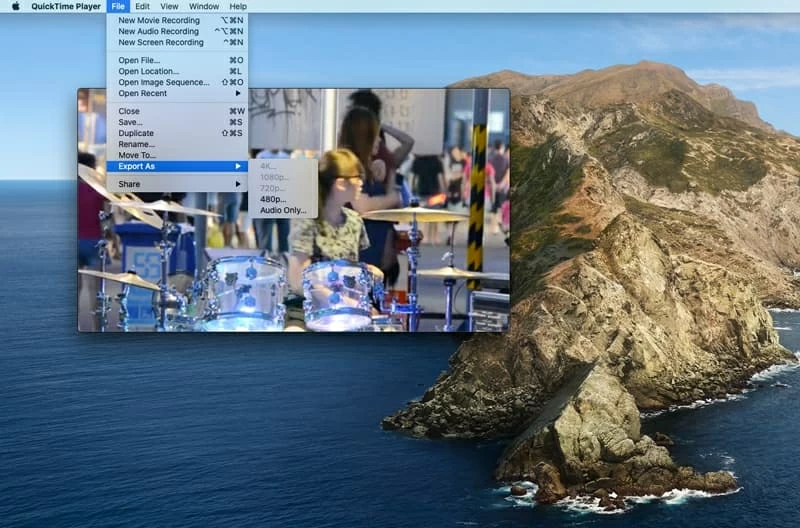
3. MPEG Streamclip video converter for Mac
MPEG Streamclip is a another free and reliable video converter that supports conversion from VOB to MOV on Mac. It is free, simple, and available for Windows and Mac operating system. It's also capable of converting a large number of other types of video files.
Note, you might need to get MPEG-2 Playback Component to be able to open and convert VOB files on Mac with Lion or later.
Once you've selected a directory, MPEG Streamclip for Mac starts converting VOB files to MOV format. A progress bar should appear. Be patient.
Once the process is complete, you're able to open the location selected and import the MOV into iMovie for editing, or play on your portable device.
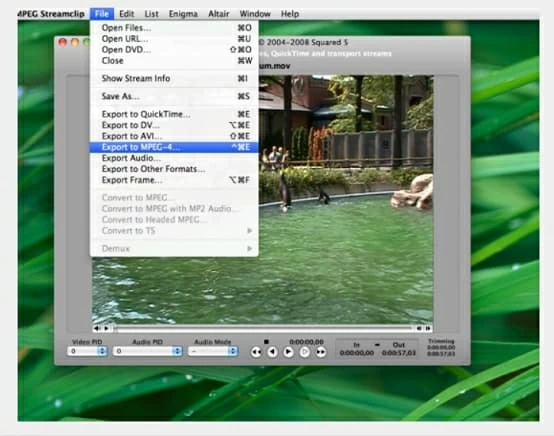
]Updated] MPEG Streamclip is no longer available for macOS 10.15 Catalina or newer as it relies on the old Quicktime frameworks. If you want to convert videos in .vob to .mov file on Mac for iMovie editing or playback, please try another two methods outlined above.
VOB file can't play on Mac?
Most of time, the default QuickTime Player can recognize and play the VOB (mpeg-2 video, ac3/lpcm audio) file on Mac computer. If you see an error message when you try to open a .vob file in QT, you can download the popular VLC media player on your Mac. It opens and plays almost everything you throw it, including .vob files. Nothing extra to pay.