
How to Recover Windows 7 Forgotten Password
"The username or password is incorrect", an error message prompts when trying to get logged in the HP Windows 7 laptop.
Forgot Windows 7 password, and stuck with a locked HP laptop? What will you do next? Reset or recover the password of course. This is a complete and quick guide of a few of possible solutions to recover HP laptop password on Windows 7 and get past the login screen. You can use HP-provided plans or third-party software to troubleshoot this, no matter what your HP laptop model is.
Way 1: HP password recovery with password reset disk
The most immediate solution for recover Windows 7 password on HP laptop is to use password reset disk that should be made before forgetting the login info. This works for the local user accounts. Here's how it's done!
Way 2: Apply a dedicated Windows 7 password removal (no data loss)
No portable password reset disk? There's still great chance to regain access to the password-protected HP laptop. It's incredible easy to fix a forgotten password on Windows 7 HP laptop by invest a third-party password recovery tool, like Spower Windows Password Reset.
As a highly reliable solution, the software can delete (recover) both administrator password and regular user account, from all version of Windows on HP laptop, almost instantly. It features a hassle-free process to create a password reset disk with a USB flash drive or CD/DVD, making it an easy alternative to many other free programs. Plus, you don't need to install the software to the hard drive of HP laptop.
The utility is announced in three editions that meet the unique needs of different users. Peep this handy list of features of each edition: Standard, Platinum, Ultimate. To learn how to recover password for Windows 7 HP laptop effortlessly, follow these steps:

The locked Windows 7 password has been recovered without losing files in the system. Fixed!

Way 3: Use Offline NT Password & Registry Editor
You can also try to use the Offline NT Password & Registry Editor to recover forgotten password on Windows 7 HP laptop and get yourself logged onto the system again. It's free, but the process can be intimidating for its text-based interface.
There's no guarantee it will work with all users, but it's definitely worth trying before you have to reset HP laptop. If you do want to use it for an HP laptop password recovery, the check the full guide on the Walkthrough of Offline Windows Password & Registry Editor.
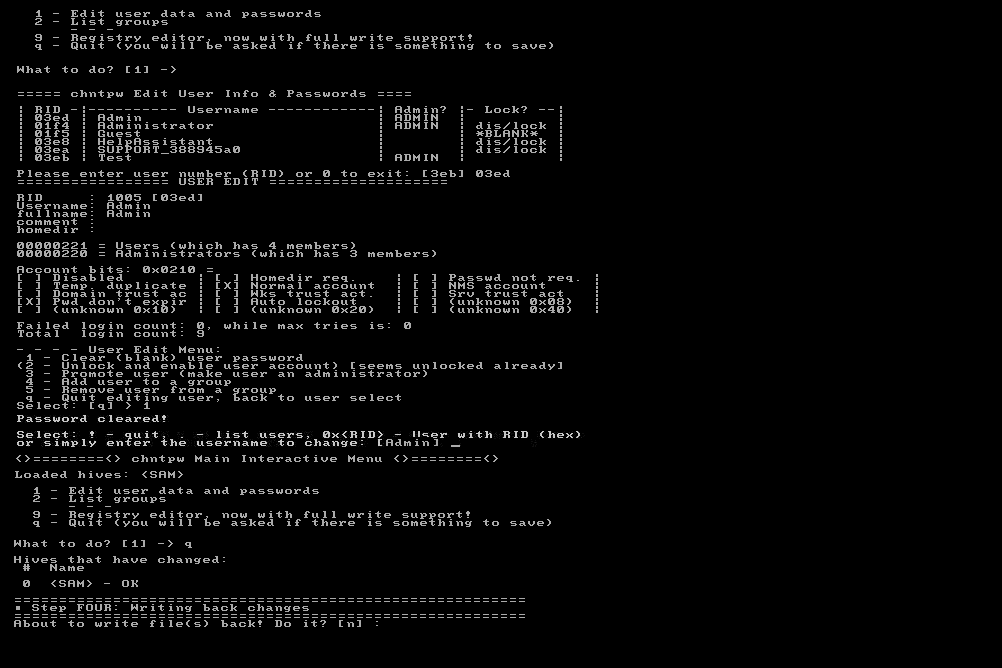
Way 4: Trigger an HP System Recovery
If nothing else is working, then you can go ahead with this approach, By performing an HP system recovery, you can recover Windows 7 password for HP laptop that is locked. This will reset the drive where the Windows 7 operating system locates and automatically remove the password on the lock screen. Since it will wipe off the saved content and settings on the computer, the option is only considered as a fallback plan.
That's literally it for recovering a forgotten Windows 7 password to regain access to HP laptop.
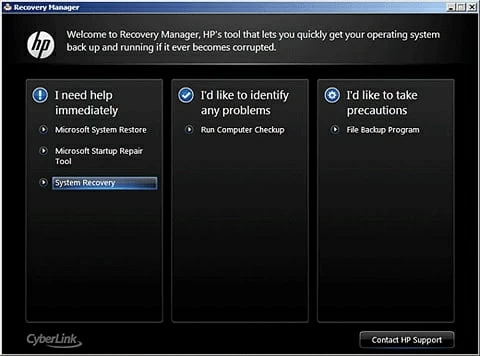
The Bottom Line
I'm sure that after following these instructions, you would be able to recover HP laptop password for Windows 7 for easy login. Once you're finally in, you should save yourself some future headache and set up a password reset disk, which will work forever, no matter how many times you have to use it for recovering administrator password on the HP laptop.
If you don't want to let go of your saved documents and have a hassle-free experience, then simply give Spower Windows Password Reset tool a try.
List of Support HP Laptops:
Pavilion G6, Pavilion dv6, Pavilion DM3, Pavilion dv5, Pavilion dv7, ENVY 14, ZBook 14u G4 Workstation Notebook, Envy 14, Envy 15, UltraBook 9470m, Envy Ultrabook 6t-1000, Envy m6, ZBook Studio G3 Mobile Workstation, Envy SleekBook 6-1019NR, ZBook 15, EliteBook 6910p, EliteBook 820, EliteBook 8770w, EliteBook 8460p, EliteBook 2760p, EliteBook 840 (G1, G2), EliteBook 8570w, EliteBook Revolve 810 G2, EliteBook 2560p, EliteBook 8470p, EliteBook 850 (G1, G2, G3), EliteBook 752 G2, EliteBook 6930P, EliteBook 2170p, ProBook 4530S, EliteBook Folio 9470m, ProBook 6560b, ProBook 6550b, ProBook 6545b, ProBook 450 G2, ProBook 4520s, ProBook 650 G1, ProBook 455 G2, Probook 4440s, Probook 6540B, Probook 6550B ProBook 4540s, Zbook 15, HP G62, HP 630, HP EliteBook 2540P, EliteBook 8760w, HP 2000-2d19wm, Compaq Presario C700, Compaq Presario CQ71, Compaq 6730s, Mini 2133, Mini 210-1170NR, HP G61 429WM, etc.