
How to Recover Windows 7 Forgotten Password
My Acer PC keeps saying that I have incorrect username or password when I try to login. It's an Aspire AX3400 desktop, running Windows 7. Are there any ways to unlock my computer without reformatting?
Though a solid lock screen password will keep your Acer computer as safe as possible, it can get pretty annoying every single time you forgot the password. With that in mind, we're willing to bet that many users would meet the problem with forgotten Acer password to Windows 7 account.
Fortunately, there're multiple easy solutions to get back onto the machine. So, stick around and we'll show you how to reset Acer password for Windows 7 without data loss. You don't even have to completely restore system with Acer Recovery Managment.
Make Use of Pre-created Password Reset Disk for Acer Computer
The simplest way of resetting password in Windows 7 on Acer computer is to make full use of the password reset disk, which is made in past, specifically, before the PC is locked.
No password reset disk available to bypass the login screen? Well, move onto the next option.
Streamline the Process with Acer Password Reset Software
This is a better approach for creating a password reset disk, by which to reset forgotten password in Acer computer with Windows 7. Spower Windows Password Reset is such a tool that makes the password reset process much faster. The download link is below.
The smart software program is exactly what it sounds like: Reset Windows 7 account password on Acer PC without using the old password. You just use its simple technique to burn a password reset disk, then use it to reset local administrator or user password to blank. Plus, you can reset the login password forgotten on Windows 10, Windows 8.1, Windows 8, and other Windows systems.
Before get started: download the program on a computer that is available for login. After the download is finished, install it using the easy installation wizard instructions.
Step 1: Run the tool and create a password reset disk
Open the software.
Plug a CD/DVD or USB—to which you would like to burn the program, into the computer, and click CD/DVD button or USB device button.
The burning process will take a short period of time.

Step 2: Boot Acer PC from password reset USB or CD/DVD
Now that the password reset USB or CD/DVD is ready, insert it to the locked Acer computer that you want to reset password for access.
Power on Acer machine. You will need to configure BIOS settings and set the first boot device to USB or CD/DVD accordingly. The key to enter Acer's desktop BIOS setup is usually the F2 or DEL key.
Step 3: Unlock Acer PC by resetting Windows 7 password
When that's done, you can see the utility should now successfully boot up.
On the screen, choose Windows 7, highlight the user account to be reset the password for, then click Reset button and the resetting process happens automatically.
Soon the password on Acer should reset to blank (No password on lock screen).

Take out the disk and click Reboot button finally.
Online Software for Resetting Acer Password on Windows 7
If you prefer to use an online tool for easily resetting Windows 7 password and unlocking Acer computer, there're a couple of good options. Ophcrack is a freeware program that may help you find the password.
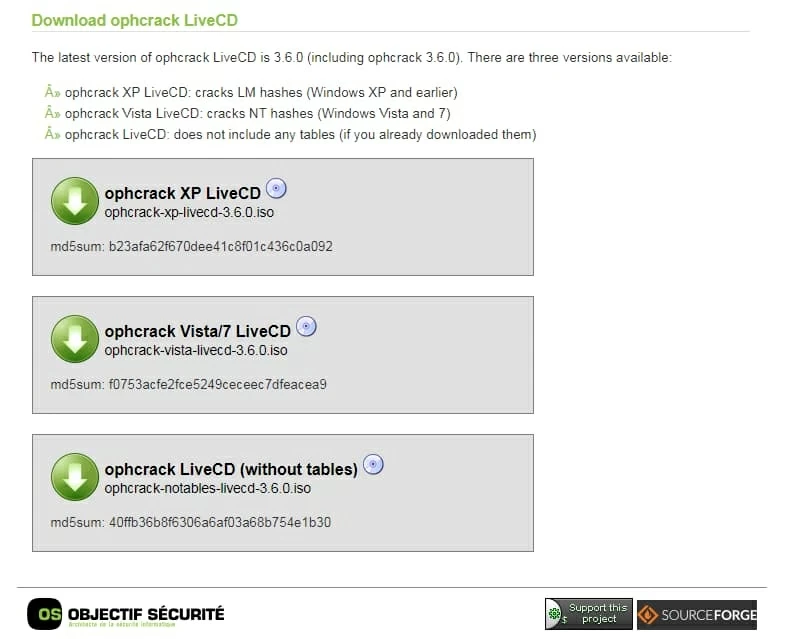
Note that Ophcrack won't always solve the password program quickly if the password is more than 6 characters.
Reset Acer PC Password with Command Prompt
You can also make your attempt to reset lost password in Acer computer with Windows 7 by using an easy command prompt. This involves an accessible account with administrative rights, including the built-in Administrator on the system. It's a safe way that nothing will be lost after the process.
net user Username Newpassword. Replace Username and Newpassword with yours.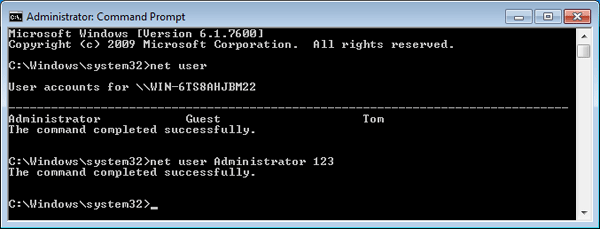
Or, you can go through the steps below to reset Windows 7 Acer password under Control Panel:
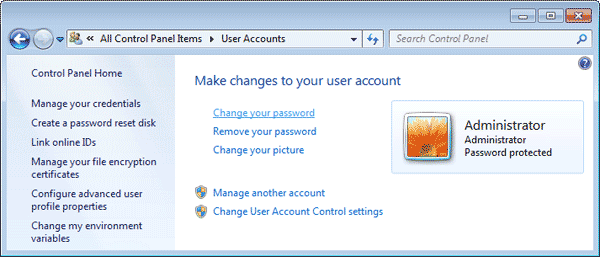
Acer Windows 7 PC Desktops & All-In-Ones:
Veriton (N260G, N281G, N282G, M421G, M265, M290, M2610G, M6610G, VL4620G-Ui5333, X2611G, X2660G, X275, X680G, X480G, Z280G, Z5710, Z3750, Z5600, Z5610, Z431G-Ui5650W, VL480G-UD5800W, L4610G, L4620G, L480G, L670, Z2650G, M480G E7600, etc.), Aspire (6930, R3610, R3700, X1200, X1430, X3950, X3990, AX3400, X AXC600-UR308, AX1200-B1701A, AX1430G-UW30P, Z5761, X1800, M1610, M3450, etc.), Acer Z (Z3801, etc.), Acer AX (AX3960, etc.), Revo (RL70, AR3610-U9022, etc.), etc.