
How Do You Recover Pictures from iPhone 6s without backup
"I received a lot of spamming calls from unknown resources. I have to clear up these useless call logs on my Sony Xperia phone but it turns out I mistakenly deleted the important ones in the Recent call history list. Would it be possible to get them back?"
So, you've lost valuable call logs from Sony Xperia. Don't worry, the deleted call history can be recovered with a fairly high success rate and it's just a matter of how to find them. Before arming yourself with a file recovering tool and digging into the full recovery mode, make sure you check the backup archive of call history you've manually copied on local computer or synced with any online backup services. If you've done this, restoring Xperia call logs is simple and quick.
Find nothing, though? Well, you need to now employ a professional file recovering tool right away by which you can get back the deleted call logs from erased recent list on Sony Xperia phone — though this doesn't work when the deleted call history is overwritten with new data that has been added to the device. There are various of Xperia call history recovery apps out there, but if you want a straightforward and efficient option, Android Data Recovery is a decent choice.
It is a robust and flexible program that meets users need of retrieving lost call logs together with detailed information including date, type and duration from Sony Xperia phone. It will scan the device memory and return you a list of recoverable files in the preview window, which enables you to choose which files you wish to get back. It also can recover other kinds of data files such as contacts, messages, photos, audios, videos from your Android phone.
Data backup doesn't have to be hard to make. Luckily, Android Data Recover software also gives you the option for secure files backup on any Android smartphone or tablet in such a way to prevent valuable files from being gone forever.
We will walk you step-by-step through the tutorial precisely so you can get the lost call history back from Sony Xperia phone.
How to Retrieve Deleted Calls on Sony Xperia
Step 1: Plug your Sony mobile phone to computer
First of all, download the software and install it on your computer just like you do with other applications.
Open it up and on the initial screen, choose "Android Data Recovery" mode to begin call logs recovery process. Then, grab a USB cable to connect your Sony Xperia phone to computer.
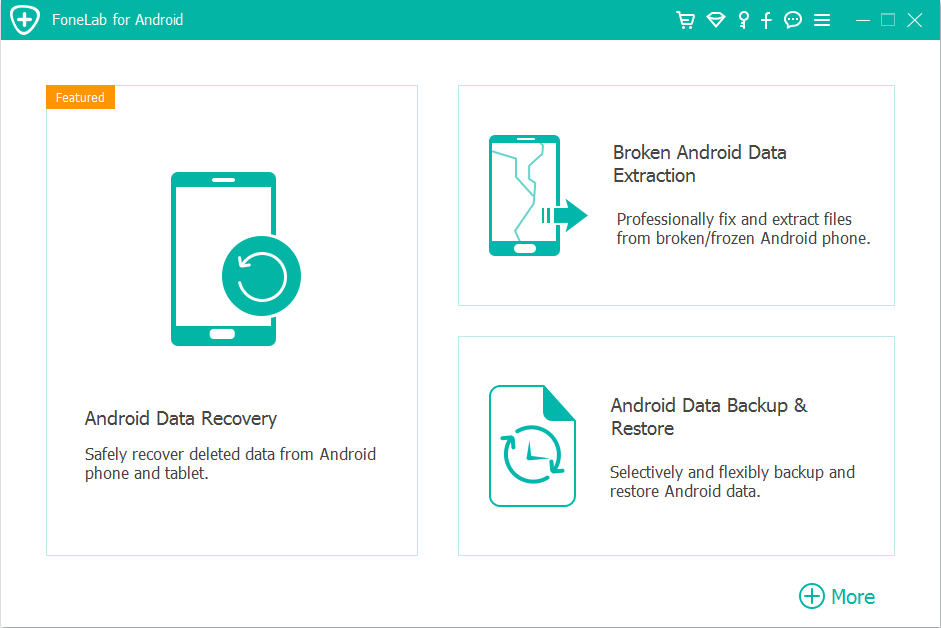
Step 2: Enable USB debugging mode
On the next screen, you will be guided to open USB debugging mode on your Sony Xperia. You can follow the on-screen instruction to finish it, or check our detailed tutorial here: How to Enable USB Debugging Mode on Android
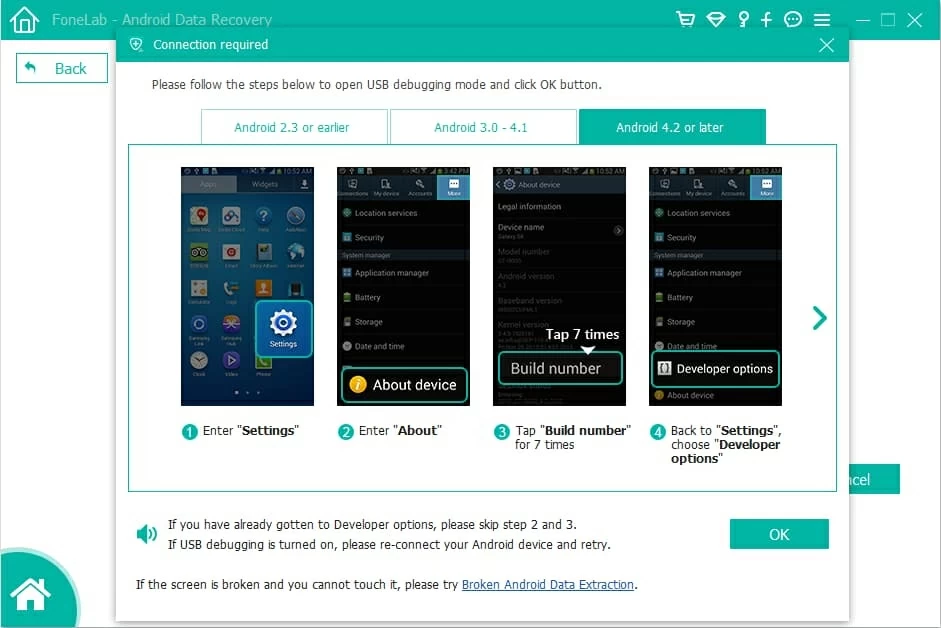
Step 3: Select "Call Logs" for scanning lost phone calls
In the next opening screen, you'll want to select which types of files you're going to search for. In this example, check the "Call Logs" option on the interface and then click the Next button.
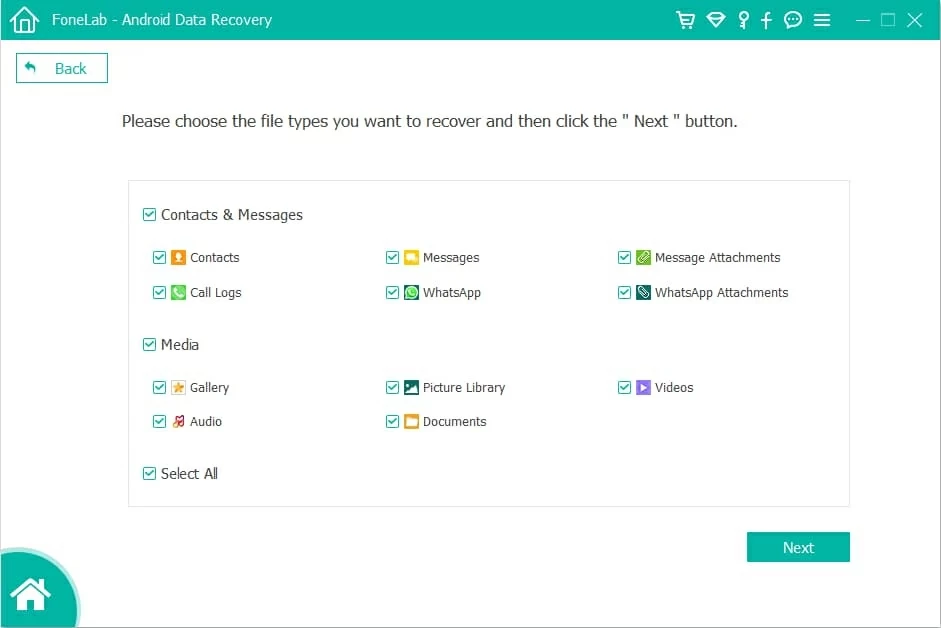
The program will analyze the information of Sony Xperia and try to root the device to scan the device deeply for the deleted call logs.
If it fails, you need to press the Rooting Tools button, which enables to download and install an Android rooting tool — KingoRoot, then root your Sony Xperia manually.
Also Read: How to Safely Root and Unroot an Android Device
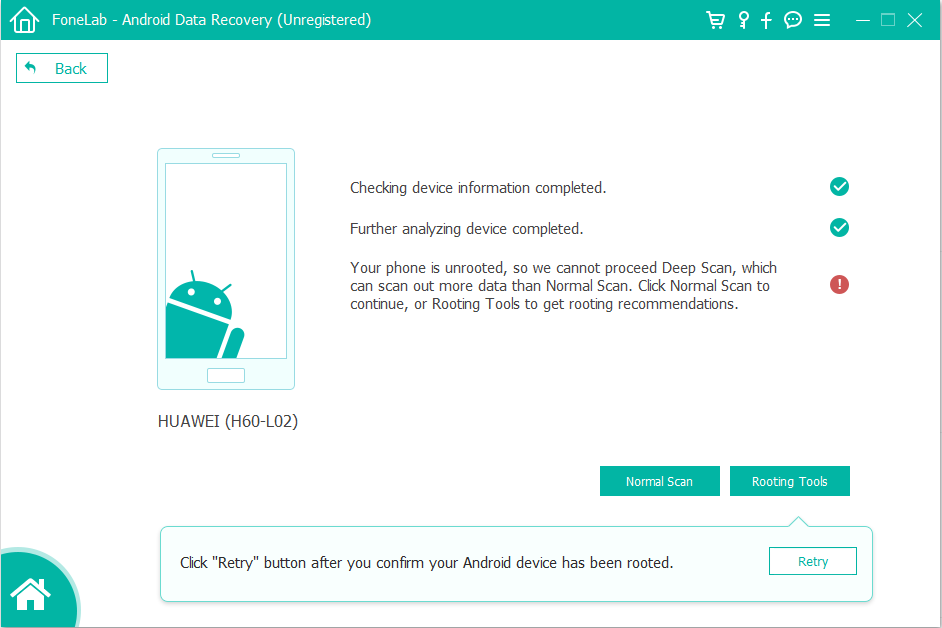
After rooted successfully, the program will begin scanning your Sony Xperia handset completely for the lost Xperia call logs. The process is automated and it will take around 15 minutes to finish.
Step 4: Recover call history on Sony Xperia
Once the in-depth scan is done, you will get an overview window.
Simply click on "Call Logs" category under "Contacts & Messages" section and then choose the specific call log you wish to recover.
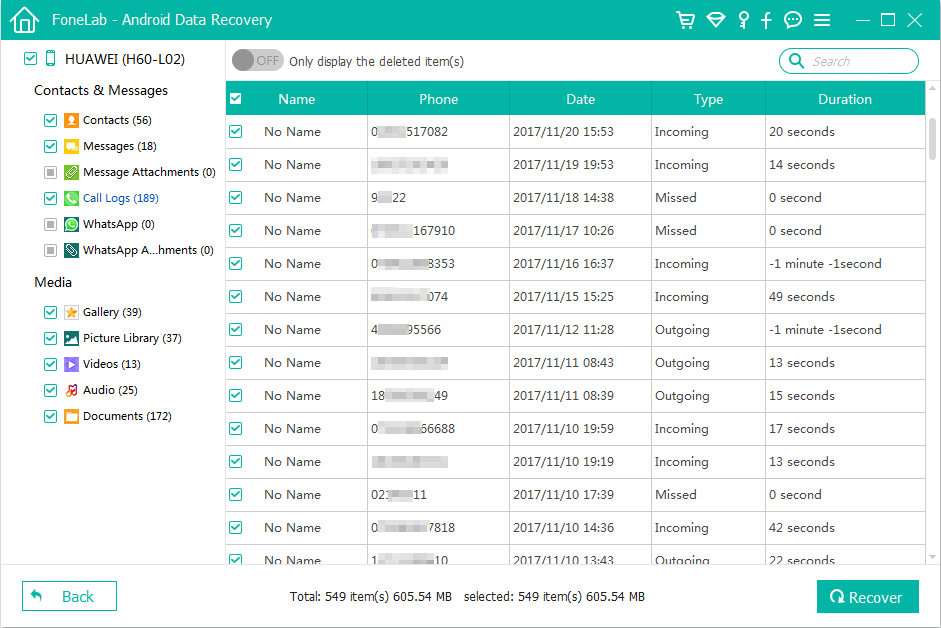
When you are done with your selections, hit the Recover button on the lower right corner.
Choose the destination folder where the restored call logs will be stayed when a dialog prompts.
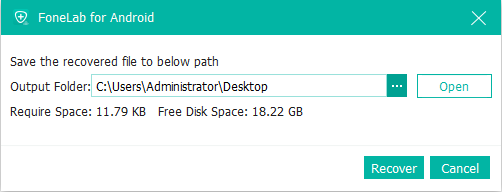
If it all looks fine, hit the Recover button on the dialog window, and the program will go ahead and recover the deleted call history from Sony Xperia smartphone.
Done!
Conclusion
So this is the process you can follow to retrieve deleted call logs on Sony Xperia phone. Make sure you don't use the device to download apps or add new files so that you stand a good chance of achieving recovery project. In short, Android Data Recovery utility works fine and keeps you safe from the undesirable data loss.
Transferring All Data Files from iPhone to Sony Xperia Phone
How Do I Retrieve Text Message I Deleted on Samsung Galaxy
How to Retrieve WhatsApp Conversations from iPhone XS
Retrieve Deleted Contacts on Samsung J3
Supported Sony models: Xperia 1, Xperia 10 (Plus), Xperia XZ3, Xperia XZ2, Xperia XA2, L2, XA1 Plus, XZ1 Compact, XZ1, L1, XA1 Ultra, XA1, XZ Premium, XZs, X Compact, XZ, E5, XA Ultra, XA, X, Z5 Premium, Z5 Compact, Z5, M5, C5 Ultra, A4, Z4, C4, M4, E4g, E3, Z3 Compact, Z3, C3, T3, ZL2, M2, A2, Z2, T2 Ultra, Z1, etc.