
MP4 Converter - How to Convert from M4V to MP4 on Mac
A question about converting MOV files to AVI using QuickTime Pro 7. I use QuickTime pro 7 for Windows to convert mov files to avi files so I can import them to Sony Vegas. But after converting the mov, vegas won't recognize the AVI files. I did a research and find that the AVI file use the DivX and XviD codecs. Does QT can only convert the MOV files to one type of AVI? Would a free downloadable avi converter be better than QuickTime 7? - aburlbaw
I just made a slideshow in iPhoto and export it to a movie in .mov format. This is good for my Mac, but when I share it with my friends who don't have Macs and QT installed, she may not be able to watch WOV files. How would I go about converting MOV file to an AVI file on Mac so the WMP can play? - Shard
Since the QuickTime MOV format isn't natively supported by Windows operating system, might we suggest a Mac MOV to AVI converter instead? Even when importing the .mov files to PC, you may soon realize that the Windows Media Player and Movie Maker does not understand or recognize the MOV QuickTime file format. You can, however, convert MOV to AVI on Mac to prevent the incompatibility issues with professional video editing programs, game consoles or non-Apple gadgets. These are the best (free) .mov to .avi converters for Mac based on ease of use, conversion ability and flexibility.
Tips: It's usually a video codec issue when playing AVI (with DIVX files in particular) through QT on Mac - it can play the AVI file encoded Motion JEPG (MJEPG). You need to install third-party codec component packages like Perian (not updated anymore), or use VLC to view AVI videos smoothly. If you're interested, you can also learn more tricks about how to play an avi video on Mac.
Read the roundups of MOV to AVI Converter for macOS and Windows and weigh how well each suits your needs.
1. Video Converter for Mac - The Best AVI Converter Mac Overall
Supported System: macOS and Windows
Based on our testing, Video Converter for Mac is the decent and elegant file conversion utility that allows you to quickly convert MOV video(s) to AVI and keep the video quality as the original QuickTime MOV, with the date & time metadata intact. Plus it supports MOV (H.264) files from iMovie, Final Cut Pro X, iPhone, iPad and other iOS devices or apps and convert to AVI format in H.264 as well.
Beside Mac .mov to .avi conversion, the software is admired by its ability of handling a bunch of different formats, including MP4, WMV, MKV, FLV, AAC, MP3, AC3 and more. It's built with basic editing features like trim the video length, improve resolution, optimize brightness, reduce video shaking, merge and join multiple video clips together.
The dumbed-down interface makes the process rather easy, and with 3 steps you could convert from MOV to AVI on MacOS with zero quality loss. If you want to convert multiple videos at a time, you can queue them up and they'll be converted as each preceding one is completed.
The Instructions:
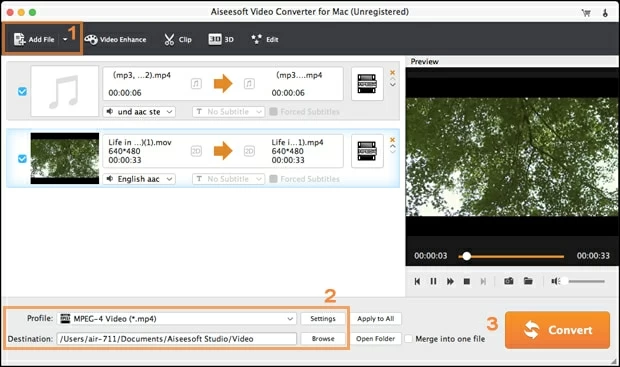
2. VLC Media Player - Versatile MOV Converter to AVI for Mac
Supported System: macOS and Windows
Price: For Free
VLC is an open-source multimedia player and packs with useful features, including a free MOV to AVI converter on Mac for converting QuickTime to AVI for native support on Windows system. Offering conversions to and from dozens of formats, you can also convert .MOV files to the popular format like MP4 or WMV.

To begin converting QuickTime MOV movies to AVI on Mac computer:
3. Freemake Video Converter - Windows-Based File Converter
Supported System: Windows
Price: Free
Freemake Video Converter is designed for Windows users to convert .mov files to .avi files with a simple design and interface. The good news is that the Freemake support team offers a website on Mac with MOV to AVI conversion capability to achieve the task, though you still have no options to trim videos, tweak on video quality before the conversion.
Using Freemake to convert a MOV file to an AVI format on Mac is extremely easy and no specialist knowledge is required. The online site looking like this:
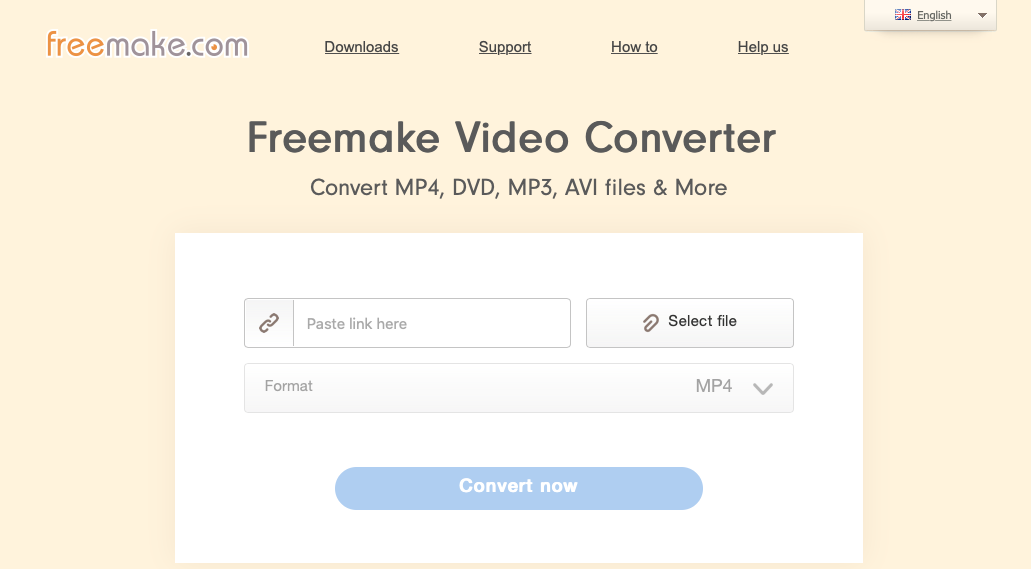
The Instructions for Mac users:
If you're using a Windows PC and would like the QuickTime .mov convert to uncompressed AVI file for free, simple use the desktop version of Freemake to get that done.
4. CloudConvert - Online Free MOV to AVI Converter MacOS
Price: Free Online
If you want a freeware Mac .mov to .avi converter and the capability of converting the MOV to an AVI without downloading any program, the CloudConvert is a great choice. It's a web-based conversion tool that converts nearly any video file to popular formats. For the conversion between QuickTime MOV and AVI, you could also change the video codec to xvid, x264 and x265 depending on your original file and the device where the new .avi files will play on.
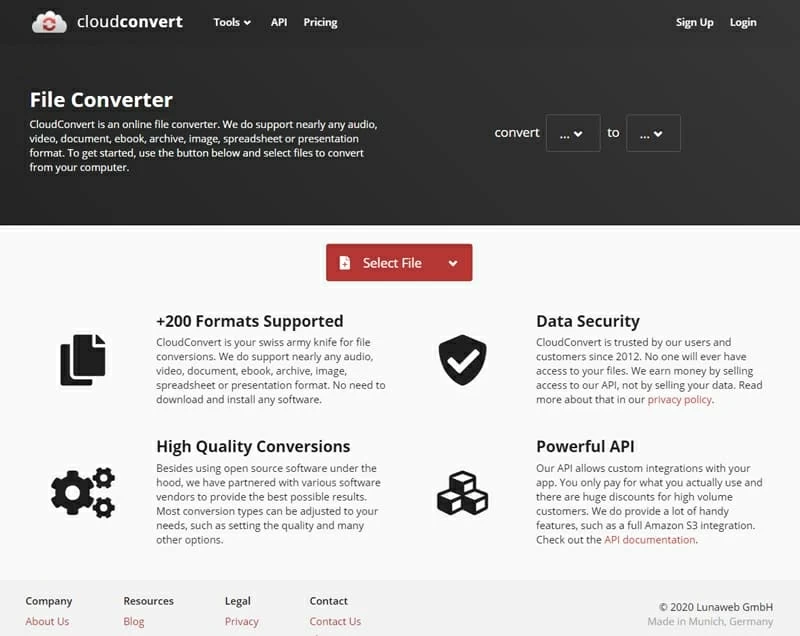
The Instructions of MOV to AVI Mac:
One thing you need to be noticed is that a free CloudConvert account is limited to 25 conversions per day. And each conversion should take at least one minute to finish. This is less efficient than any other MOV to AVI converter on MacOS mentioned in this article.
More About AVI and MOV Formats
MOV File Format is a QuickTime Movie File that developed by Apple. It's actually a MPEG-4 video container format used in the native QuickTime Player, and commonly used on Apple device like iPhones, iPads and Mac system. It's also compatible with Windows and can be played with Windows Media Player (version 12 or later) or QuickTime for Windows.
Audio Video Interleave (AVI) is developed by Microsoft as the file format for its media player application. The universal portability once made it a popular container format that almost all the players and smartphones support it. Therefore, for more easy and universal distribution and viewing, you may want to employ an AVI converter on Mac to convert the .mov movies to avi, or more advanced format, WMV. Also read our guide: How to Convert MOV to WMV on Mac.