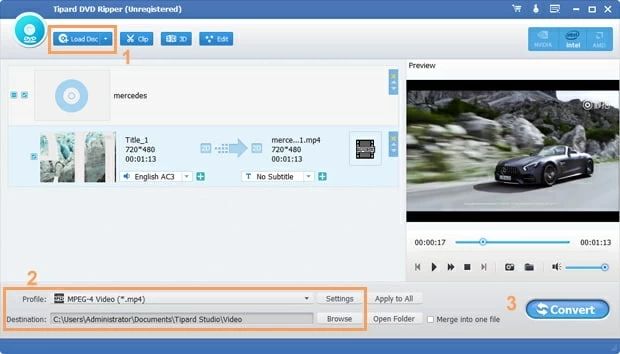How Can I Convert VOB Videos to DivX on Mac OS
Every platform like Mac, Windows computer, smartphone, media player, website browser allows the payback of certain types of videos only. This is why you're often struggling to convert videos into common file formats used today. MPEG-4 or MP4 is the most universal video format around, and luckily for you, we've rounded up the best MP4 converters for Mac (and Windows) for every format and listed out their Pros and Cons so you can learn how to convert files to MP4 for free or vice versa without any hassle.
12 Free MP4 Converters for Mac
Criteria for an excellent MP4 video converter for Mac can seem confusing, but once you familiarize yourself with MP4 codec (H.264/AVC, DivX or Xvid), the volume of input formats converted, output video quality, conversion speed, easy-to-use interface, etc., you can opt for one or two converters with confidence. Here are 12 best free MP4 converters for Mac users...
1. Handbrake for Mac
We recommend Handbrake as the best free Mac MP4 converter to convert videos to and from MP4. It's open-source and completely free, and capable of converting a load of video file formats, making it a popular and powerful MP4 video converter out there. You can easily adjust the output settings using the built-in presets, not surprisingly, in the Format field, but the output formatting supports are limited to MP4, MKV and Webm with a dozen of video codecs such as H.264, MPEG-4, MPEG-2, H.265, etc.
It also come with preset profile options for popular devices, so you can convert to MP4 that your device supports in a straightforward way. Despite this, the slow conversion speed should plague most users. Another thing to be noted is that Handbrake no longer creates AVIs in 0.9.3 or above, and thus it's definitely not a good choice if you're looking for free MP4 to AVI converter program.
Guide: How do I convert a video to MP4 on Mac for free
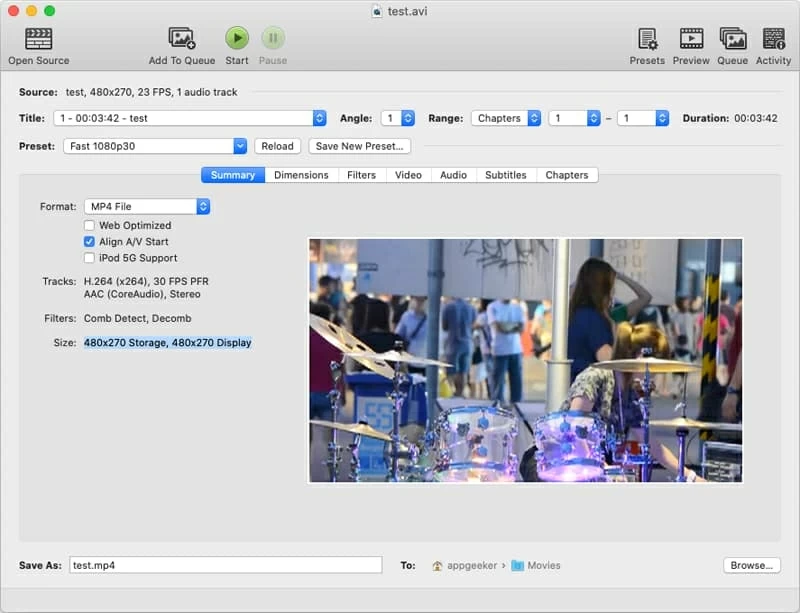
2. Video Converter for Mac - Converting MP4 Made Easy
Being productive is a remarkable feat for a best MP4 converter for Mac, and amazingly, Video Converter (for Mac, Windows) could really do it which runs smoothly on macOS and Windows. It does not take any great effort to convert video and audio files to virtually any formats via a simple attractive UI, thanks to its solid converting mechanism and fast conversion speed. It supports a wide array of video file types including MOV, VOB, AVI, AVCHD (M2TS, MTS), MPEG, MKV, etc. and convert them into MP4. Plus, the video converting tool can handle most MP4s on Mac with 4K/ HD/ SD resolution, regardless of the codec encoded with.
Besides the continuous enhancements to the audio & video conversion, the application introduces an almost foolproof editing package for customization like trim, crop, add effect to retain a good viewing experience. If you are encoding and converting movies to MP4 for Mac, QuickTime, iPhone, iPad, iPod, Apple TV, iMovie (supporting MP4 encoded with MPEG-4/AAC or H.264/AAC), and whatever media platform, the program makes it very easy as there are plenty of preset device profiles available for popular devices.
Converting videos to MP4s on the Mac system with this good MP4 converter for Mac is not that hard for even a rookie. In general, it doesn't lower the quality of video you throw at it, while Handbrake will reduce the file size while converting MP4 h.264. We'll take converting MOV to MP4 on Mac OS as an example.
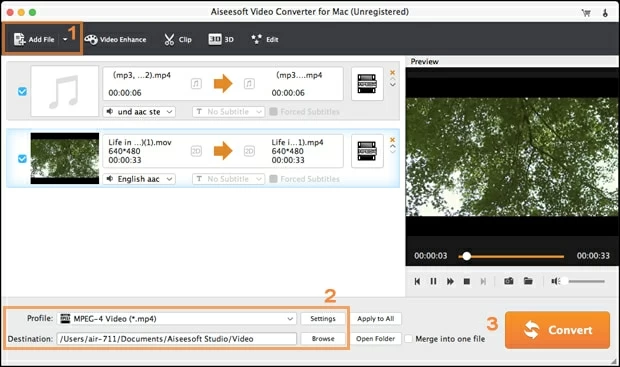
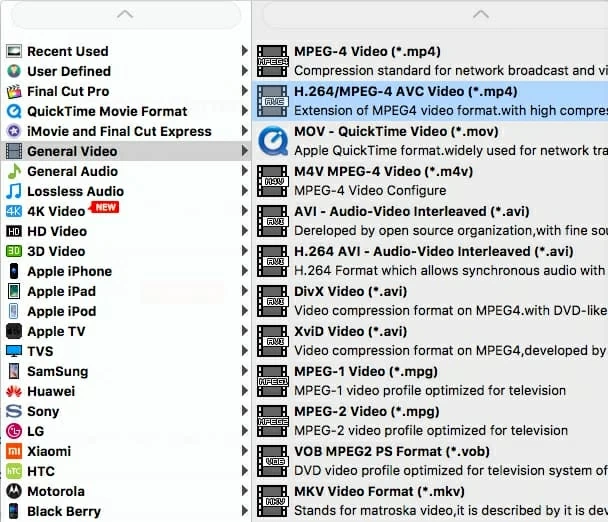
Great! No trouble converting to an MP4 on the Mac.
3. Any Video Converter
Any Video Converter (AVC) is another MP4 converter free for Mac. Unlike some others on the list, there's a bit of learning curve for video conversions - some settings and options are hidden away that it's difficult to find. All told, Mac MP4 converter come from Any Video Converter boasts the advantages and disadvantages:
Pros:
Cons:
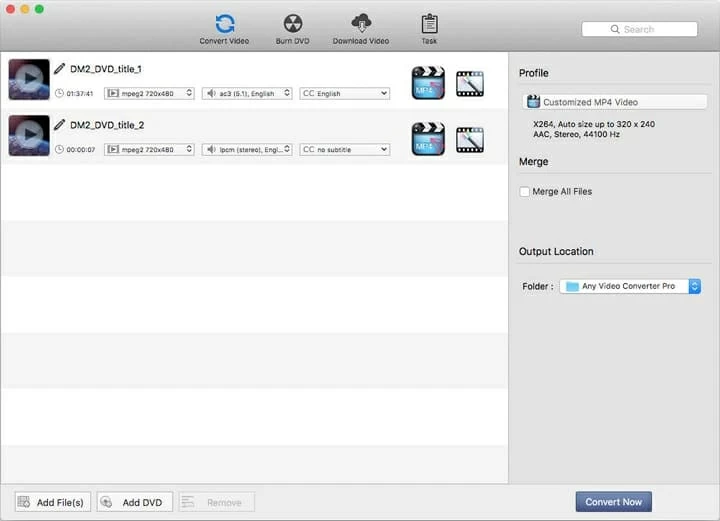
4. QuickTime Player
You might find yourself scouring the web and being obsessed with many top free MP4 converters for Mac; however, in doing so you will be overlooking a built-in option for doing this in Apple's included QuickTime Player.
QuickTime allows you quickly open and view any king of files, and one of the options it has is the capability to convert MP4 files or convert videos to MP4 format on Mac in a few easy steps. To do this, first open a video in .avi, .mov, etc. from Mac in QuickTime Player Pro, and then follow this:
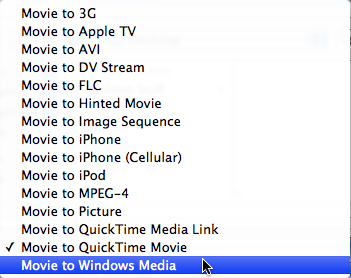
The route can be applied to 'How to convert MP4 to MOV on Mac for free', so if you downloaded MP4 videos from online (can't open in QuickTime) and want to export them as QuickTime movies, you can apply these steps to a Mac MP4 to MOV conversion by choosing "Movie to QuickTime Movie" from the Export drop-down list.
5. VideoProc
VideoProc is a totally Mac free MP4 video conversion tool with full GPU acceleration. With dozens of output formats library, it converts audio tracks, videos, DVDs as well as 4K footages from GoPro, without compromising the quality. It will sometimes give you the wrong audio track as a default.
It also offers an array of additional features that go beyond video conversion. You can cut the video to remove the unwanted parts, rotate it, crop it to clear up the black frame, add subtitles and effects in no time.
The free trial version is limited to five-minute video files, but overall, it's one-stop video processing software and a good alternative to an MP4 converter on Mac.

6. Smart Converter on Mac
Smart Converter for Mac is a good free video converter. It runs smoothly and fast to convert audio and video files to devices and apps (no options for specific output formats). Every time you convert videos (e.g. MKV files) to .mp4, it also imports the converted video to iTunes on Mac or Windows. This is rather potable for many users.
The interface is so oversimplifying - an MP4 video converter program for Mac OS X should be designed with, that makes it an ideal choice for those who have the basic needs of video conversion for MP4. However, the advanced user may be annoyed with its inability to choose actual output format. Plus, there's always an ad pop up unless you upgrade to the pro version.
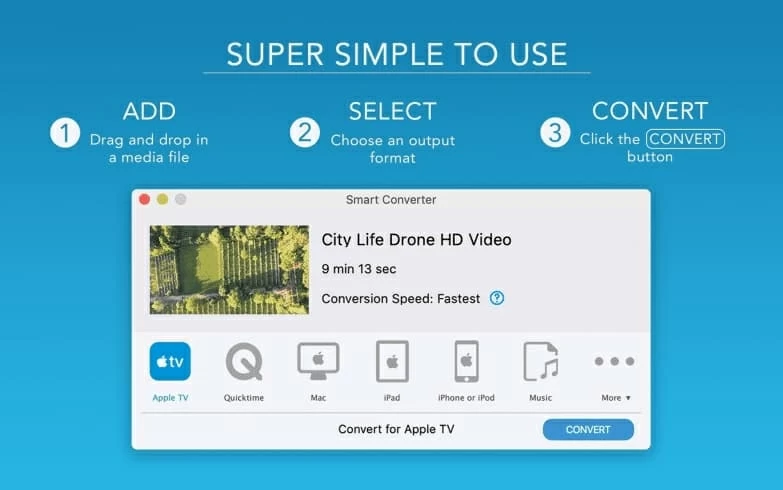
7. Movavi Video Converter
Movavi Video Converter is a solid option for an MP4 converter Mac program for high-quality file conversion, high-speed processing and a healthy library of optimization profiles and presets. It's streamlined and easy to use to convert from over 180 formats, including standard movies and 4K videos: MP4, AVI, MOV, M4V, MKV, and many more. It also has a pretty decent audio extractor to extract your favorite sound track off the movie, for example, converting an .mp4 video to an .mp3 audio format.
The problem is that some buttons on the program screen appear to have a confused icon and users have to learn what they mean before using the features. Additionally, the converted videos are watermarked with its brand.
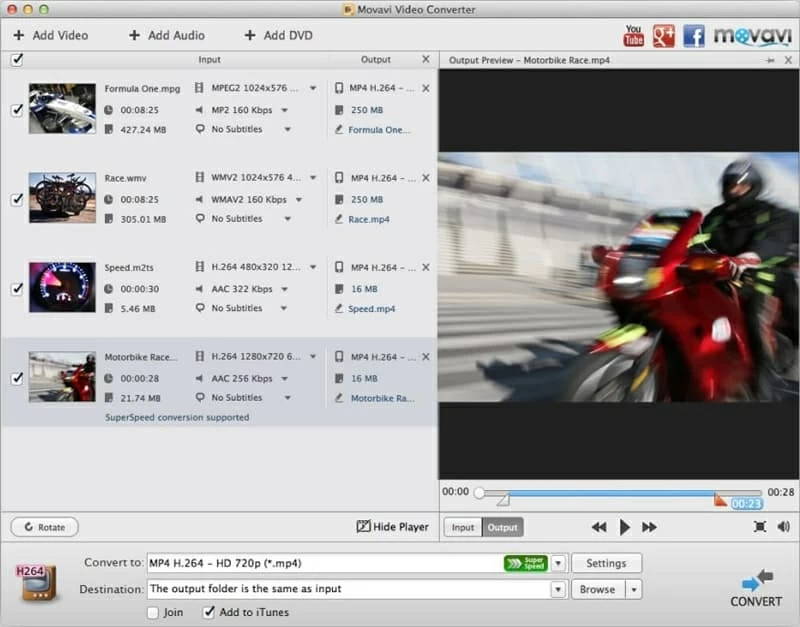
8. DivX Converter
DivX Converter, developed by DivX Inc, is specifically designed for creating DivX, AVI, MKV and MP4 videos. It also comes with a decent list of input and output formats up to 4K, though the profiles are a lost less than any other powerful MP4 converter Mac free listed in the article. Though some of functional features are locked behind the paid version, it's still worthy enough to explore. 64 bit version of the application is not available.

9. MPEG Streamclip
If you want a flexible, simple free MP4 converter for Mac, this is the tool for you. MPEG Streamclip works with many video conversion projects, and does have an option for Export to MPEG-4. You can modify video preferences when it comes to frame rate, bit rate as well as sound quality. Plus you can use an existing preset especially you don't familiar with the codes.
Once you add the video to MPEG Streamclip interface, you can choose File > Export MPEG-4 and let the conversion process run.
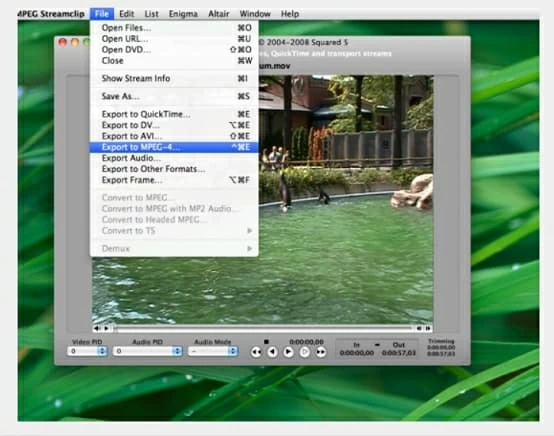
10. Wondershare UniConverter
Wondershare UniConverter is a well-known Mac video converter for MP4 files and a variety of formats including 4K. It comes with the customization tools with various bitrates, sample rates, resolutions so you can choose a suitable balance of quality and speed. Despite its name, it could convert between audio files and convert video into audio format.
The free version is limited and you could only convert one-third of the video, though.
![]()
11. Leawo Video Converter for Mac
While not the most feature-rich, Leawo Video Converter is simple to use and has the tools you need to convert video and audio formats effectively. It offers a multitube of major output formats such as MP4, MPEG, MOV, AVI, FLV, VOB, etc. and a selection of predefined presets and editing tools.
There's a free version of Leawo Video Converter for MP4 conversion on Mac, but it has limited features and will only convert the first 5 minutes of each video at a slower speed, comparing to the paid version.
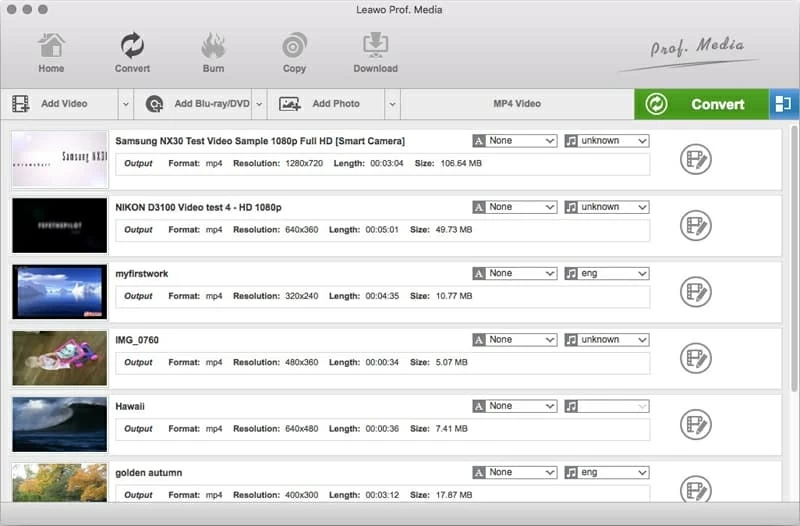
12. CloudConvert - Free Online MP4 Converter for Mac
If you prefer not to install any software on the Mac to convert video to MP4 file, we've looked at the online MP4 converters free for Mac users and found CloudConvert to be the best in general.
Speed, quality and support for a wide range of video formats are the major features of this Online Mac MP4 converter. It could convert AVI, Webm, VOB, WMV, MTS, MOV and more to MP4 immediately without quality loss. Useful options are also provided to control video size, quality and resolution. Here's how to use MOV to MP4 converter Mac within CloudConvert:
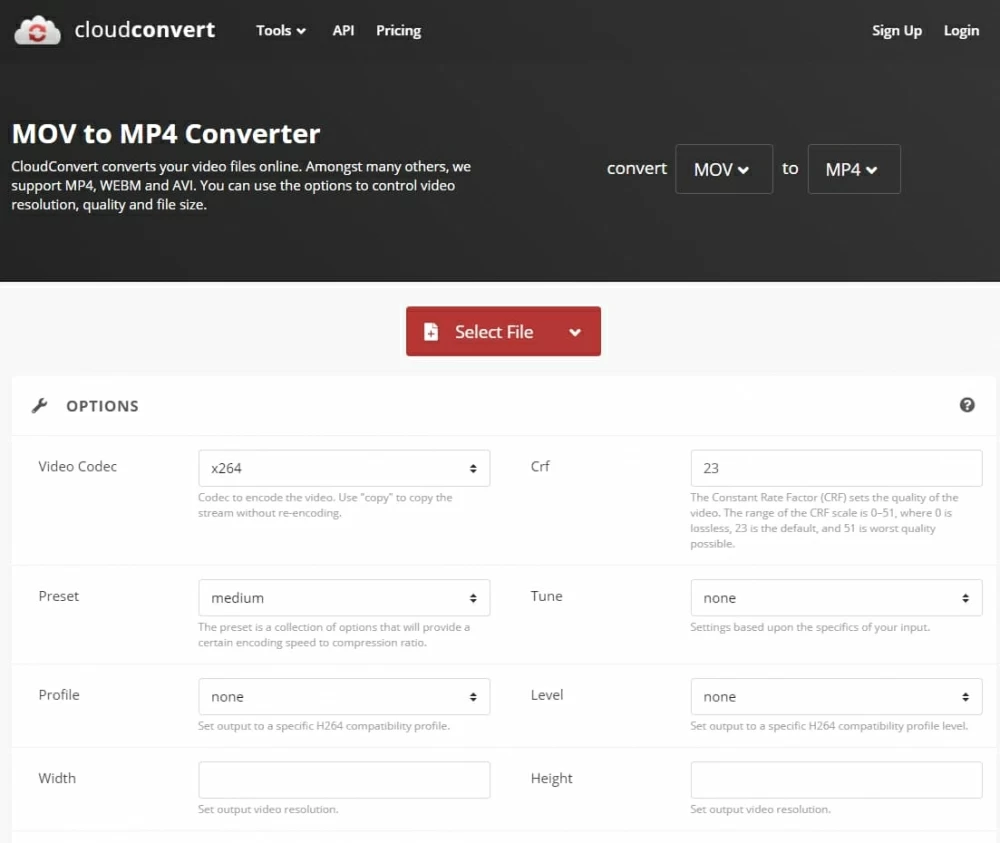
MP4 Converter FAQs
So far, you may take a pick from these top 10 best MP4 converter apps for Mac to convert videos to and from MP4. Below is something about MP4 format as well as MP4 conversion.
What's the Best Video Converter for Mac?
When you looking for a MP4 converting tool, one of the first factors to consider is how many videos you want to convert. If you need to frequently do the conversions or convert a large number of files at once, it might be worth downloading a dedicated desktop application; otherwise if you are going to use it for once or twice, an online free MP4 converter is good enough.
In addition, a video converter that only supports AVI to MP4, or MOV to MP4, it might not be the best choice. It is essential to research and find out a converter that will support a wide variety of formats and provide high-quality videos. We've gathered all the tools in this MP4 converter Mac review, and you can test them in turn.
Can I Play MP4 Files on Mac?
YES! The Mac's native QuickTime Player can open an MP4 file encoded with MPEG-4, MPEG-2, and H.264 codecs. If you want to play MP4 videos compressed with other codecs, you'll need to go for a player that contains that codec, or simply convert the file to MOV format for QuickTime.
DVD to MP4 Converter for Mac
Can anyone recommend a good, reliable, preferably free program to convert DVD to MP4? I have a few music DVDs where I'd like to make video files so I don't have to buy them off iTunes.
There are many ways to rip your DVD movie collections to MP4 format that's compatible with a range of devices for easy entertainment. DVD to MP4 converter has you covered. It's a wonderful DVD ripper that is capable of ripping encrypted DVDs and home-made DVD movies and saving them to any video format including MP4, H.264/MPEG-4 AVC with a AAC audio track, AVI, MOV, MKV, and more.
Resources: DVD Ripper for Mac, DVD Ripper for Windows
The software's interface is intuitive and there's no complex configuration - fire up the program, insert the disc, choose which format you would like rip to, and then hit Convert button.