
How Can I Reset Windows 7 Admin Password
When you forgot Windows login password, you're locked out of your computer completely. To reset or recover the password, you need the best free Windows password recovery tool for the job. And now, that honor belongs to Ophcrack, which is able to crack Windows log-in passwords quickly through rainbow tables. It won't installing any software on your operating system.
However, it isn't the only option you can take. If you're facing problem accessing your Windows, there are many of other freeware Windows password recovery programs that could ease your situation and take you back to Windows desktop.
Read on to find out our picks for the most popular software for recovering or resetting your Windows password. If you don't want to read the entire post, you can have a quick glance at our top picks below.

FAQs about Windows password recovery tools
First of all, we'll answer common questions regarding Windows password recovery tools.
What exactly is a Windows password recovery utility?
A Windows password recovery program helps you recover (crack) your lost user and administrator passwords for the Windows 10, 8 (8.1 included), 7 Vista, XP and Windows server 2019, 2016, 2012, 2008. You don't need to access to Windows in order to recover or reset your passwords.
How does Windows password recovery tool work?
The whole process involves burning the ISO file of the tool to a CD or USB flash drive, booting from the disk, locating your accounts, and proceeding to reset or recover the passwords.
What are the general features of Windows password recovery software?
Most of Windows password recovery software allow you to bypass or unlock your password without touching any data on the computer hard drive. The best software supports creating an extra account with administrator privileges, and can reset both Microsoft account and local account passwords.
The best Windows password recovery tools at a glance
Note: If you're able to login in to your computer with current password and just want to change it, please go to Start > Settings > Accounts > Sign-in options. Under Password, select the Change button to change your password. For Windows 10 version 1803 and later, you may answer security questions to sign back in when losing your password.
1. Ophcrack
Ophcrack is our top pick for the best free Windows password cracker. It is an open source and cross-platform software program based on rainbow tables, letting you "crack" your forgotten Windows password easily even if you don't know anything about operating system and do this job for the first time. It cracks LM and NTLM hashes, and offers a LiveCD for easy password recovery.
The Ophcrack Windows Password Recovery freeware runs on Windows, Mac, andLinux/UNIX. Any combinations of 14 or less character passwords should be crackable. Ophcrack is now working on Windows 10 operating system.
Note: Since you can't access to your computer right now, you will need another computer that you have access to in order to download its ISO image, burn it to a CD or USB flash drive, then pop into your locked PC to boot from it.
Download link: HERE.
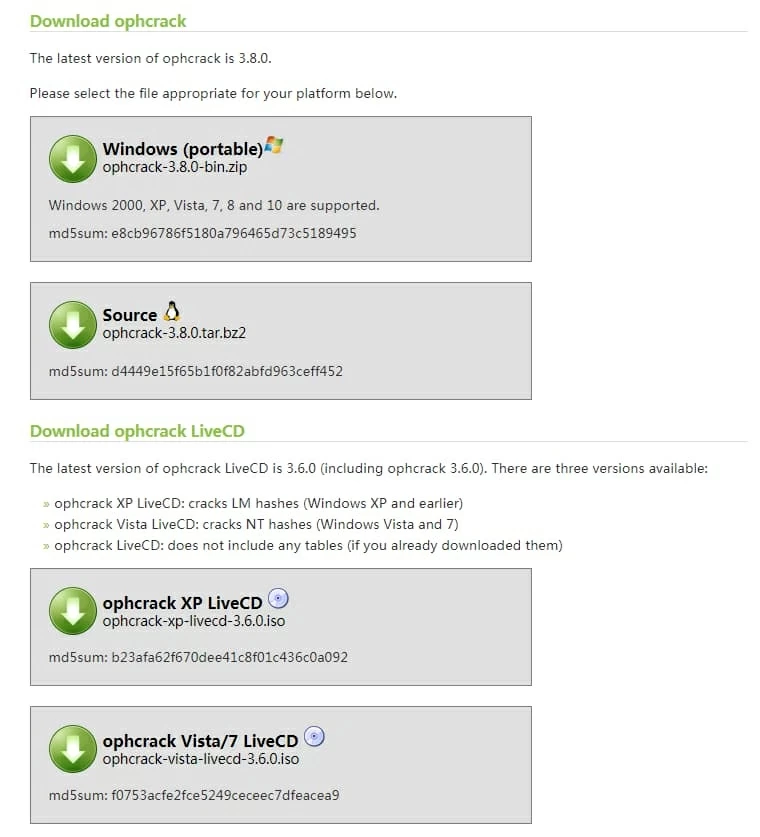
Pro:
Cons:
2. Appgeeker Windows Password Reset
Appgeeker Windows Password Reset can reset your Windows password for you. It's one of the most sought-after Windows password-hacking program because of its ease of usage, high success rate resetting password, and universal Windows version support. Unlike Ophcrack, Spower Windows Password Reset isn't free (start at $17.95), but it can reset admin and user password for both local accounts and Microsoft accounts quickly. More importantly, it can also help you crack password for Windows Server (2019, 2016, 2012, etc) and create a new account with administrator privilege.
If you value simplicity and efficiency, Spower Windows Password Reset should be your best choice: download the program on another accessible computer, burn it into a CD or USB drive, then insert into your locked machine and boot from it. The program will start with a friendly interface (see below), display all accounts it finds and you're ready to go. It's very intuitive so even a beginner can navigate it with no issues.
Here are the full instructions for using Appgeeker Windows Password Reset.
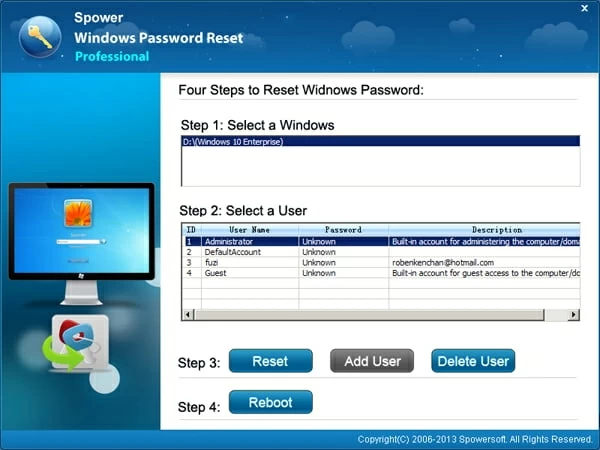
Tip: You can try its free trial to see if it can find your account that loses Windows password. You then will get reminders to purchase a full license if you want to reset the account you select. Other than that, you don't have to worry about annoying software installation or intrusive ads.
Pro:
Cons
3. Offline NT Password & Registry Editor
Another way to recover or reset your user and admin password for the Windows is with Offline NT Password & Registry Editor. In fact, this Linux-based free password cracker utility doesn't recover your password but deletes (reset) your local account passwords to blank, including Administrator, on most Windows systems. It works similarly to tools mentioned above: you download its ISO file, mount it to a bootable CD or USB device, boot from it on the computer that you're resetting the forgotten password on, and the process can start.
One thing to bear in mind is that The Offline NT Password and Registry Editor is completely text-based, which means you reset the lost passwords via a series of text menus. Using Offline NT Password & Registry Editor is not as intuitive as many other similar pieces of password-cracking software. You may have to spend some time getting used to make it work.
Download link: HERE.
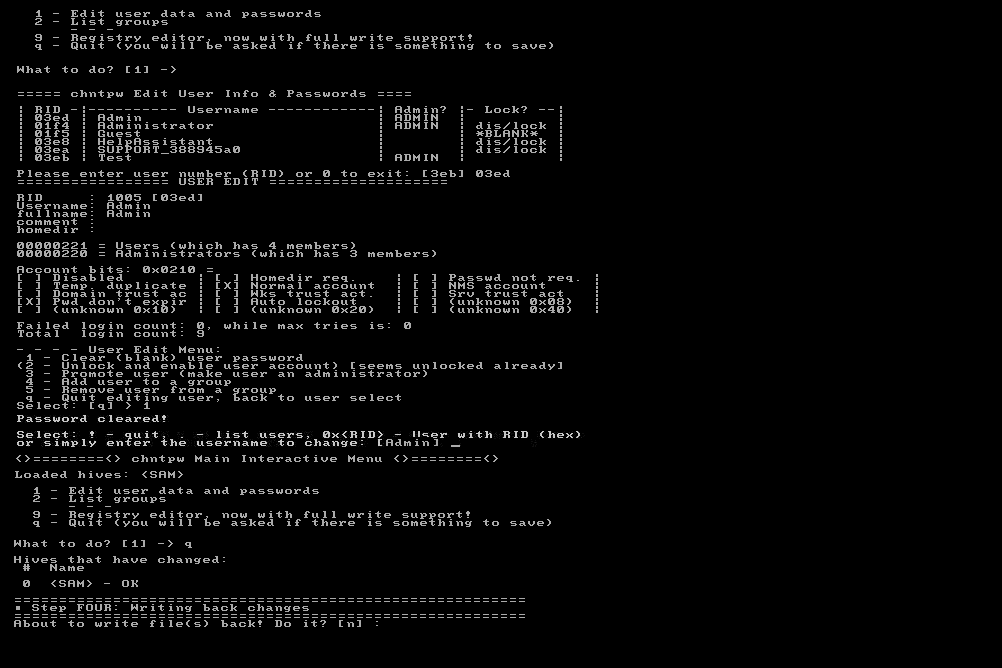
Pro:
Cons:
4. Cain & Abel
Cain & Abel is another free Windows password recovery program. It is designed for users who want to recover the password of local account on your Windows. It's different from the other tools, in that you will have to install the program on your computer from a working account to recover your password. Cain & Abel runs on Windows XP, Windows Vista, and Windows 7.
If you do have access to your computer through a certain account, you may give Cain & Abel a try.
Download link: HERE.

Pro:
Cons:
5. Lazesoft Recover My Password Home
Forget your Windows administrator password and search for a password-cracking tool to crack your Windows password? Lazesoft Recover My Password Home is a recommended option for it. The utility has a graphical user interface, making it simple to navigate. It allows you to create a bootable media that you can then use to reset the lost Windows login passwords and regain access to your account.
The program includes 4 editions. Lazesoft Recover My Password Home is free and currently supports Windows 10, 8, 7, Vista. If you want to reset Windows Server password, you will have to paid for its Server edition and Unlimited edition. For more details, please check this page.
Download link: HERE.
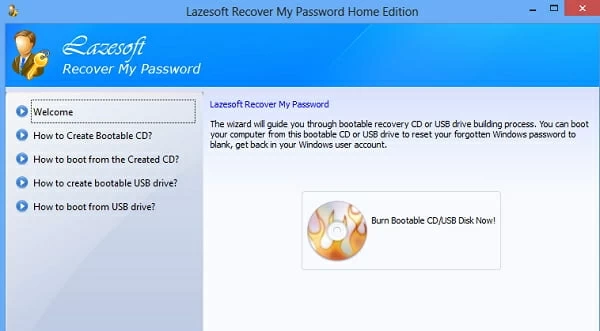
Pro:
Cons:
6. Trinity Rescue Kit
Trinity Rescue Kit (TRK) is a free and open source bootable Linux distribution that can troubleshoot and revive both Window and Linux systems. It can work as the Windows password reset software, allowing you to clear (blank) user and administrator password on Windows computer. It all ends with a password-free account that you'll be able to regain access.
However, Advanced users should only use Trinity Rescue Kit to reset a password because it has a command line interface, which makes it a bit hard to use for beginners. The software also includes other useful tools for disk cleanup, computer clone, local machine backups, partitions recovery, virus scanning and more.
Trinity Rescue Kit is available for download on Windows 10, 8, 7, Vista, and XP.
Download link: HERE.

Pro:
Cons:
7. John the Ripper
John the Ripper password cracker is for advanced users who want to reset or remove administrator password used to sign in to Windows. It comes with a command line environment, so if you think it seems complex and hard to understand, this tool probably shouldn't be your first choice for password recovery for Windows.
John the Ripper itself is free and available in source code, however, the wordlists required to use the program for discovering passwords are paid, starting at $39.95.
The program works for Windows, macOS, Linux, and Unix.
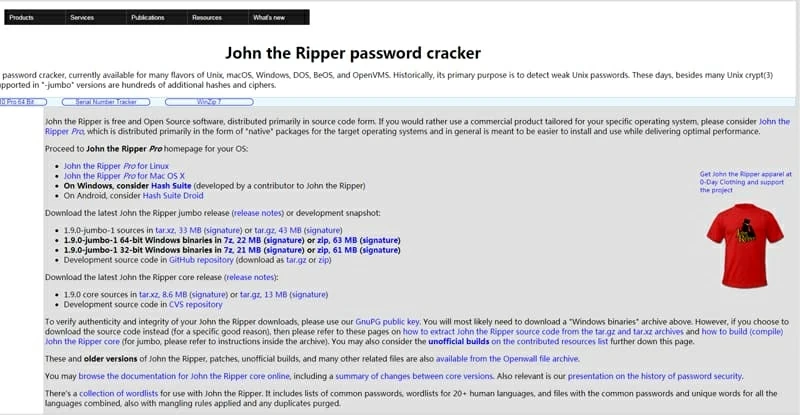
Pro:
Cons:
8. LCP
Another program that can reset your forgotten Windows Admin password is LCP. It's a fast and efficient Windows password recovery tool working on Windows 10, 8, 7, Vista and XP. Unlike the previous programs from the list, LCP uses a dictionary attack, brute force attack, or a hybrid dictionary/brute force attack to find your lost passwords and display them on the screen.
LCP allows you to import from a local computer, remote computer, SAM file, .LC file, LCS file, PwDump file, and Sniff file.
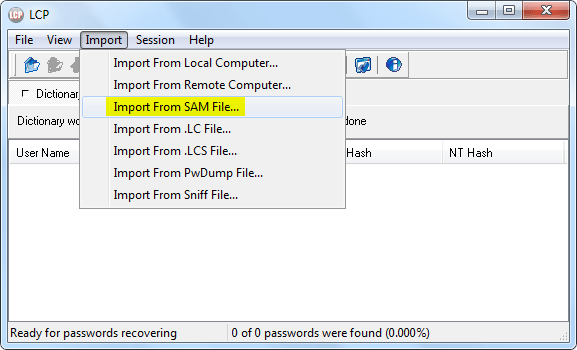
Pro:
Cons:
Conclusion
There are plenty of options available for you to choose from to crack or remove Windows logon password, so is which one is the best? Like almost all fitness-related questions, the answer depends a lot on your requirements. If you're good at command line and are looking for a Windows password reset freeware, Ophcrack or Offline NT Password & Registry Editor could be a good fit. Both options can help you crack the password get in to your Windows again. For simple operation with intuitive interface, go with Spower Windows Password Reset.
We also advise to write your passwords down to a piece of paper or create a password reset disk and keep that hidden in your home.