
How Can I Move Music from iPhone to Android Handset
I've deleted my important call numbers from Recent Call History which I have never saved on my Motorola phone. How can I get back those call logs and what do I do about it?
The Phone app on Motorola smartphone is more than an address book for keeping contacts numbers; you can make calls and monitor every incoming, outgoing and missed call in the Recent Call History as well. If you have missed calls or every time you just try to check the information of a receiving call, you can access call history anytime.
Finger-friendly touchscreen devices are nice to use, but sometimes can be annoying — the call history will be vanished into air with a finger swipe on the wrong option when fiddling with the inbox, leaving you without any record. When this happened, you may be wondering how you can retrieve deleted call history on Motorola.
Well, whatever the reason that makes your call logs lost on Motorola phone, this won't be a trickier problem providing that you've kept them in sync with any online storage and syncing services. It's surprisingly simple to retrieve deleted call logs from Motorola backup files: you just log into the account of the backup utility you commonly used and restore call history to Motorola phone.
However, if you are keeping on reading this post, you are probably plagued a lot since you have no backup of your Motorola call logs neither on cloud-based backup database nor on locally computer. Don't panic, though, this is a simple matter a piece of smartphone file recovering software will be able to assist you — Android Data Recovery.
This software works by letting you select what data types to be scanned and then search for deleted files in device internal storage. When it's done, you're then shown an overview to preview the found files and recover what data you need from it. It also can recover data of phones and tablets from Samsung, Huawei, Sony, OnePlus, LG, Google, HTC, ZTE and more.
Now let's take a close look at how this tool works on the computer and the tutorial will guide you through the process for recovering call history on Motorola phone with minimum effort.
How to Retrieve Deleted Call History on Motorola
Step 1: Connect Motorola phone to computer
Start up the program on your computer after download and installation. You should first see the screen like the one as bellow.
Since you mistakenly deleted call logs from Motorola phone and badly need them now, here choose the "Android Data Recovery" option to perform the task. And you will need to grab a USB data cord to hook up your phone with the computer.
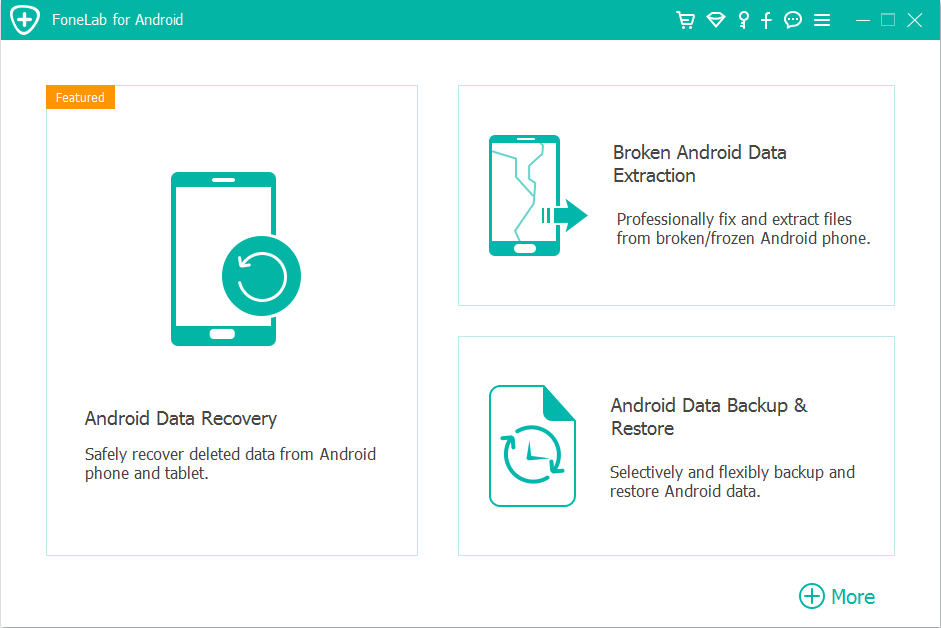
Step 2: Allow USB Debugging on the device
This is a crucial step: to let the program detect the attached device, you will be prompted to enable USB debugging mode on your Motorola smartphone. Just follow the instructions on the screen to do this and click the OK button once you finish it.
Also check the article: How to Enable USB Debugging Mode on an Android device
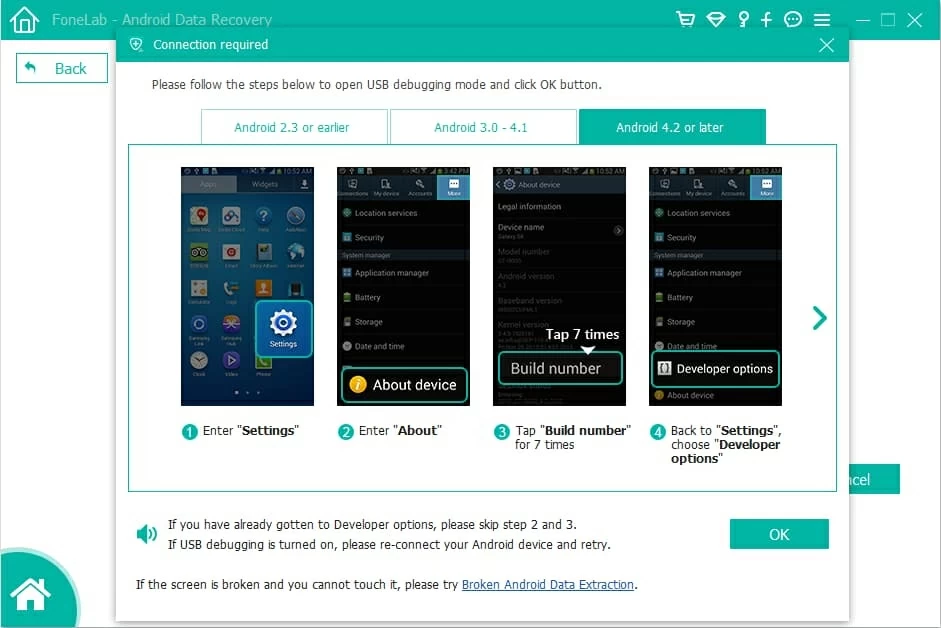
Step 3: Choose file types to scan
As USB debugging mode is now open on your handset, the program grants the quick access to it and presents you with file types that you can choose to scan for deleted .
Here choose the "Call Logs" option (you can also select other types if necessary) and press the Next button.
Tip: Try to be as accurate as possible to make the process faster. The more file types you choose, the longer scanning time will take.
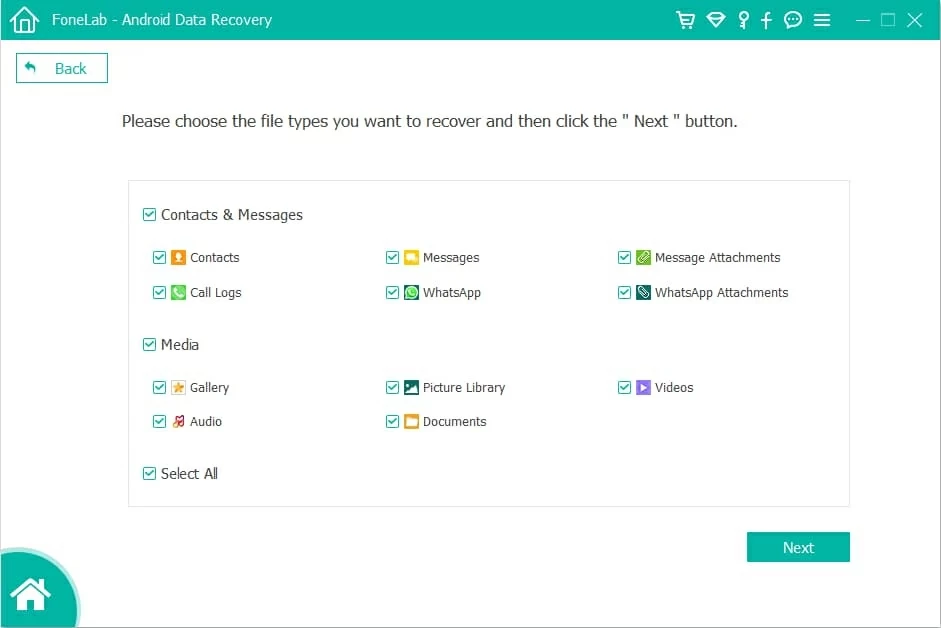
Step 4: Get root permission on Motorola phone and run a deep scan
In this step, this Motorola contacts recovery software will check your Motorola phone's information and analyze it. For a more thorough search for the lost call logs, your device will need to be rooted.
To do this, press the Rooting Tools button and it will open a website where you can download and install an efficient rooting utility called KingoRoot. Then go to your Motorola phone and accept the root request when a notification pops up.
Note: The rooting process is safe and you can also use the tool to remove the root access anytime. For more details, turn to our article on how to root and unroot an Android device.
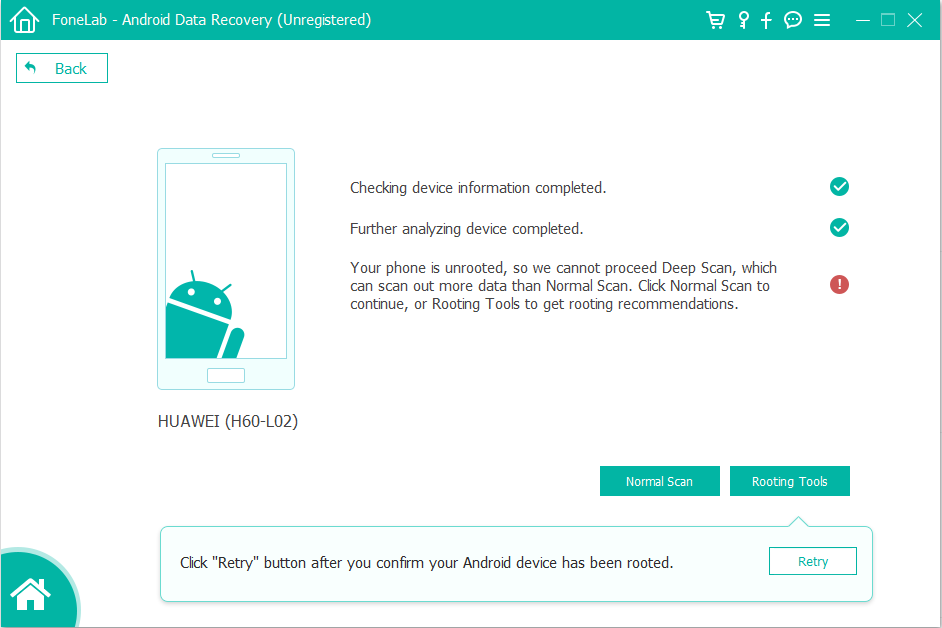
Once root is done, the application will initiate a complete scan around the whole storage of your Motorola phone for the deleted call records, which requires literally 15-20 minutes to complete.
Step 5: Select the lost call logs and start recovering process
After the scan is complete, you could see a list of file categories listed on the left pane of the interface, under which are the recoverable files.
You can browse for each categories folder. Click on "Call Logs" category from the left list, you will be able to view all the calls on the right pane, which are collected by name, phone number, date, type and duration.
Now, you should highlight the call logs you are going to restore by checking the tiny checkboxes beside the name.
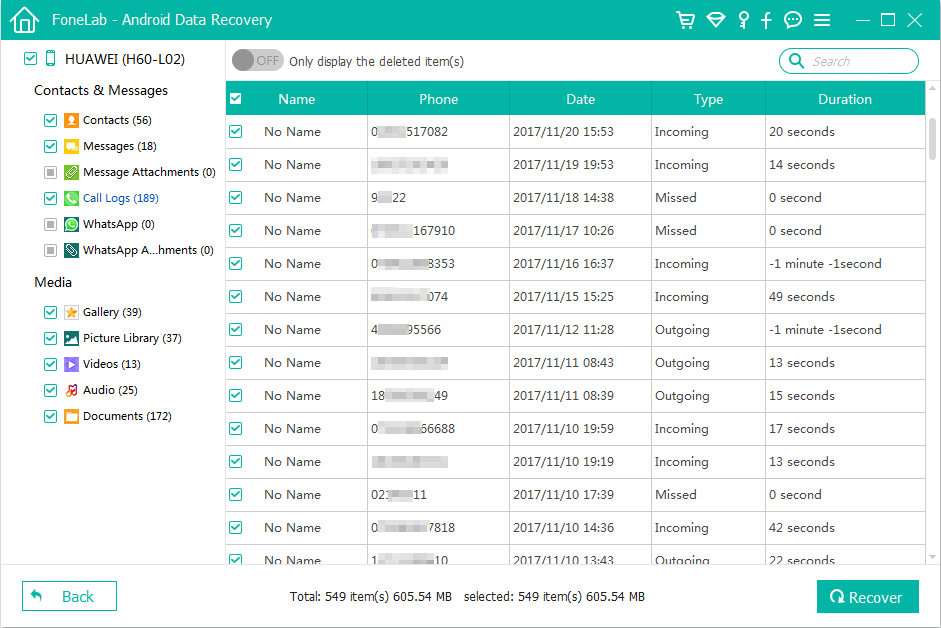
When you are sure the call logs you want are selected, click the Recover button at the lower right position of the interface and choose the destination where you want the retrieved files to be saved on your computer when the dialog box appears.
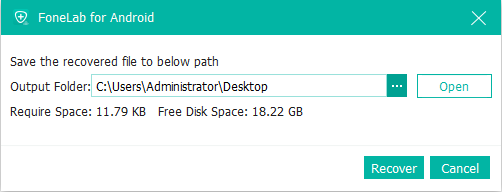
After that, hit the Recover button again and the call logs will soon be recovered.
You're done!
An accidental deletion of call history is a common problem across all smartphones, not just Android platform. Still, some of you could lose call logs on an iPhone. Whenever getting into such bad situation, you could visit our article on how to recover call logs from iPhone without backup and figure out the effortless method.
Conclusion
Hopefully with this tutorial you are able to quickly get the lost call history back from Motorola phone again. Also, this will get you started working with Android Data Recovery without any technical skills, but for the other neat features of this program, such as backing up Android phone for safe keeping, or extracting files from a broken device, you can try on your own and the process is pretty easy to operate.
Supported Motorola Phone models: One Action, One Vision, moto E6, moto Z4, moto G7, moto one, moto Z3, moto G6, moto E5, moto X4, moto E4, moto G5, MOTO Z Droid, MOTO G⁴Plus, Moto Z Force Droid, Moto Z Droid, Moto Z Play, Moto Z Play Droid, Moto G⁴, DrMoto Maxx, oid Turbo 2, Moto X Pure Edition, Moto X Pro, Moto E, etc.
How to Recover iPhone Xs iMessages Conversations
How Do I Restore Huawei Text Messages
Samsung Galaxy S10 Data Recovery
Lost Notes Accidentally? Here's How to Recover Notes from iPhone 7