
How to Convert Blu-ray to FLAC Audio on Mac
I'd like to rip a couple of my Blu-ray discs to MKV on my computer. I currently use Handbrake but I don't know how to do this with it. Would Handbrake or something else provides a better solution?
We've already received many similar queries about "How to rip Blu-ray movies to MKV with Handbrake" or "Can Handbrake convert Blu-ray movies into MKV" or something like that. The answer to all these questions is that Handbrake cannot rip any Blu-ray disk directly into a .mkv file, since Blu-ray movies are created with AACS or BD+ security, and the program just works as a multithreaded video converter to help users convert the videos as well as un-encrypted Blu-ray to various of file formats like common MKV, MP4, AVI, MOV.
If you've embraced Handbrake a lot to convert Blu-ray to MKV or any common digital profile, you're certainly suggested using Handbrake in conjunction with another specialized ripper software to remove and decrypt the copyright protections on Blu-ray disc, then put the ripped movie into Handbrake and encode it with MKV digital format or whatever on your computer.
So for the sake of movie quality and simplicity, decrypting and converting the Blu-ray video to MKV through Handbrake together with another third-party ripping application is not that convenient and straight enough. Instead, searching Google for converting Blu-ray to MKV will present a lot of alternatives to Handbrake, varying from easy to complicated, plain to comprehensive. After digging around, Blu-ray Converter is our choice.
The program is all-around that makes Blu-ray rip well integrated with Blu-ray conversion, so that you can skip the manual Blu-ray ripping process, and you can make conversion between video files. It also includes some device-compatible presets that are especially useful for those who want to liberate the movies in Blu-ray/ DVD collection to enjoy them on Apple TV, iPhone, iPad, and a wide series of Android devices.
Blu-ray Ripper is particularly user-friendly and the process of the rip from Blu-ray to MKV is not hard at all. In the following guide we'll take you through the comprehensive steps for doing a rip of your Blu-ray file and save as .mkv file on a Mac, but this process is identical for PC users.
Use Handbrake Alternative to Rip Blu-ray to MKV on Mac
Step 1: Load source BD movie to the program
First of all, put the Blu-ray disc into the optical drive and open Blu-ray Converter software.
Click Load Disc button on the top left corner of the startup interface to load the Blu-ray movie to the program and you'll then see a list of titles of the disc on the panel.
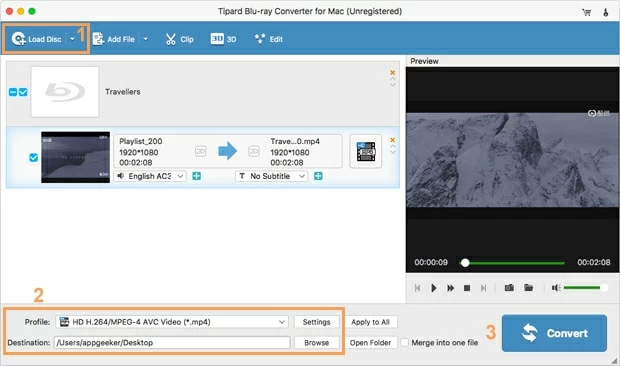
Step 2: Set output profile for Blu-ray movie - MKV
Go to the bottom left side of the window and click the "Profile" drop-down menu, From there select HD Video > HD MKV Video (*.mkv).
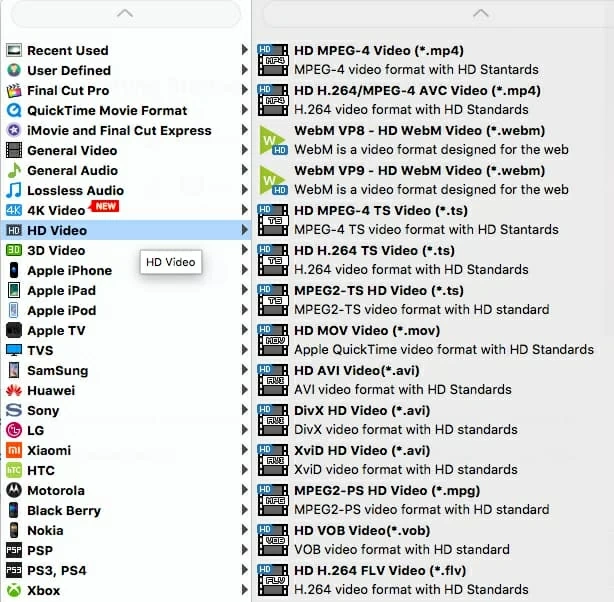
Just like using Handbrake, once you've set the output format, you have options to take more control over the quality of ripped Blu-ray file. To do so, click the Settings next to Profile to enter Profile Settings window.
You can tweak a lot of aspects of the result file in the window as you like. This is not necessary.
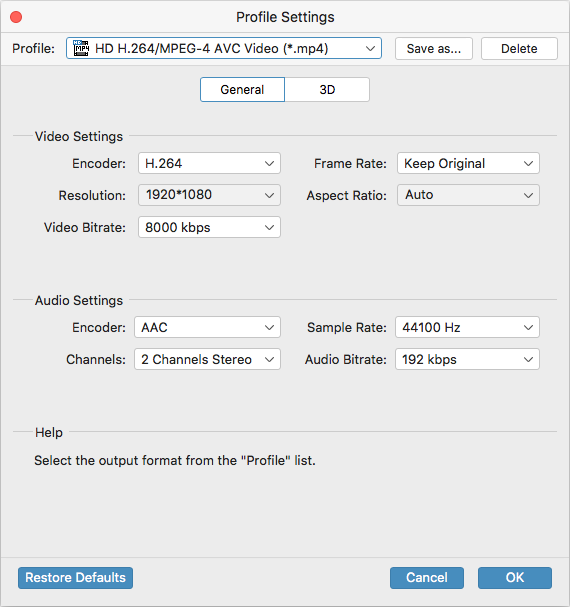
Next, change the default output folder to a destination of your choice at the bottom side.
Step 3: Start Blu-ray to .mkv ripping process
When you're all ready to go, click the Convert button on the lower right of the window to let the program do its thing and you can monitor the progress of the process via a progress bar.
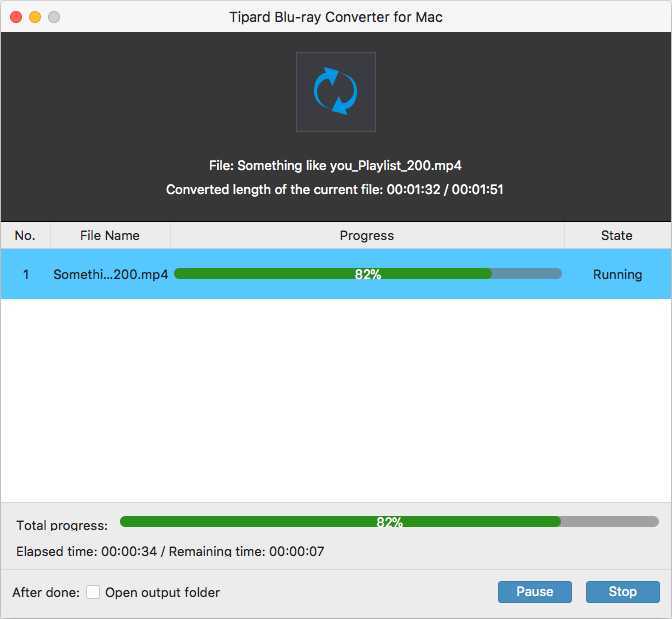
After the conversion, you can take the Blu-ray disc out of the optical drive and enjoy the MKV video on supported media player like VLC, Plex or whatever.
Conclusion
Converting a Blu-ray disc to a .mkv file is pretty painlessly with Blu-ray Converter. This is helpful and practical especially for those who don't want to employ another third-party ripping utility to assist Handbrake to get Blu-ray converted into MKV; though Handbrake works well in converting the ripped Blu-ray files to the common video profiles.