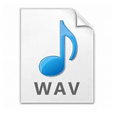
Extract Audio File from Blu-ray Disc to WAV Format
I have just built a new Windows 8.1 Dell computer. I have an USB 3.0 external Blu-Ray drive connected my computer, but I don't have any Blu-ray player apps. Has anyone else managed to play Blu-ray disc on Windows 8? what programs you guys are using?
You can play DVD disc in Windows 8.1 and 8 for free, with a little help of Windows Media Centre, which has been removed by Microsoft but you can get it from the Windows Store at a $14.99 price. However, there is no native support of Blu-ray playback in Windows 8 computer—neither Windows Media Center nor Windows media player works with Blu-ray disc.
So, if you get a Blu-ray movie and want to play in Windows 8, you will have to resort to third party solutions. Thankfully, there are plenty of options that help you play Blu-ray disc on Windows 8.1/ 8.
Note: Due to most of laptops and PCs now come without Blu-ray drives, for playing Blu-ray disc on Windows 8, you will have to get an external USB 3.0 Blu-ray drive from local store or Amazon.
VLC Media Player - Free, Reliable
VLC media player is the best way to watch Blu-ray movie in Windows 8 64-bit or Windows 8 32 bit for free. It's an open-source and reliable media player that will play almost everything, including videos, audios, streaming, CD, DVDs and Blu-ray discs. Playing your Blu-ray with VLC on Windows 8 is simple: open the program, insert a Blu-ray, select Media > Open Disc to view your BD movie.
Tip: For those who get Blu-ray playback issue with VLC, you will need to download two files (KEYDB.cfg, LIBAACS.dll) and place them into your appdata directory and VLC directly. More information here.
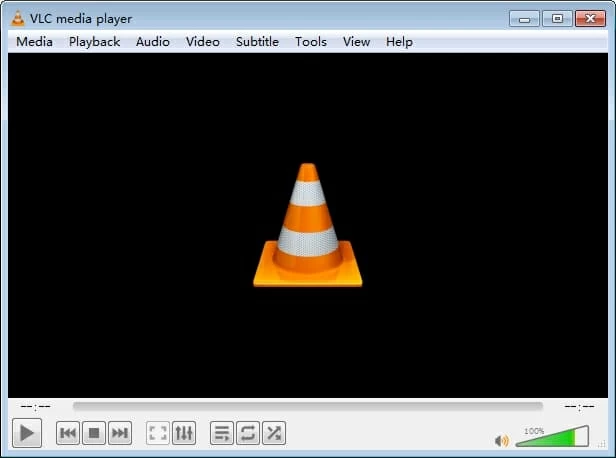
Aiseesoft Blu-ray Player - Intuitive, Versatile
If you still can't work with the VLC—the free Windows 8 Blu-ray player software. The other option is to use a professional dedicated app. Although there are dozens of different programs available that play a Blu-ray in Windows 8, we suggest Aiseesoft Blu-ray Player.
It is capable of not only playing both Blu-rays and DVDs, but other digital movie files as well. It has support of Blu-ray menu and DTS-HD Master Audio or Dolby TrueHD sound, so you can get best possible movie watching experience.
When you want to watch a Blu-ray in Windows 8 computer, launch the app, click the "Open Disc" button on the interface, select your audio track and subtitle, hit "Play Movie" and you're good to go.

Blu-ray Converter - Powerful, Efficient
Say you have just got a hot Blu-ray movie, but you want to watch it on a boring flight or train ride rather than just playing it on your Windows 8 machine. You can convert that Blu-ray disc into digital files. Ripping and making digital copy of your Blu-ray is another way you can take to play your movies on your computer, smartphone, tablet, and a range of other multimedia devices.
There are a lot of Blu-ray ripping solutions available. Balancing advanced options with an intuitive interface, Blu-ray Converter is one of the most popular disc-to-digital tool today. It is a remarkable bundle of Blu-ray, DVD, video and audio converters software. It converts your discs and digital files to a variety of popular digital formats including MP4, AVI, WMV, MOV, MKV, MP3, M4A. And it supports presets for a group of devices including iOS & Android phones, tablets, game consoles.
To Rip Blu-ray into format that's playable on Windows 8 is pretty easy, here is how to do.
1. Download and install the program on your Windows 8 laptop or desktop, run it.
2. In the main interface that appears, click Load Disc, and browse to the location of your Blu-ray (please insert the disc into the optical drive first)
3. Select an output file format from Profile drop-down menu at the lower left side of the interface.
4. Click Convert button to begin the ripping and converting process.
5. Play the ripped Blu-ray movie on desktop media player in Windows 8.
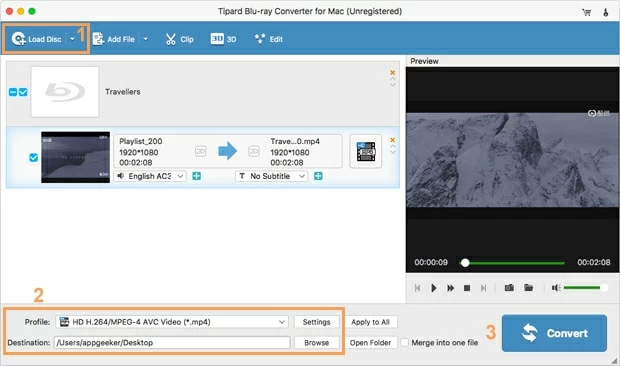
If you have any other way to play Blu-ray on Windows 8, please let me know, we will add it on this article.
[Also Read: How to View Blu-ray on Lenovo Computer]