
How Do You Restore Call Records from Motorola Phone
Contacts app on LG phone can help you effectively track the numbers and detailed information of all friends and family members, as well as creating, categorizing, editing contacts on the list. As contacts list growing rapidly, you might attach more importance on it that you can't afford to lose.
The problem is, when you add some new contacts to the LG Android phone, it's damn simple to ignore the first rule of storage: Don't forget to make a backup of your device in case something goes wrong in future. Although a large number of backup services out there you can use to do this trick, you won't realize the significance of backup until the loss of the contacts on your LG phone really occurs some day.
So, when you lost or deleted contacts by accident, how can you get contacts back on LG?
Don't freak out! For the most part, the LG lost contacts which you think are gone forever can still be recovered. In fact, those missed contacts just hide somewhere in the memory of your LG device until new data files are written to the same place.
How to Retrieve Contacts from LG Phone Memory
Once you've known that, restoring contacts on LG phone is as easy as a trip to get a file back from the Recycle Bin. You'll just need a professional file recovery software application. In this case, we use Android Data Recovery given its flexibility and efficiency in data recovery stuff.
This highly reliable data recovery tool does what it promised and is easy-to-use. It allows you to retrieve more than 8 types of data, including contacts, photos, messages, call history, audios, documents that have disappeared due to deleting, system upgrade, flashing ROM, and more from your Android phone or tablet. And its preview function provides great ease to have a preview of the files to be recovered, in this way you can know precisely which one to select.
Now, download the utility and install it on your computer, then move to the following instructions to learn how to recover deleted contacts on LG phone. Also see: How to restore contacts from iPhone.
Step 1: Run the program and plug LG phone into computer
When you start this program, it brings up its main interface with an intuitive and clean design. There are three options available to complete different tasks. To restore the deleted contacts on LG, click the "Android Data Recovery" module to proceed.
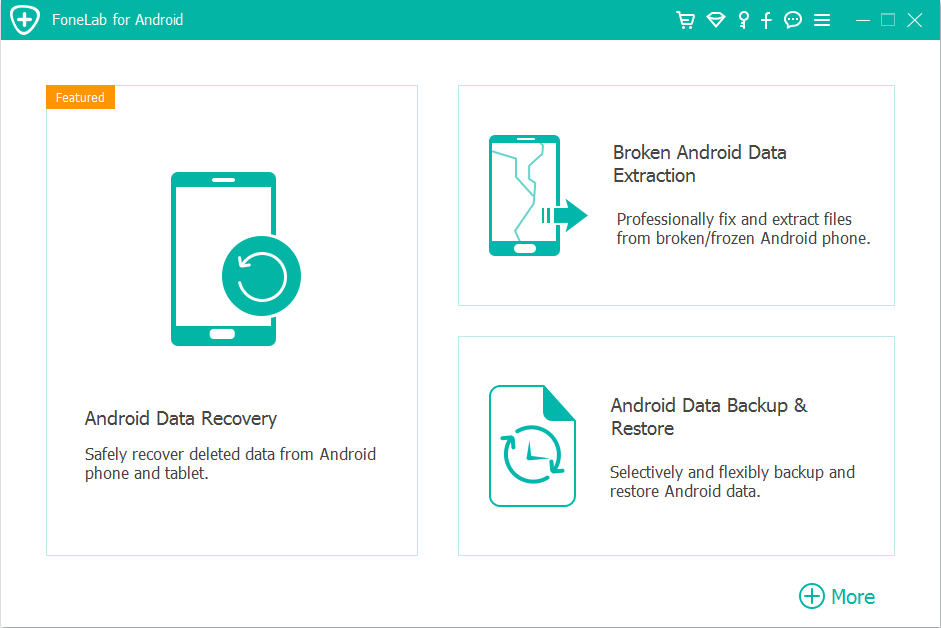
Go ahead and plug your LG smartphone into the computer with a USB cable. This LG contacts recovery software supports all LG models: V, G, K, X, Stylo, Tribute, Treasure, Optimus, Escape, Classic and more.
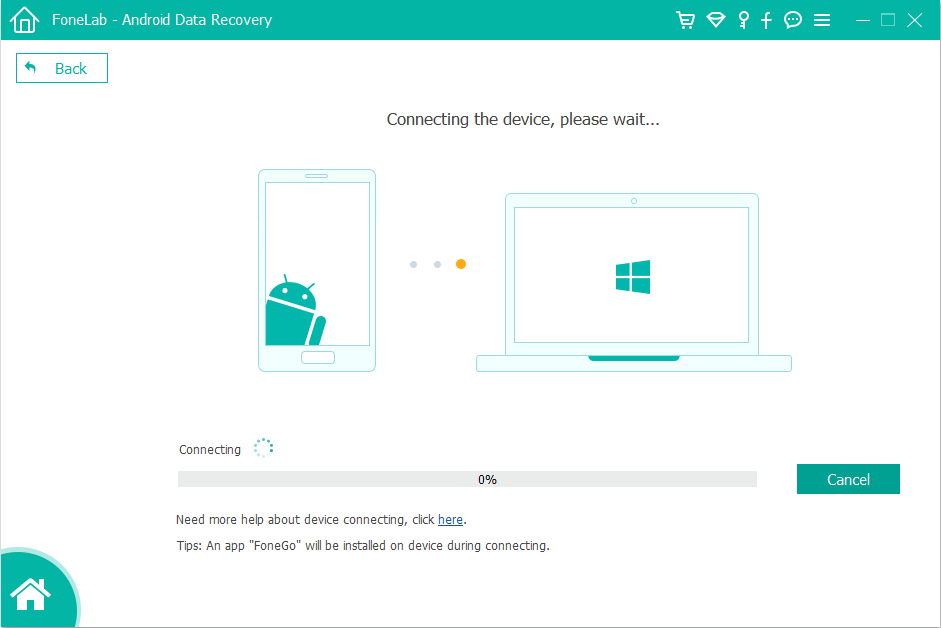
Step 2: Allow USB Debugging mode on the LG smartphone
Once connected, you'll be required to open USB debugging mode on the device. Follow the on-screen instructions to enable it.
Operating procedure on your LG handset: Open Settings > About phone > Build number, tap it for 7 times to enable the Developer options. Then go back to Settings > Developer options, and scroll down the screen until you find the USB debugging switch, toggle it to ON position.
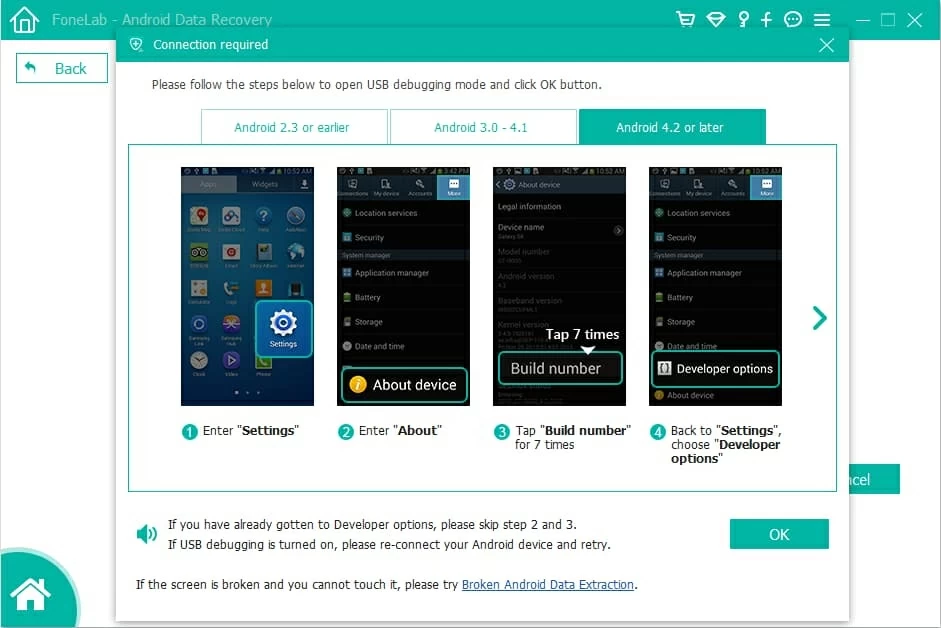
Step 3: Choose contacts to scan
Go ahead and choose which types of data you want to search for on the LG phone.
In this example, we are going to retrieve deleted contacts on LG, so place the checkmark next to the Contacts option in the window, and click the Next button at the bottom corner to proceed.
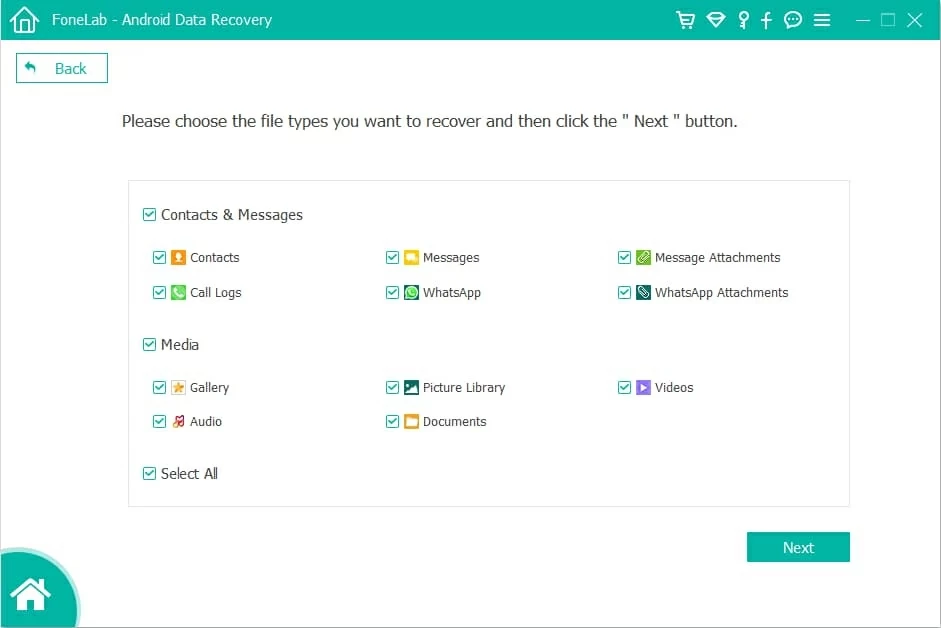
Step 4: Root the LG phone
When the next window appears as the screenshot shown below, press the Rooting Tools button at the bottom right corner. This will send you to a website that offers you a root tool option — KingoRoot. Just install it on your computer and run it, then go to your LG phone and tap "Allow" to make sure that your device has granted the root permission.
Check out the article on How to Safely Root and Unroot an Android Device.
Tip: Rooting the phone allows you to get deeper control over the device so that you can guarantee a high success rate of LG contacts recovery.
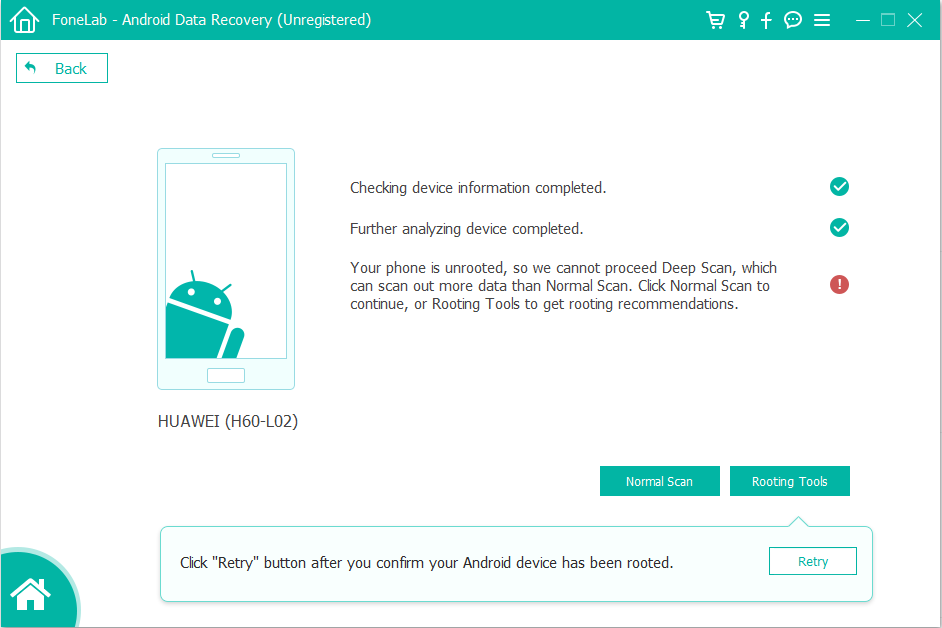
After you're rooted, the software will start a deep scan of LG smartphone automatically. Typically, this will take around 10-20 minutes. Wait patiently until the scan comes to the end.
Step 5: Preview and recover contacts
Once the scan is done, the program should sort all files it found in different categories on the left sidebar so you can locate them quickly and easily. You can have a preview of any files in the list.
In your case, put the mouse cursor on the Contacts category and click it, all contacts it found will display in the middle section of the window. Highlight any of contacts item will show its detailed information on the very right section.
If you want to preview the deleted contacts only, toggle on the "Only display the deleted item(s)" switch on the center top place.
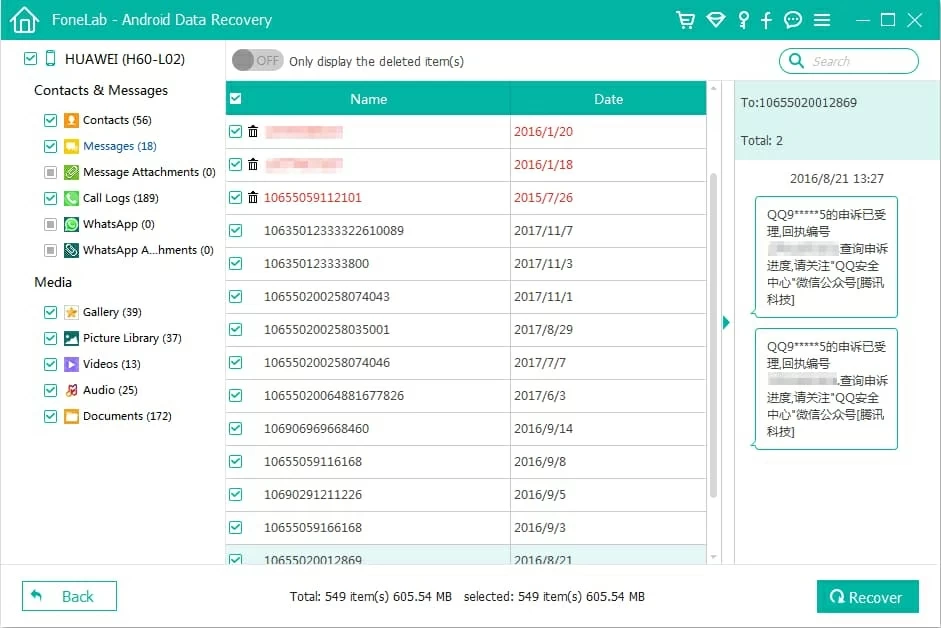
Now, tick the checkboxes in front of each contacts item to select contacts that you wish to recover and then hit the Recover button in the right corner. A new dialog will appear letting you specify an exact location for the recovered contacts.
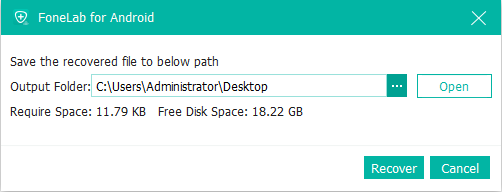
After do that, hit the Recover button again and let the program starts retrieving deleted contacts from LG phone internal memory. It will save recovered contacts in a HTML or CSV, VCF file on your computer.
That's it! Aside from contacts, this program is also able to restore many other types of data files, like messages, call history, photos, etc, so this guide can also be applied for other data files recovery tasks.
Restore LG Contacts with Google
This is another option you may try. If you have enabled synchronization on your LG phone with Google account before, you can restore your contacts list from Google Contacts. Please be aware that this feature only allows you to restore a backup of your LG contacts to a state it was in within 30 days.
1. Open a browser on computer, log onto Google account that you use to sync with LG phone.
2. Select "Contacts" from the dropdown menu on upper right corner.
3. Click on "More" to get to the dropdown menu.
4. Select "Restore contacts…", you should see a pop-up window like image below.
5. Select a backup to restore contacts on LG, from a variety of time frames.
6. Click "Confirm".
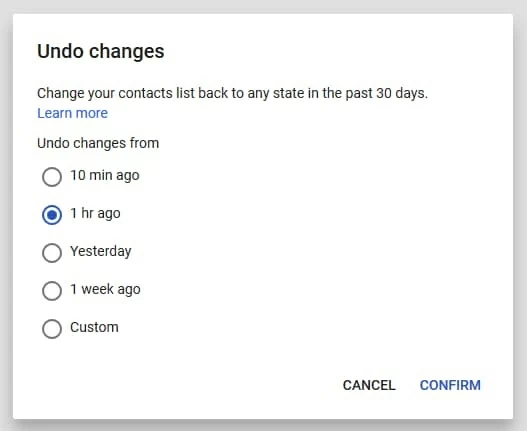
Now re-sync your Google account on your LG smartphone and you should be good to go.
How to Recover Deleted Files from Samsung Phone
How to Get Back Deleted Contacts from Huawei
How to Recover iMessages on iPhone XR
Supported LG models: LG Stylo 5, LG Aristo 3+, LG V50 ThinQ, LG G8 ThinQ, LG V40 ThinQ, LG G7 ThinQ, LG V35 ThinQ, LG V30, G6, V20, LG G5 (ACG), LG Stylo 2 Plus, LG K7, LG Tribute, LG X power, LG K10, LG Escape, LG Stylo, LG Classic, LG Rebel, LG Treasure, LG X style, LG Premier, LG Stylo, LG K3, LG Tribute, LG K7, LG K8, LG Optimus Zone, LG G4, LG Phoenix, LG Tribute, LG Wine, LG V10, Nexus 5X, LG Spree, etc.V G K Stylo Tribute X.