
How to Watch Blu-ray Movies on Macbook
Blu-ray emerges as a digital optical disc storage format that is developed for storing much information and for playing higher resolution movies than standard DVDs, which means you will get a more realistic view of your video. The only problem is, when it comes to playing Blu-ray discs freely on your Mac or Windows, the lack of a Blu-ray playing application can make it impossible. But fear not, we've gathered together top 5 best free Blu-ray player for Mac and Windows, and presented understandable instructions, so you won't miss out on the HD Blu-ray experience again.
At a glance:
Let's discussed these free download Bly-ray playing programs for Windows & Mac in detail:
1. VLC Media Player
Download: https://www.videolan.org/vlc/
Availability: Windows, MacOS, Linux
VLC, the free Blu-ray multimedia player launched by VideoLAN, has gained massive popularity worldwide. As it's free and open source, it has become the go-to for most individuals. As you might expect, it can play Blu-ray disc with AACS libraries exposed for free on a MacOS or PC computer. And watching the Blu-ray video with the freeware software is straightforward, simply insert your disc, and click on "Media" > "Open Disc" to play. However, only VLC 2.0 or later version offers support for Blu-ray playback so you need to upgrade it to the latest version.
By acting as an all-in-one solution, it also supports a large chuck of media types, letting you play DVDs, CDs and VCDs. When you throw at any video formats at it - ASF, AVI, MP4, FLV, MPEG, etc., it can handle them with ease.
It's worth noting right off the bat that VLC doesn't have Blu-ray menus support; if you want to play a particular Blu-ray title freely, you have to manually click the title.
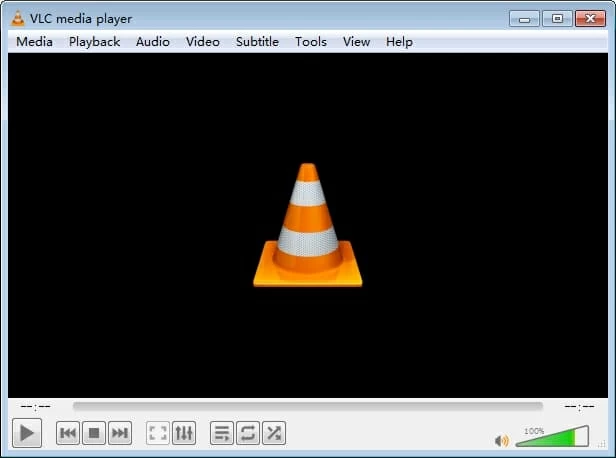
Cons:
2. Blu-ray Player
Availability: Windows, Mac
To play coded Blu-ray discs for any region and watch them smoothly, there's no better software than Blu-ray Player that can free download on Mac and Windows PC. Its main attraction is its ability to deal with and play regular Blu-ray discs and those protected by encryption schemes quickly and easily. And it can play BD folder and BD ISO image file. It includes a navigational menu system enabling you to locate, select and view your desired Blu-ray chapter or bonus content, and it allows you to switch audio and subtitle tracks.
With support for the latest Dolby lossless surround sound and full 1080p Blu-ray movie, it gives you the best possible cinematic experience. There're also some handy playback controls in the utility: rewind, forward, stop, play, zoom videos to full screen, etc. so that you can manage your Blu-ray playback with freedom.
The software is also an excellent option for folks who get loads of media files. It can easily play an assortment of file types, such as MP3, APE, AAC, WAV, MP4, MOV, MPEG, WMV, MKV. Plus, you can play DVD discs, DVD folder and DVD ISO image file on it. Overall, the Blu-ray Player is free to download and works well, an ideal solution to play Blu-rays, DVDs as well as multimedia files.
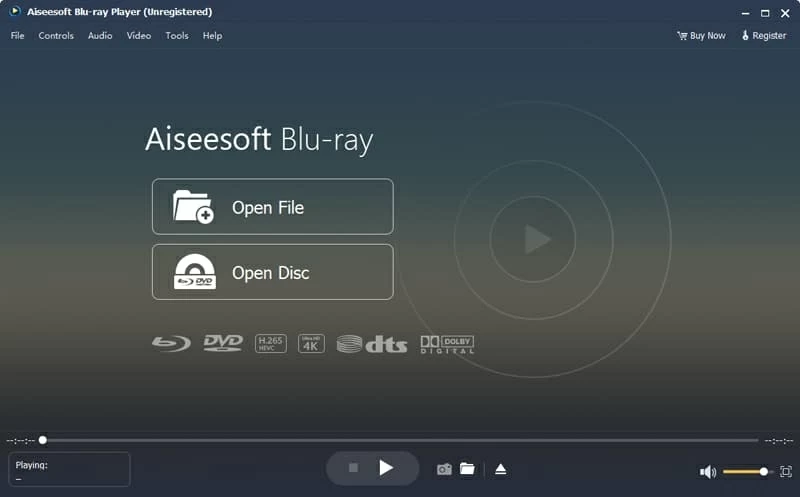
Cons:
3. Leawo Free Blu-ray Player Software
Download: https://www.leawo.org/blu-ray-player/
Availability: Windows, MacOS
Leawo is also a free Blu-ray playing solution. It lets you play Blu-ray discs from multiple regions without losing the video quality. Not only that, it has the ability to play DVDs and different digital file formats. And it includes a variety of customization options that you can customize many aspects of video playing effects. Much like VLC and Blu-ray Player, the design of the tool is appealing and well-structured, and this makes it very simple to work with.
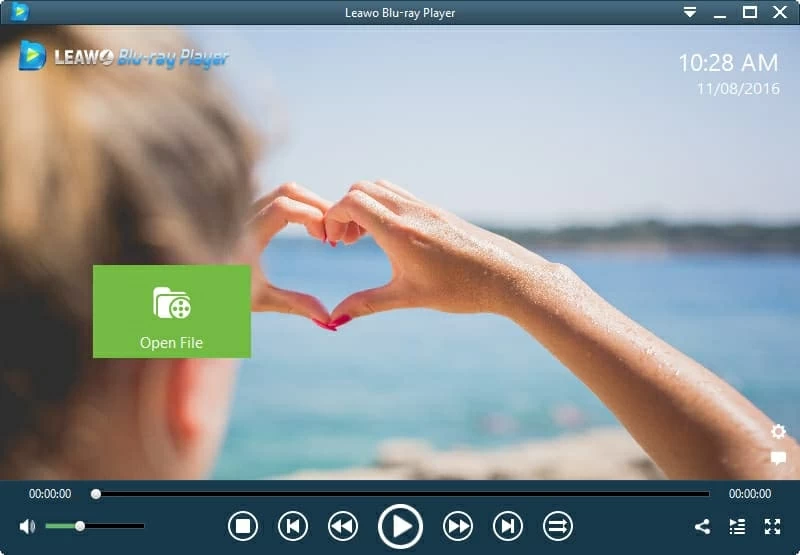
It's to be noted, however, that Leawo may freeze while you view Blu-ray or DVD movie. If total smooth playback is a priority, you could find another free version Blu-ray player available on Macs and Windows computers in this post.
Cons:
4. PotPlayer
Download: https://potplayer.daum.net/
Availability: Windows only; its apps can work on Android and iOS
Here's another complete free Blu-ray playing software that wants to play your Blu-rays and provides you an immersive experience. Among the media players out of the box, Daum's PotPlayer is the most favored alternative to VLC. It also allows you to directly play unprotected Blu-ray files for free, physical DVD discs, thousands of video and audio formats, and stream videos from many mainstream media servers. Plus, it supports for Blu-ray subtitles, text subtitles (SMI and SRT), DVD (Vobsub) and others to display when you play the movie.
Bonus features include being able to remember the exact point where you stopped before and go back to the same moment to continue and tweak settings in its interface.
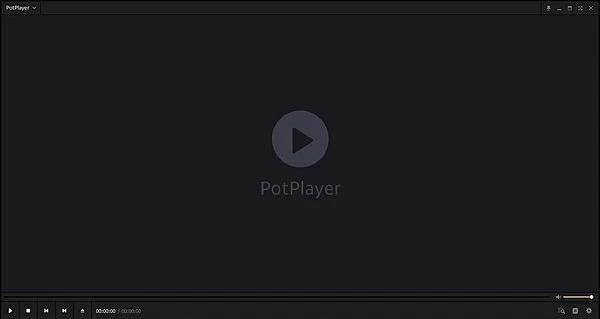
Cons:
5. Macgo Blu-ray Player Software
Download: https://www.macblurayplayer.com/
Availability: MacOS, Windows
If you like viewing Blu-ray video collection in an easy & enjoyable way and you're looking to try, Macgo Blu-ray Player (free trial version) software might to the answer you've been hunting for. It's designed to play BD discs, Blu-ray (BDMV) folders, and BD ISO files. A neat feature is it takes ten seconds to recognize and play the disc (our second pick Blu-ray Player only takes 5 seconds - the fastest playback time).

Need to play physical and digital video formats? No problem — Macgo can handle that too, as well as provides support for online video playback and DVDs. There are also lots of customizable options, including options to change the font or font size of subtitles.
Cons:
Pick The Best Free Blu-ray Playback Program
So that was our outline of top 5 free software options to play the Blu-ray movies on your Windows PC or Mac. You can walk through the post and check out one of these free programs for watching BD disc. I would, however, recommend the Blu-ray Player rather than VLC because of its support for all Blu-rays regardless of region. Nevertheless, you can consider other applications and pick one as desired.