
How to Copy Songs from WMP to iPhone
I decided to get rid of my old iPhone and go with Android phone. I have a decent amount of music in iTunes library. So I'm wondering if there is a way to sync my music from iTunes with an Android phone so that I don't lose it or have it just sit there.
So you've been using iPhone for years, but you're ready to make a switch and go with Android camp. That's great. Before you leave the iOS for good, you might want to bring all songs in your iTunes library to get onto the new Android device. While there's no iTunes for Android, there are actually plenty of ways for you to move music from iTunes to Android.
In this article, we'll show you how to move music from iTunes to any Android phone or tablet using three methods. They are all easy — so make your choice and start moving.
iTransfer
If you've been a long time user of Apple iOS device there's a good chance that you have a large music library in iTunes. For those who are looking for a simple way to get tracks from iTunes to Android in just a few click, iPhone Data Transfer would be an awesome solution.
This application is unrivaled when it comes to its transfer feature. With it, you can copy music to and from your iTunes, Android devices, iPhone, iPad and computer, along with photos, videos, ringtones, podcasts, TV shows and audiobooks. You can manage your contacts and messages, and even create a backup of them on the computer.
Here's our walkthrough on how to sync music from iTunes to Android. You'll never lose any favorite song during the process.
Step 1: Connect your Android phone (or tablet) to the computer
To transfer music to Android from iTunes using iTransfer, first download the app by clicking the link above, install it on your computer.
Launch iTransfer and plug the Android device into the machine. It should be detected immediately and shown on the program's window.
Click the Transfer iTunes Media to Device shortcut on the interface to continue.
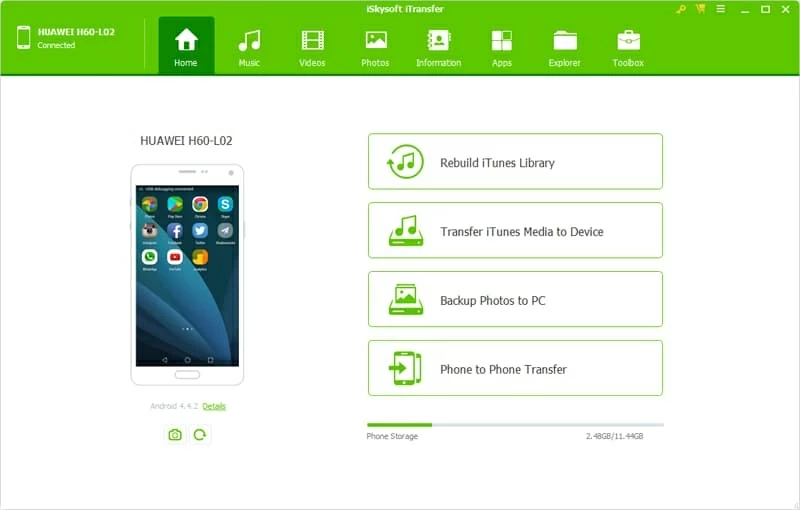
Step 2: Select what you want to transfer from iTunes
This software will start scanning the iTunes and finally return a list of media files, as the image shown below.
Select what files you want to move to your Android phone. In this case, we just tick the box next to Music option.
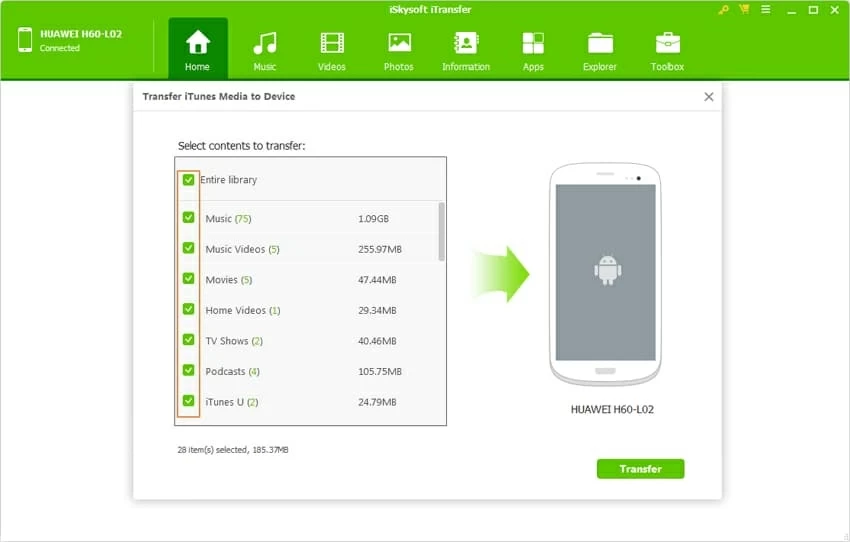
Step 3: Start copying all songs from iTunes to Android
After confirming you selection, click the Transfer button at the lower right corner, and the program will initiate the iTunes music to Android transfer process.
Once it's done, it will pop up a messages saying that the tracks were transferred successfully and you can now listen to them on your Android phone (or tablet).
Transfer iTunes Music to Android with a Cable
If you don't mind taking more operations to achieve the goal, this traditional way also works.
Transfer Music from iTunes to Android via Google Play Music
Another good way is upload your music in iTunes library to cloud and then use your Android device to stream it through app with Internet connection. There're plenty of free and paid those services available for you to choose from, one of them is Google Play Music, which allows you to save a massive 50,000 songs for free. Once uploaded you can play them across multiple devices as long as you use the same GPM account. Here's how.
Tip: Amazon Music is another nice music streaming platform you can use to stream songs online..