
How to Transfer SMS from iPhone to a New Huawei Phone
If you want to switch iPhone to Android phone for a change of features and brand, you might be troubled with transferring all kinds of data in between. This post is to relieve you of such concern in how to copy important data files from iPhone over to Samsung Note20 Android phone.
If you are considering a new Samsung Galaxy Note20 for a change, just go get one. But how to move content from iPhone to Galaxy Note20, like contacts, call history, text messages, among other things? Many switchers are trying to figure out ways online or on the technology forum. A few clicks on Google will yield a lot of different results that seems to offer a few easy-to-use workarounds. Some suggest using the email as a bridge while others consider the use of a cloud syncing program. What we are discussing at this post is a more feasible and straightforward approach.
Phone Transfer, known by its name, is a professional data migrating tool used for phones. It integrates multiple features that can not only easily move all the existing data (contacts, messages, music, call history, photos and the like) in iPhone over to Samsung Note20 directly, but can make a full backup of your data to the computer before you resell your old device and also retrieve data from iTunes & iCloud & OneDrive backup files.
Without any bells and whistles and complicated technical issues, Phone Transfer tries its best to simplify its steps and get the data transferred from iPhone to Samsung Note20 as easy as falling off a log. Let's see how it works.
Step 1: Connect both devices to computer and launch Phone Transfer
Fire up the program on your either Mac or Windows computer, you'll see a simple interface where contains all the program's core features. In this article, we just choose the green "Phone to Phone Transfer" option on the interface.
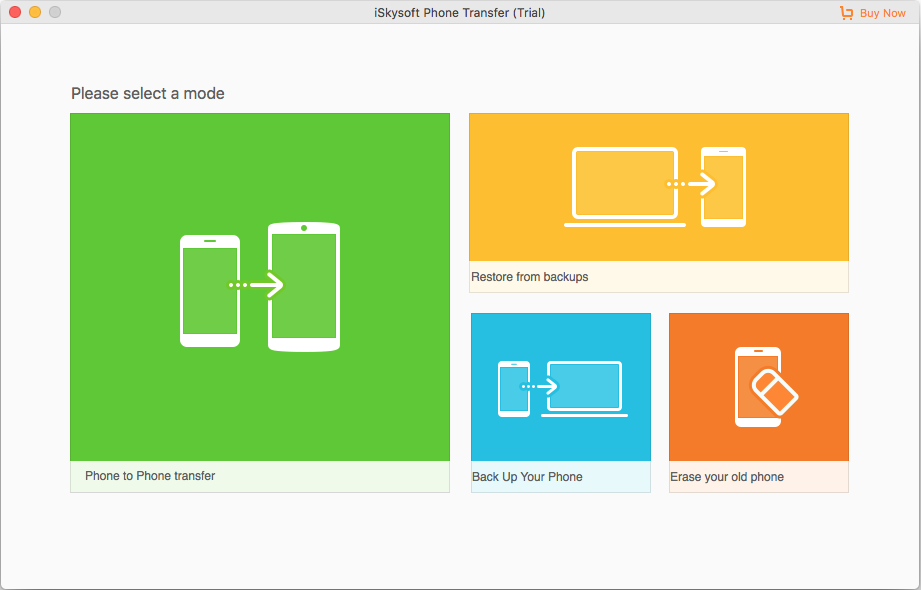
Next, hook up your both iPhone and Samsung Note20 with supplied USB cables. you then need to enable USB debugging mode on Samsung Note20 for data accessible and tap Trust on iPhone home screen when a notification popping up.
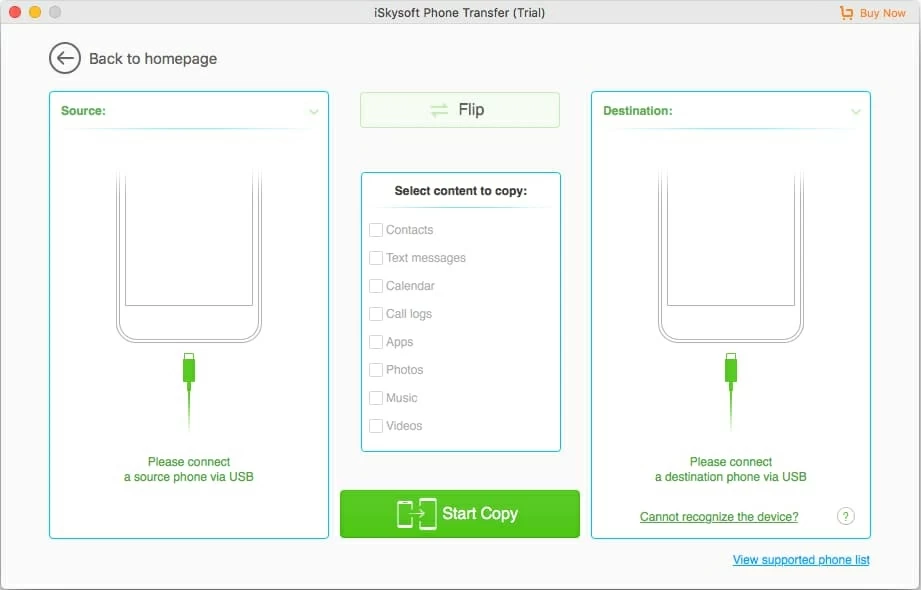
Step 2: Select data to transfer
The window as follow is indicative of successful connection. Use the button Flip to make sure iPhone is connected as Source and Samsung Galaxy Note20 as Destination.
The application begins scanning the source iPhone memory automatically, and return a list of transferrable content on the middle pane like contacts, text messages, calendar, call logs, music, video, photos, etc. Simply tick off the file type(s) you want to transfer from iPhone to Samsung Note20.
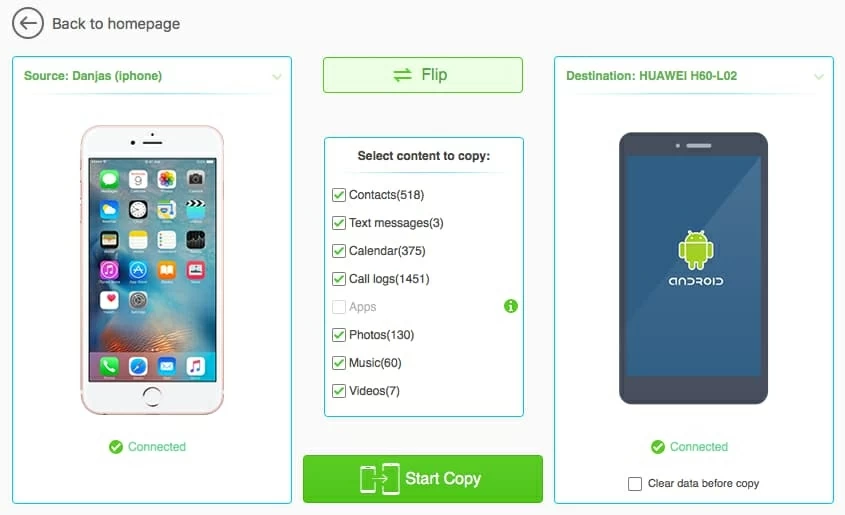
Step 3: Begin data transfer process
After you've selected data files from iPhone, simply press the Start Copy button to start transferring iPhone data to Samsung Galaxy Note20 phone. The progress bar indicates the transfer rate. Please wait for the process to complete.
You're done!
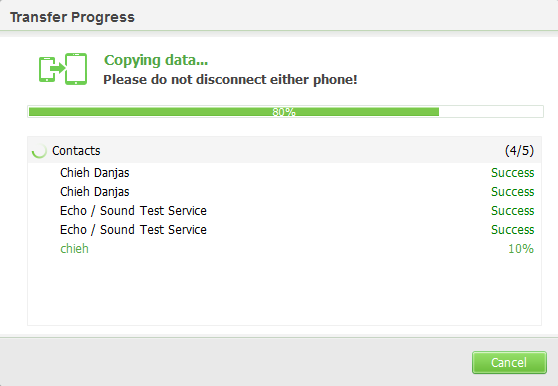
Before you ditch or sell your old iPhone, your might realize how easy it would be for your sensitive information to be leaked or recovered by iPhone data recovery software from the web. Fortunately, Phone Transfer includes a nice "Erase your old phone" option to help you wipe out the data on your iPhone permanently.
The Bottom Line
Phone Transfer is a useful data transferring program to get the data from one device to another, no matter what operating system you are using. After you go through the whole tutorial, just download the program and have a try.
A Straightforward Way to Copy Your LG Phone Music to iPad (Air, Pro, Mini)
How Do I Migrate Data from an Old Android Phone to a New Android Phone
How Do I Get My Contacts from Sony Xperia Phone to HTC
How to Restore Lost Stuff from iPhone after Factory Reset
iPhone Models (iOS): iPhone 13, iPhone 12, iPhone 11, iPhone XR, iPhone X, iPhone 8, iPhone 8 Plus, iPhone 7, iPhone 7 plus, iPhone 6s, iPhone 6s Plus, iPhone SE, iPhone 6, iPhone 6 Plus, iPhone 5s, iPhone 5C, etc.
Samsung Galaxy Note20 models: SM-N980F, SM-N980F/DS, SM-N986, SM-N986U1, SM-N986B, SM-N986B/DS, SM-N985F/DS, SM-N986U