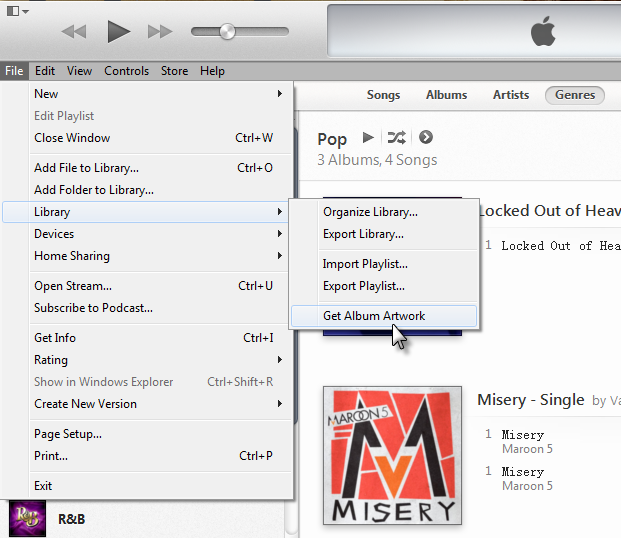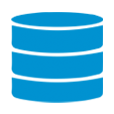
How to Recover Data from iPhone 7 Plus
iTunes allows you to organize your music collection by artist, album or genre. When you purchase music from iTunes Store, the songs or albums will come with album cover art. As you add some new songs or albums to your library by other means or just rip the music from CDs, the artwork may be missing. Sometimes you want to have the cover art of your own choice. In this case, you are allowed to add new album artwork or replace the current album art with any image on the computer.

A brilliant one-stop solution to bridge the gap across iTunes, iOS and Mac/ PC, letting you transfer content including music from computer to iOS device and vice versa seamlessly. Flexible management options, ID3 music tages fix, iTunes library rebuilt, and more.
Add artwork to multiple items in the album
Step one: Get a high-quality image online or elsewhere. Rename the image and save it to a local folder on your computer.
Step two: Open iTunes on the computer and select "Music". Choose an album and highlight all the songs. (Tips: Click the first song > hold down "Shift" button on the keyboard > click the last song)
Step three: Right-click the highlighted songs to expand a list and click "Get Info". The multiple item information pane shows up.

Step four: Click "Artwork" and click "Add Artwork". Locate the desired image in the local folder on your computer and click "Open" (Or simply drag and drop the image to the artwork area). This way, the chosen artwork will be displayed in all the songs for that album.
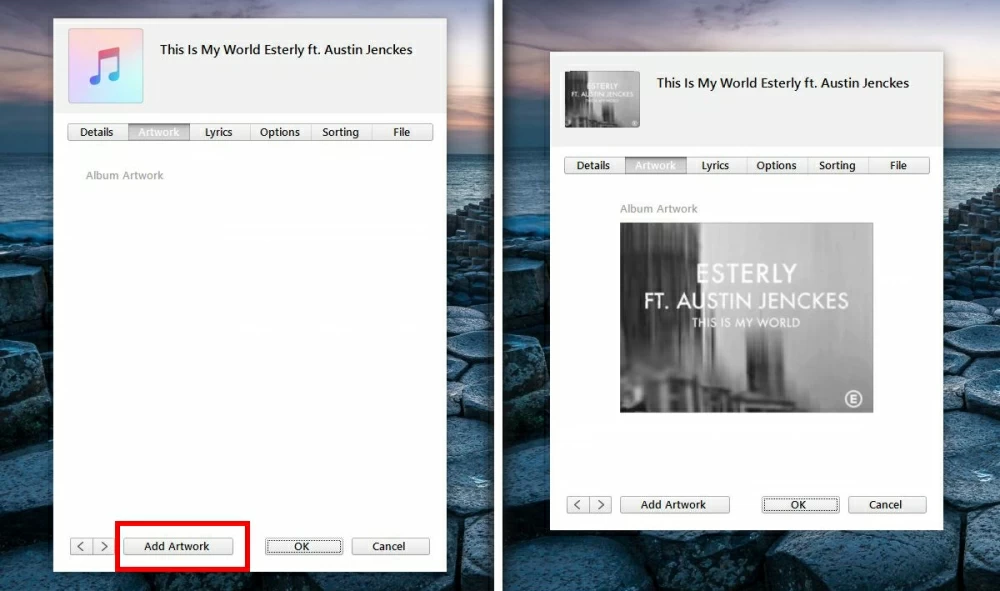
Change a playlist's artwork
Step one: Open up iTunes on your computer and select "Music" selection.
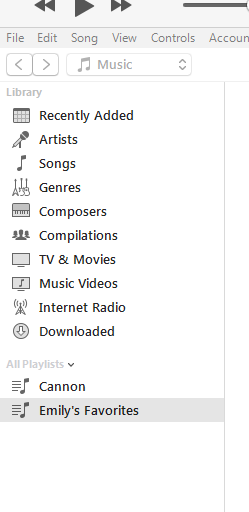
Step two: Click "Library" and choose a playlist on the left sidebar.
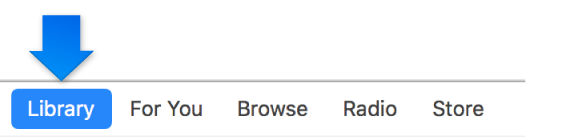
Step three: Click the artwork area of the chosen playlist and pick up an image in the local folder, or simply drag and drop an image to the artwork area.
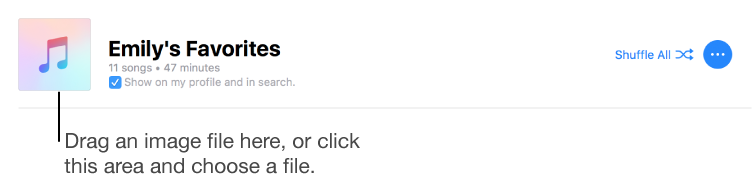
Restore album artwork from iTunes Store
Step one: Open iTunes and sign in with your Apple ID and password.
Step two: Click "File" on the menu bar at the top > Library > Get Album Artwork